Recently this problem has started to crop up a lot with users for a variety of reasons. The good news is it can be easily resolved.
Background
When you restore a stock or custom firmware on any Apple device from iPhone3GS onwards, the process is verified with Apple using SHSH Blobs. If you haven't already read the sticky on this subject, you should. It can be found here - http://www.ipadforums.net/ipad-hacking/59291-shsh-blobs-faq-new-improved-2012-a.html
Whenever iTunes is requesting your blobs from the Apple signing servers you see this message in the status bar in iTunes...
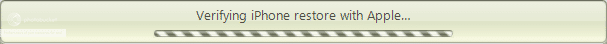
If iTunes does not receive the reply it was expecting, it can throw an unexpected error which usually says
"The iPad could not be restored. An unknown error occurred (3194)"
This problem is usually caused because iTunes is not actually talking to the Apple signing servers to get SHSH blobs, but is more likely pointed towards Cydia. This is usually because you have previously used TinyUmbrella to store your SHSH Blobs or you edited your hosts file manually to point to Cydia.
If you are restoring the current / latest Apple firmware version (either stock or custom), Cydia has been known to have problem retrieving those blobs on your behalf. It is usually just a temporary issue which Saurik will fix on his servers, but if you get the error, the following solution will work...
Solution
By default, TU will set your hosts file to point to Cydia when it exits. You can tell it to point you back to Apple servers easily. If you don't already have TU, you can download it from - The Firmware Umbrella - TinyUmbrella
Start TinyUmbrella, switch to the "Advanced" tab, and UNTICK the option which says "Set hosts to Cydia on exit".
You can see the option, which is the second check box in the list, in the following screenshot:
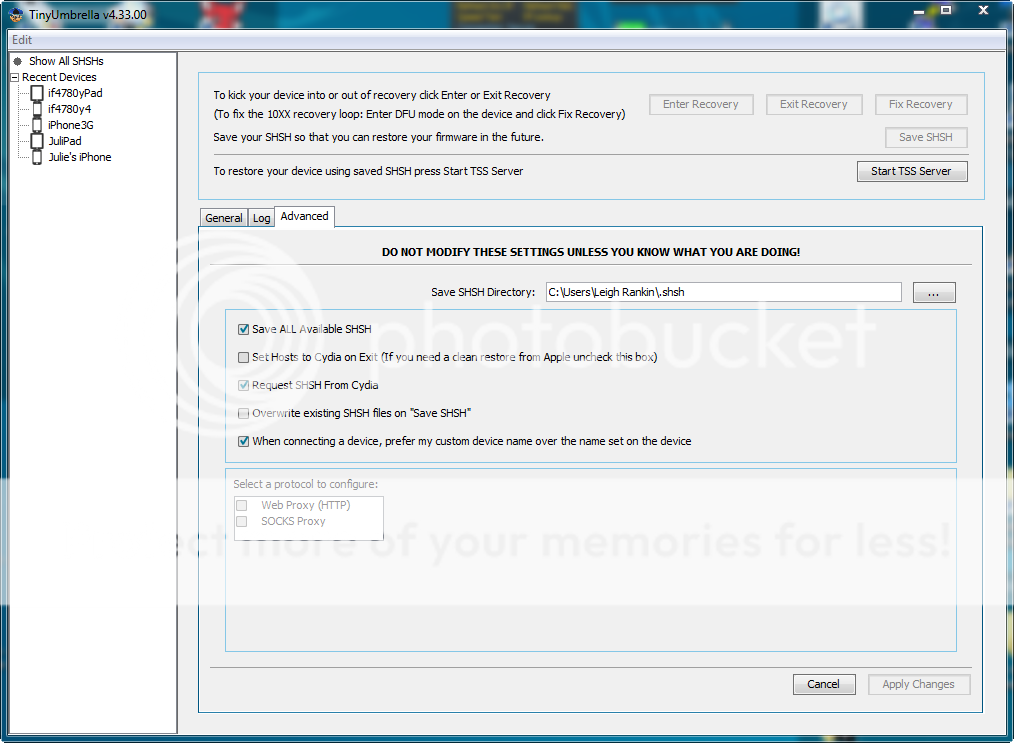
Once you have unticked the option you are done. Just exit TU and your hosts file will be back to normal and pointing towards Apple. This is the best way to leave it. If you need to restore using TU in the future, just press it's "Start TSS Server" button. You never need to change the hosts option again. Just leave it switched off and TU does the rest.
If you don't want to use TinyUmbrella to resolve this problem, then you can manually edit your hosts file. You must REMOVE any of the lines in it which point to gs.apple.com.
On Windows the hosts file can be found in: C:\Windows\System32\drivers\etc\hosts
On OSX the hosts file lives in /private/etc/hosts
You may also like to temporarily disable any anti-virus or anti-malware tools as these have been known to disrupt communications in some instances, and check your router configuration to ensure there are no unexpected firewall rules blocking communication with Apple.
That should resolve your iTunes error 3194.
Background
When you restore a stock or custom firmware on any Apple device from iPhone3GS onwards, the process is verified with Apple using SHSH Blobs. If you haven't already read the sticky on this subject, you should. It can be found here - http://www.ipadforums.net/ipad-hacking/59291-shsh-blobs-faq-new-improved-2012-a.html
Whenever iTunes is requesting your blobs from the Apple signing servers you see this message in the status bar in iTunes...
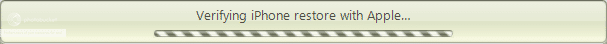
If iTunes does not receive the reply it was expecting, it can throw an unexpected error which usually says
"The iPad could not be restored. An unknown error occurred (3194)"
This problem is usually caused because iTunes is not actually talking to the Apple signing servers to get SHSH blobs, but is more likely pointed towards Cydia. This is usually because you have previously used TinyUmbrella to store your SHSH Blobs or you edited your hosts file manually to point to Cydia.
If you are restoring the current / latest Apple firmware version (either stock or custom), Cydia has been known to have problem retrieving those blobs on your behalf. It is usually just a temporary issue which Saurik will fix on his servers, but if you get the error, the following solution will work...
Solution
By default, TU will set your hosts file to point to Cydia when it exits. You can tell it to point you back to Apple servers easily. If you don't already have TU, you can download it from - The Firmware Umbrella - TinyUmbrella
Start TinyUmbrella, switch to the "Advanced" tab, and UNTICK the option which says "Set hosts to Cydia on exit".
You can see the option, which is the second check box in the list, in the following screenshot:
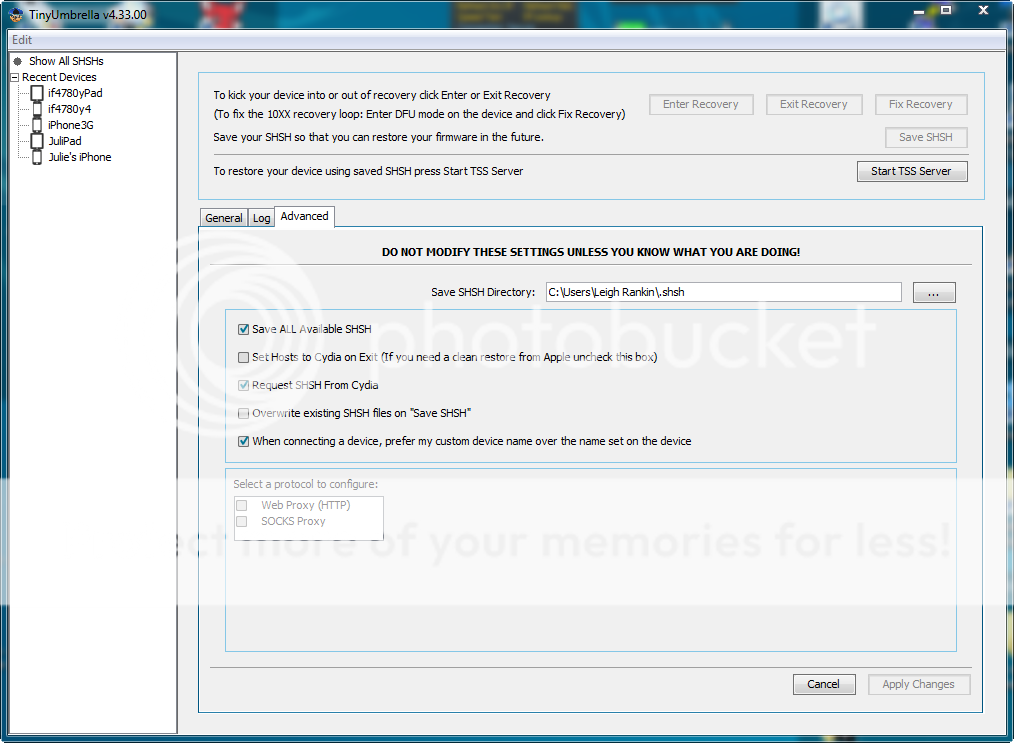
Once you have unticked the option you are done. Just exit TU and your hosts file will be back to normal and pointing towards Apple. This is the best way to leave it. If you need to restore using TU in the future, just press it's "Start TSS Server" button. You never need to change the hosts option again. Just leave it switched off and TU does the rest.
If you don't want to use TinyUmbrella to resolve this problem, then you can manually edit your hosts file. You must REMOVE any of the lines in it which point to gs.apple.com.
On Windows the hosts file can be found in: C:\Windows\System32\drivers\etc\hosts
On OSX the hosts file lives in /private/etc/hosts
You may also like to temporarily disable any anti-virus or anti-malware tools as these have been known to disrupt communications in some instances, and check your router configuration to ensure there are no unexpected firewall rules blocking communication with Apple.
That should resolve your iTunes error 3194.
Last edited:
