Whether you are jailbroken or not, there are times when you may want to consider downgrading your iPad device to a previous version of the IOS firmware. Whatever the reasons, the process is simple provided you meet the following basic downgrade criteria:
1. You MUST have saved SHSH Blobs for your device and the version of IOS you want to downgrade to. The http://www.ipadforums.net/ipad-hacking/59291-shsh-blobs-faq-new-improved-2012-a.html sticky is a good place to get information about this subject, but if you haven't taken steps to already save your blobs then chances are high that you will not have them available for a previous version of IOS.
2. The version of IOS you want to install must have been released by Apple on your device - so for example, you cannot downgrade an iPad2 to 4.2.1 as this OS was never released by Apple for the iPad2.
If you don't meet both these prerequisites, you are out of luck. There is no workaround, no hack, no solution. Sorry.
± This tutorial is confirmed working for all models of iPad1 and the WiFi only model for iPad2 provided you have the correct blobs saved and you are downgrading to a 4.x firmware ±
If you are still reading and you meet the criteria, congratulations, you are just a few simple steps away from downgrading your iPad to a previous firmware. We are going to use TinyUmbrella as this is a simple and convenient method of enabling the downgrade. If you already have TU installed and your SHSH Blobs saved locally, skip straight to step 5. Otherwise your blobs must currently be saved on Cydia, in which case start at the beginning...
iPad Downgrade Process
1. Download TinyUmbrella from The Firmware Umbrella - TinyUmbrella for OSX or Windows, whichever is your chosen platform.
2. Connect your iPad to your PC and run the TinyUmbrella program.
3. Select your iPad under "Connected Devices" in the left hand pane.
4. Press the "Save SHSH" button on the top right of the interface.
Once completed, you should see a complete list of all your SHSH Blobs in the main panel. If the version of IOS you want to downgrade to is not in this list then you did not have SHSH Blobs saved as you expected and your downgrade journey is at an end, sorry. However, if the correct version is in the list we are good to go with the downgrade process.
5. In TinyUmbrella, press the "Start TSS Server" button on the right. TU is now pretending to be the Apple Signing Server and will feed iTunes with your valid saved SHSH Blob when requested to do so later in this process.
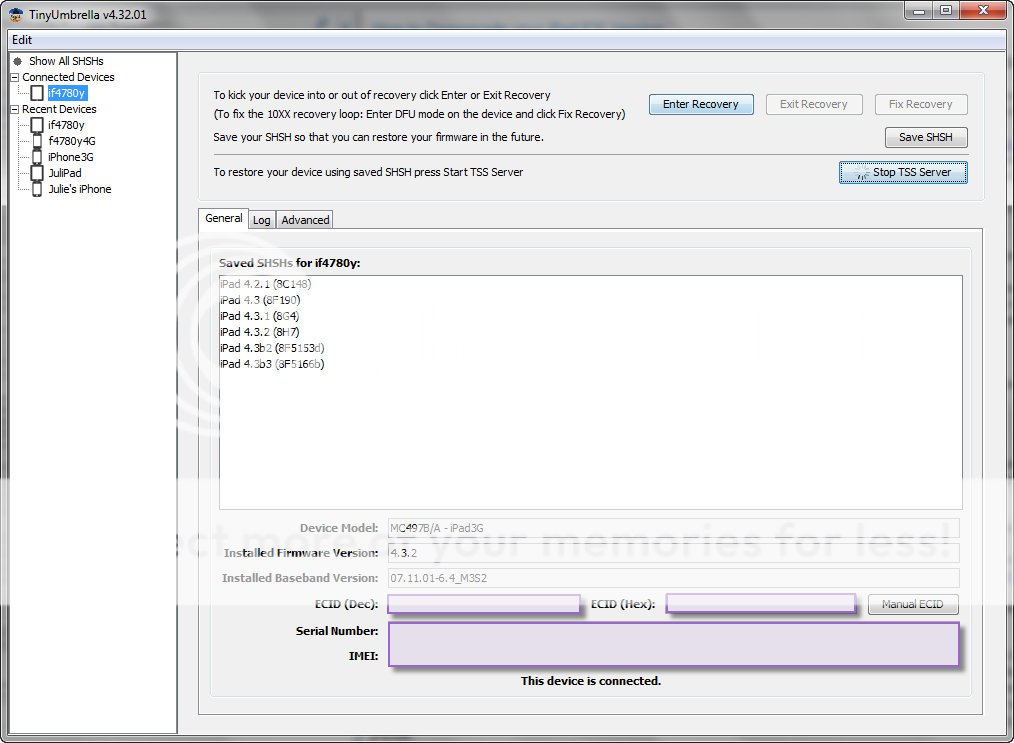
6. Next we need to download the IOS firmware file you want to downgrade to. Luckily we have a thread at IPF with links to Apple download servers for all firmware versions for iPad - http://www.ipadforums.net/ipad-hacking/24939-official-apple-ios-firmware-download-links-ipad.html
7. You now need to get the device into Device Firmware Update (DFU) Mode. This is important. IOS cannot be downgraded unless the iPad is in DFU mode. Normal recovery mode will not cut it.
In order to put your device into DFU mode you must press the "home" and "power" buttons together for EXACTLY 10 seconds at which point you must release "power" but continue to hold "home". After about 15 seconds, the device will enter DFU mode. There is no way to tell from the screen that this has happened as it will remain black. If you see the Apple logo you got the timing wrong. You can just try again until you get it right. It is perfectly normal for the iPad to reset at the 7 second mark. Do not be put off by this. The timing of your button release must be exactly 10 seconds. It is best not to even look at the screen as this will only put you off. You may like to try using your watch to get the timing precise.
If everything went to plan, iTunes should now recognise a device in DFU mode and prompt you to restore it. It may take a few seconds for Windows to install DFU mode drivers if this is the first time you have used it. DO NOT interrupt the process. Otherwise iTunes will never recognise the device and you'll have to do a bit of maintenance in the control panel to get things working.
8. Dismiss the dialogue box which iTunes presents telling you a connected device requires to be restored. We know this!
9. Hold down the Shift key (Windows) or Option key (OSX) and click the "Restore" button with the mouse. This will tell iTunes that you already have a firmware file downloaded and want to select it for the restore.
10. Navigate to the location of the downloaded firmware file from step 6 and select it.
11. iTunes should now perform a normal restore of this firmware. It will verify your entitlement to install the file not with Apple servers but through TinyUmbrella. Provided you have the right SHSH Blobs in TU for the firmware file you selected to install, the restore process will start.
If you have a wifi only iPad the restore should now complete as expected. Congratulations, you have successfully downgraded your iPad! - You can now skip ahead to the "Tidying Up" section at the end.
However, if you have a 3G device there will be an added complication. The downgrade WILL FAIL likely with an iTunes error 1015 or similar..., however DONT PANIC! This is exactly what we expect. Your 3G iPad has a baseband (modem) firmware just like the iPhone. There is no way to downgrade the baseband on the iPad or iPhone, however that really doesn't matter to us. We actually want to have the latest baseband on our iPad as this keeps things working as planned. The good news is that the main IOS firmware has been completely downgraded, it's only the baseband downgrade which comes at the end of the process which has failed.
So, all we have to do is kick our iPad out of the recovery mode loop it will now be in. This is easily achieved with our old friend TinyUmbrella.
12. Using TinyUmbrella, select your connected iPad from the list and press the "Exit Recovery" button on the right and your iPad should now reboot into your downgraded firmware.
If the "Exit Recovery" button is not available, OR it fails to work, you need to put your iPad back into DFU mode and then use the "Fix Recovery" button in TinyUmbrella. Once recovery has been fixed, you may need to skip back to step 12 again to finally kick it out of recovery mode.
Remember also, at the end of a successful firmware installation, you will expect to see the "connect to iTunes cable" graphic on the iPad. This is normal. It happened when you first took your iPad out of the box. Your iPad must be connected to iTunes to successfully activate when it has a fresh firmware installed on it. Don't get fooled into thinking you are stuck in a recovery loop. You are only stuck in recovery if iTunes says you are, so start iTunes and only go back to step 12 and try again if it detects a device in recovery.
Tidying Up
TinyUmbrella ships with a default setting which can cause problems for some users. Switch to the advanced tab on TU and you will see a setting named "Set Hosts to Cydia on Exit (if you need a clean restore from Apple uncheck this box)
In general, most users now prefer this to be UNTICKED. Doing so means that next time you try and upgrade your iPad to the latest firmware it will succeed rather than throwing an error in iTunes which will happen if you leave it ticked.
Untick the setting and close TinyUmbrella.
You're all done! Enjoy your downgraded iPad...
1. You MUST have saved SHSH Blobs for your device and the version of IOS you want to downgrade to. The http://www.ipadforums.net/ipad-hacking/59291-shsh-blobs-faq-new-improved-2012-a.html sticky is a good place to get information about this subject, but if you haven't taken steps to already save your blobs then chances are high that you will not have them available for a previous version of IOS.
2. The version of IOS you want to install must have been released by Apple on your device - so for example, you cannot downgrade an iPad2 to 4.2.1 as this OS was never released by Apple for the iPad2.
If you don't meet both these prerequisites, you are out of luck. There is no workaround, no hack, no solution. Sorry.
± This tutorial is confirmed working for all models of iPad1 and the WiFi only model for iPad2 provided you have the correct blobs saved and you are downgrading to a 4.x firmware ±
iPad2 3G Owners: Please note - with the release of IOS 5 it is no longer possible for you to use your saved blobs to restore a previous version of the firmware using TinyUmbrella. If you have a GSM device (and saved blobs) you can use TinyCFW to restore 4.3.3. See here - http://www.ipadforums.net/jailbreak...-restore-4-3-3-ipad2-3g-saved-shsh-blobs.html
CDMA owners are completely out of luck. You cannot downgrade under any circumstances as things stand. If you persist with this guide it will fail and you will be forced to restore to the latest version of stock Apple firmware. You have been warned!
If you are still reading and you meet the criteria, congratulations, you are just a few simple steps away from downgrading your iPad to a previous firmware. We are going to use TinyUmbrella as this is a simple and convenient method of enabling the downgrade. If you already have TU installed and your SHSH Blobs saved locally, skip straight to step 5. Otherwise your blobs must currently be saved on Cydia, in which case start at the beginning...
iPad Downgrade Process
1. Download TinyUmbrella from The Firmware Umbrella - TinyUmbrella for OSX or Windows, whichever is your chosen platform.
2. Connect your iPad to your PC and run the TinyUmbrella program.
3. Select your iPad under "Connected Devices" in the left hand pane.
4. Press the "Save SHSH" button on the top right of the interface.
Once completed, you should see a complete list of all your SHSH Blobs in the main panel. If the version of IOS you want to downgrade to is not in this list then you did not have SHSH Blobs saved as you expected and your downgrade journey is at an end, sorry. However, if the correct version is in the list we are good to go with the downgrade process.
5. In TinyUmbrella, press the "Start TSS Server" button on the right. TU is now pretending to be the Apple Signing Server and will feed iTunes with your valid saved SHSH Blob when requested to do so later in this process.
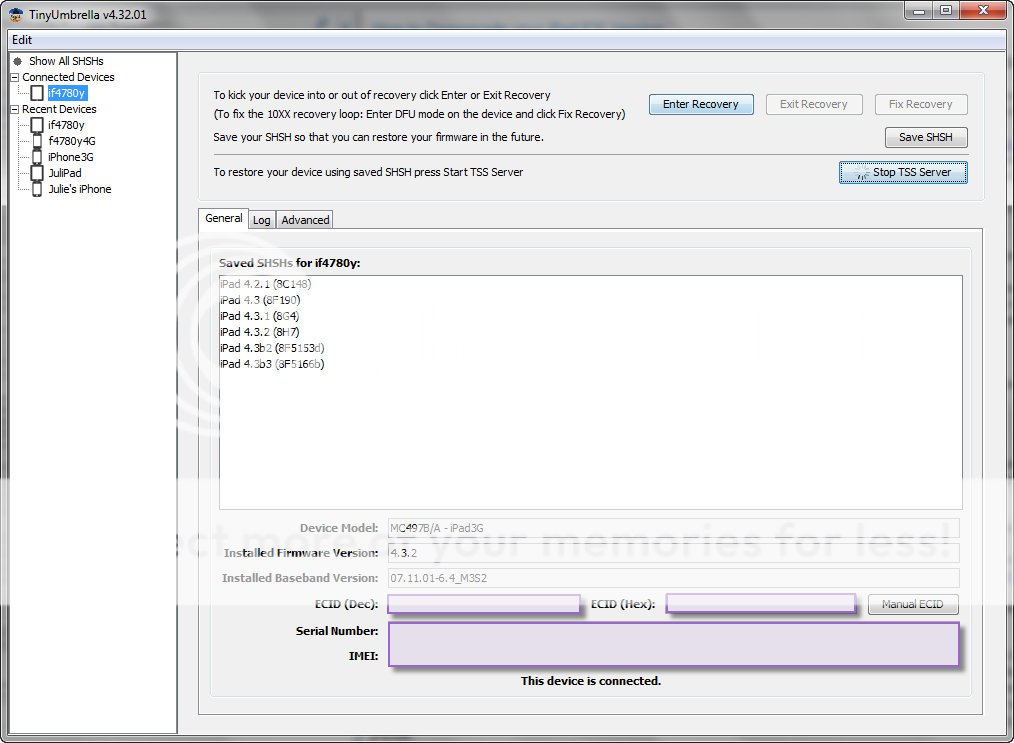
6. Next we need to download the IOS firmware file you want to downgrade to. Luckily we have a thread at IPF with links to Apple download servers for all firmware versions for iPad - http://www.ipadforums.net/ipad-hacking/24939-official-apple-ios-firmware-download-links-ipad.html
7. You now need to get the device into Device Firmware Update (DFU) Mode. This is important. IOS cannot be downgraded unless the iPad is in DFU mode. Normal recovery mode will not cut it.
In order to put your device into DFU mode you must press the "home" and "power" buttons together for EXACTLY 10 seconds at which point you must release "power" but continue to hold "home". After about 15 seconds, the device will enter DFU mode. There is no way to tell from the screen that this has happened as it will remain black. If you see the Apple logo you got the timing wrong. You can just try again until you get it right. It is perfectly normal for the iPad to reset at the 7 second mark. Do not be put off by this. The timing of your button release must be exactly 10 seconds. It is best not to even look at the screen as this will only put you off. You may like to try using your watch to get the timing precise.
If everything went to plan, iTunes should now recognise a device in DFU mode and prompt you to restore it. It may take a few seconds for Windows to install DFU mode drivers if this is the first time you have used it. DO NOT interrupt the process. Otherwise iTunes will never recognise the device and you'll have to do a bit of maintenance in the control panel to get things working.
8. Dismiss the dialogue box which iTunes presents telling you a connected device requires to be restored. We know this!
9. Hold down the Shift key (Windows) or Option key (OSX) and click the "Restore" button with the mouse. This will tell iTunes that you already have a firmware file downloaded and want to select it for the restore.
10. Navigate to the location of the downloaded firmware file from step 6 and select it.
11. iTunes should now perform a normal restore of this firmware. It will verify your entitlement to install the file not with Apple servers but through TinyUmbrella. Provided you have the right SHSH Blobs in TU for the firmware file you selected to install, the restore process will start.
If you have a wifi only iPad the restore should now complete as expected. Congratulations, you have successfully downgraded your iPad! - You can now skip ahead to the "Tidying Up" section at the end.
However, if you have a 3G device there will be an added complication. The downgrade WILL FAIL likely with an iTunes error 1015 or similar..., however DONT PANIC! This is exactly what we expect. Your 3G iPad has a baseband (modem) firmware just like the iPhone. There is no way to downgrade the baseband on the iPad or iPhone, however that really doesn't matter to us. We actually want to have the latest baseband on our iPad as this keeps things working as planned. The good news is that the main IOS firmware has been completely downgraded, it's only the baseband downgrade which comes at the end of the process which has failed.
So, all we have to do is kick our iPad out of the recovery mode loop it will now be in. This is easily achieved with our old friend TinyUmbrella.
12. Using TinyUmbrella, select your connected iPad from the list and press the "Exit Recovery" button on the right and your iPad should now reboot into your downgraded firmware.
If the "Exit Recovery" button is not available, OR it fails to work, you need to put your iPad back into DFU mode and then use the "Fix Recovery" button in TinyUmbrella. Once recovery has been fixed, you may need to skip back to step 12 again to finally kick it out of recovery mode.
Remember also, at the end of a successful firmware installation, you will expect to see the "connect to iTunes cable" graphic on the iPad. This is normal. It happened when you first took your iPad out of the box. Your iPad must be connected to iTunes to successfully activate when it has a fresh firmware installed on it. Don't get fooled into thinking you are stuck in a recovery loop. You are only stuck in recovery if iTunes says you are, so start iTunes and only go back to step 12 and try again if it detects a device in recovery.
Tidying Up
TinyUmbrella ships with a default setting which can cause problems for some users. Switch to the advanced tab on TU and you will see a setting named "Set Hosts to Cydia on Exit (if you need a clean restore from Apple uncheck this box)
In general, most users now prefer this to be UNTICKED. Doing so means that next time you try and upgrade your iPad to the latest firmware it will succeed rather than throwing an error in iTunes which will happen if you leave it ticked.
Untick the setting and close TinyUmbrella.
You're all done! Enjoy your downgraded iPad...
Last edited:
