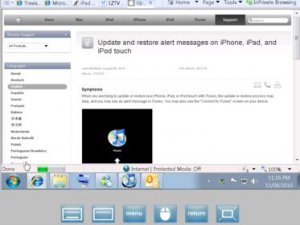I use Remote Desktop RDP, not the free version. Works fine for me for Win 7 and xp machines. I'm not sure why one would use itap over this?
Screw it I will go buy it and find out....
update: Ok, itap is ok, it's a little more polished then the Remote Desktop RDP one I was using. But I don't think it is worth 2 times the cost of remote desktop rdp. I think for most people remote desktop rdp will suffice for Windows Machines. itap has quite a few more gestures, and when they work they are quite nice, but if you get frustrated with gestures like some people do, get Remote Desktop RDP as it'll be just fine. Just note that there is a Remote Desktop RDP Lite, but it really doesn't work quite as well as the paid version, and it doesn't have as many keyboard options and is missing a few keyboard keys, function keys etc.
So once again, because there is no demo or 24 hr trial period for the itap software, I bought something I didn't need to buy. The is one major major flaw with the apple store, and it makes me fed up and just want to jailbreak and screw them over instead.
 ) and open it to be downloaded in a torrent programme? Or search and download using soulseek? Because then I would be able to download on the go. I wouldn't be surprised if this couldn't be done, because it seems to good to be true.
) and open it to be downloaded in a torrent programme? Or search and download using soulseek? Because then I would be able to download on the go. I wouldn't be surprised if this couldn't be done, because it seems to good to be true.