You are using an out of date browser. It may not display this or other websites correctly.
You should upgrade or use an alternative browser.
You should upgrade or use an alternative browser.
Cali Update for OS 4!
- Thread starter SweetPoison
- Start date
SweetPoison
iPF Noob
Oh wow. I am sorry it died. I am afraid to play with mine ~ some are having so many problems!
The update went well but I have not tried any new features yet.
The update went well but I have not tried any new features yet.
SweetPoison
iPF Noob
How to make folders: ( By Scott! I stole it! Thanks, babe! )
"Hold down an app until it wiggles then drag it on top of another app that you want in the same folder. You can have up to 12 apps in the same folder! Tap the Home button when you are done.
And yes, you can rename the folder." <<< HOW?
It worked! But I didn't name it Entertainment....wonder where that came from.
So ~
This will be my thread with questions ~ then we all can learn. The first thing I notice is when I tap Safari, I have a little box up top with 9 in it. I'm thinkin that is new and is my big windows to my sites... But I can't scroll on that page.
I see the Game Center app ~ other than that I don't see anything different or new.
I have my first folder!! I have to find out what else is new!
"Hold down an app until it wiggles then drag it on top of another app that you want in the same folder. You can have up to 12 apps in the same folder! Tap the Home button when you are done.
And yes, you can rename the folder." <<< HOW?
It worked! But I didn't name it Entertainment....wonder where that came from.
So ~
This will be my thread with questions ~ then we all can learn. The first thing I notice is when I tap Safari, I have a little box up top with 9 in it. I'm thinkin that is new and is my big windows to my sites... But I can't scroll on that page.
I see the Game Center app ~ other than that I don't see anything different or new.
I have my first folder!! I have to find out what else is new!
SweetPoison
iPF Noob
Oh. Emails look different. Very cool. Things seem to be smoother, quicker, more crisp.
Or I'm trippin.
Or I'm trippin.
gentlefury
iPF Noob
How to make folders: ( By Scott! I stole it! Thanks, babe! )
"Hold down an app until it wiggles then drag it on top of another app that you want in the same folder. You can have up to 12 apps in the same folder! Tap the Home button when you are done.
And yes, you can rename the folder." <<< HOW?
It worked! But I didn't name it Entertainment....wonder where that came from.
So ~
This will be my thread with questions ~ then we all can learn. The first thing I notice is when I tap Safari, I have a little box up top with 9 in it. I'm thinkin that is new and is my big windows to my sites... But I can't scroll on that page.
I see the Game Center app ~ other than that I don't see anything different or new.
I have my first folder!! I have to find out what else is new!
It guesses at a name based on the apps you cluster. So put Angry Birds and Diner Dash and it will name it Games, or Puzzle...I don't recall. Put Newsweek and BBC and you get News.
If you open the group you can rename it by tapping the name and typing whatever you want.
SweetPoison
iPF Noob
It guesses at a name based on the apps you cluster. So put Angry Birds and Diner Dash and it will name it Games, or Puzzle...I don't recall. Put Newsweek and BBC and you get News.
If you open the group you can rename it by tapping the name and typing whatever you want.
Oh. I see. I opened the group and tapped the name, but the key board doesn't pop up.
What am I doing wrong?
gentlefury
iPF Noob
You have to go into edit mode first by long tapping a group just like you are going to delete an app. It will jiggle, then when you open the group you can rename it.
Normal:
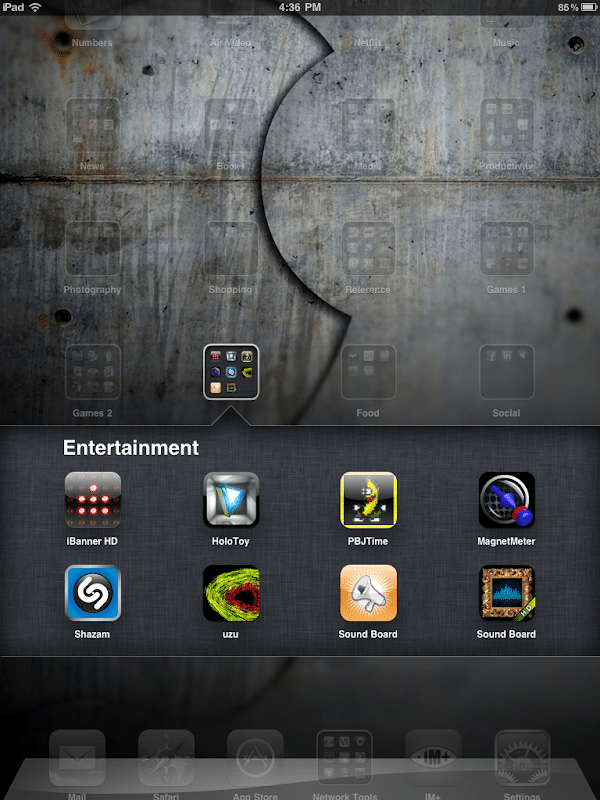
Long tap for edit mode:
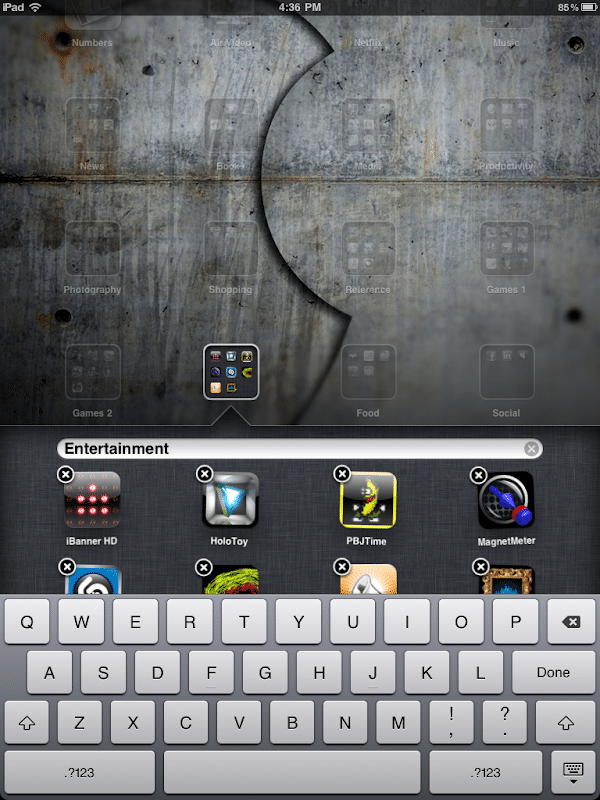
Normal:
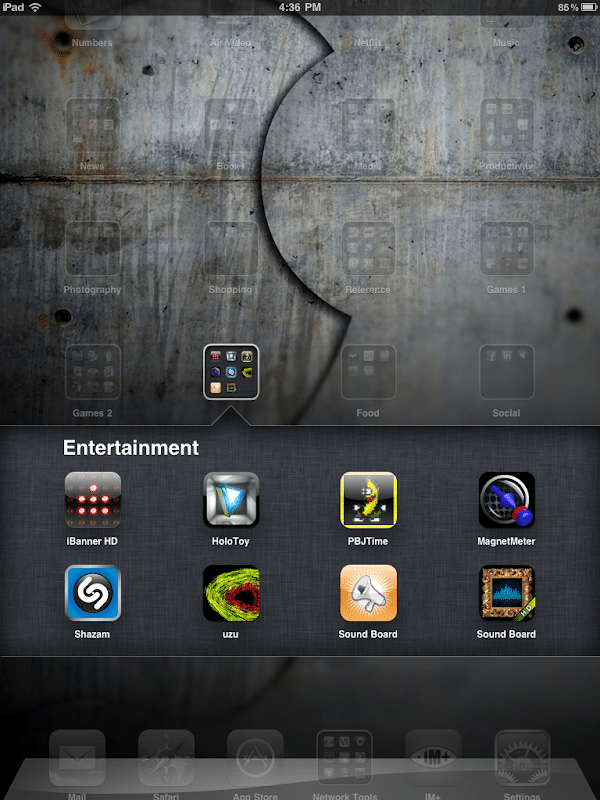
Long tap for edit mode:
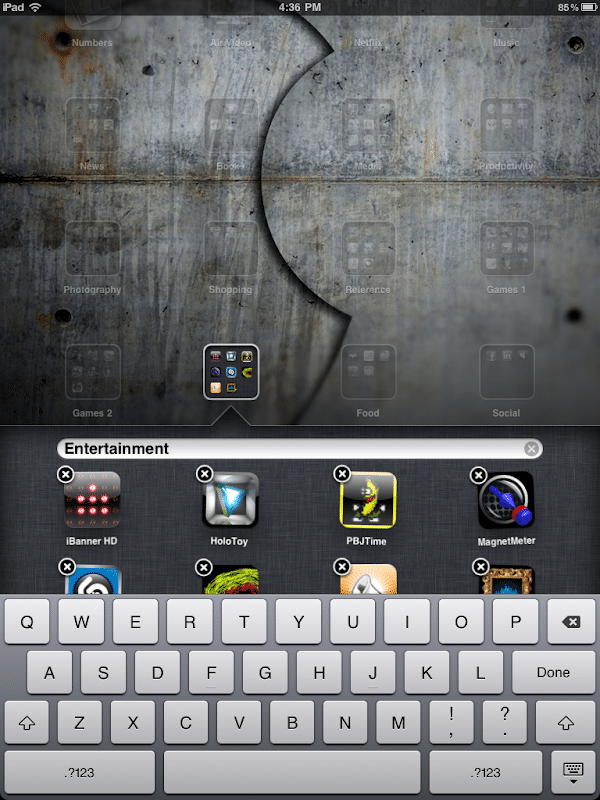
Last edited:
SweetPoison
iPF Noob
Me thinks its broke. It doesn't seem to work.
SweetPoison
iPF Noob
You have to go into edit mode first by long tapping a group just like you are going to delete an app. It will jiggle, then when you open the group you can rename it.
GOT IT! Thanks!!
SweetPoison
iPF Noob
I stole this once again. Great Info! I will never find it again So I put it here.
Hope this is okay...
Hope this is okay...
Double tap the Home buttonSo, I downloaded 4.2.1 about an hour ago. Pretty stoked to try it out. First, I can't figure out the multitasking. I read where others say there is a bar that you use for multitasking. Either I don't know how to bring it up or I just don't have it.
I am sure there will be an iOS 4.2.2 sometime in the near future to fix this!Second, the mute switch doesn't mute anything, just flashes a speaker with a line through it symbol.
Once you are in the multi-tasking bar, slide your finger to the right where you will see the iPod controls and the screen orientation lock.And third, where is the button that is supposed to lock the orientation? Now that the switch is for mute, I have no way to lock it.

I am glad I was too busy to even KNOW about the update until I was in my car... I have this week off but had a grant to finish writing and load to dropbox by 9am and if I had known all I would have been doing is reading up... plus I had to replace my brand new phone (it couldn't keep the internet connection) and that took a while. By the time I got back home it was after 3 when I started the update. For once I was ignorant and didn't stress about the wait! phew!!
BUT I totally "get" that excitment, its my usual MO!
BUT I totally "get" that excitment, its my usual MO!
SweetPoison
iPF Noob
I was missing you, woman! I was wondering where you were! I read you had some troubles but all is good now, yes?
It was hella fun yesterday, Brenn!! Very exciting. I was honored to be a part of it all! Me?
Who woulda thunk?

It was hella fun yesterday, Brenn!! Very exciting. I was honored to be a part of it all! Me?
Who woulda thunk?
SweetPoison
iPF Noob
Double tap home button.
Shitums. I got this tip from somewhere to do something, now I forgot what it does.

 I will have to get out shitums and play with it. I can't wait til after tomorrow.
I will have to get out shitums and play with it. I can't wait til after tomorrow.
Four days off from both jobs!!
Shitums. I got this tip from somewhere to do something, now I forgot what it does.
Four days off from both jobs!!
SweetPoison
iPF Noob
Moving apps:
Just drag them to the edge of the screen and wait half a sec. The screen should move.
Just drag them to the edge of the screen and wait half a sec. The screen should move.
SweetPoison
iPF Noob
Further Instructions!
With the orientation double click on the home button and slide right and you will find the orientation button.
With mobile me go into settings and click on mail, contacts and click on add account then click on MobileMe.
Type in your iTunes apple I'd and password and then verify your email
With the orientation double click on the home button and slide right and you will find the orientation button.
With mobile me go into settings and click on mail, contacts and click on add account then click on MobileMe.
Type in your iTunes apple I'd and password and then verify your email
Similar threads
- Replies
- 0
- Views
- 2K
