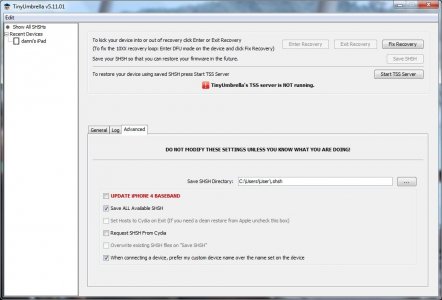3194 means you are not following the tutorial correctly. Your hosts file is not pointing towards Apple servers and therefore iTunes cannot get valid SHSH Blobs for the restore process.
Step 2 of the tutorial will always fully resolve 3194 provided you are trying to restore version 5.1.1 of IOS onto your device.
Follow step 2 again to the letter and try again.
Thanks for the reply.
I followed step 2 again and this is what i get when i open TU
READ THIS NOW
"Request SHSH from Cydia" is currently set.
This can cause issues if you are trying to save current SHSHs as Cydia is no longer able to reliably proxy SHSH requests.
Please change your setting in the "Advanced" tab and click the "Apply Changes" button or use the "Edit" menu to apply changes.
HOST MODIFICATIONS
You currently have "Set Hosts to Cydia on Exit" set. If you are having issues restoring, you need to uncheck this box and "Apply Changes"
BE WARNED!! If you restore stock apple firmware, your baseband can and likely will be updated!
"Save all available SHSH" is checked
"When connecting a device, prefer my custom device name over the name set on the device" is checked
So i made sure both those options weren't checked and closed TU.
I still get error 3194, obviously i'm doing something wrong but can't work out what lol.