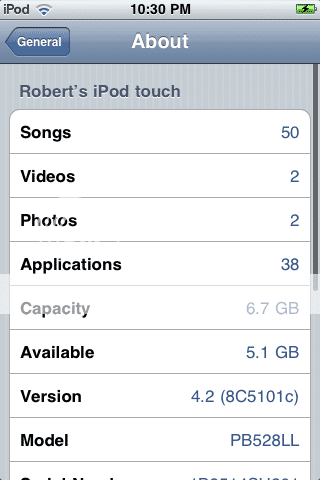greetings all. moved up to 4.2b2 but want to downgrade back to 3.2.2 but having errors trying to restore. i'm getting the:
"There was a problem downloading the software for the iPad "iPad". The requested resource was not found."
can the problem be happening because this is a newer iPad that already came with 3.2.2, hence no 3.2.2 entry was ever created for:
C:\Documents and Settings\[username]\Application Data\Apple Computer\iTunes\iPad Software Updates
so since the iPad thinks that the only software resource is now only 4.2 and so giving me the restore error.
could someone zip up their "iPad Software Updates" and attach it if you have it or can someone tell me where i can download it?
tia
You can download it from the apple website in the support downloads section. Just search their site. Then restore in iTunes with shift-restore (or option-restore on Mac) and select the downloaded firmware.