Thanks you guys for help, I very appreciated it. Since I already had an iPad 2 3G with 4.3.3 JB, I decided to upgrade it into 5.0.1. But then another problem arise. It won't connect to iTunes after verified firmware, and after I booted up, it like this and I'm stuck ever since.
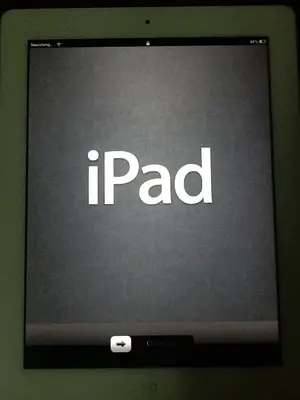
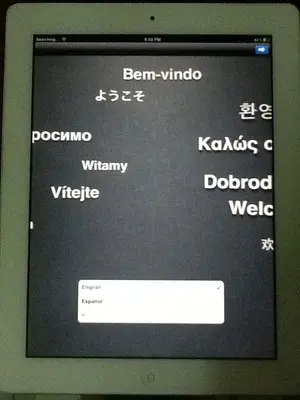
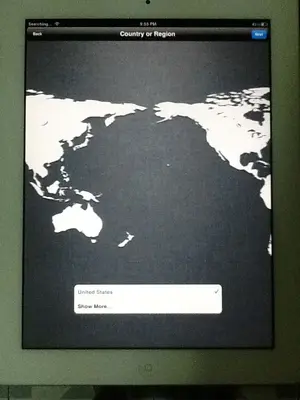
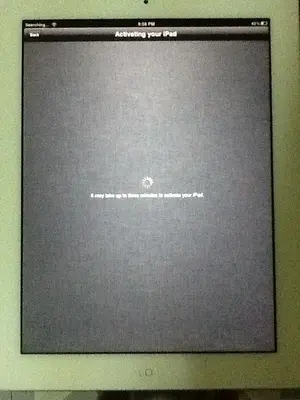
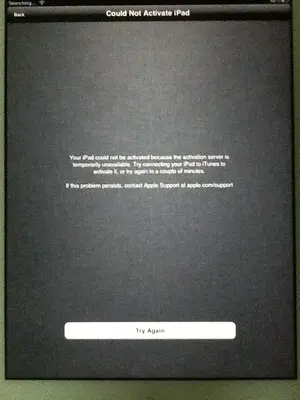
So what did I do wrong? And seems to me It had screen bleeding issue too. These two things are some way connected to each other?
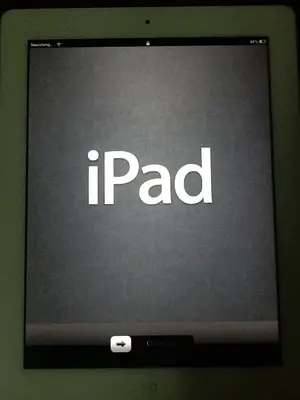
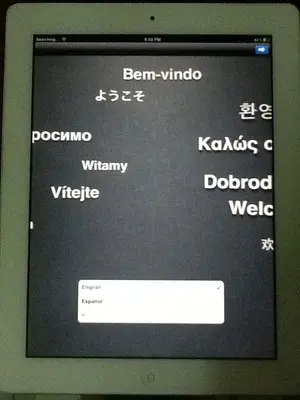
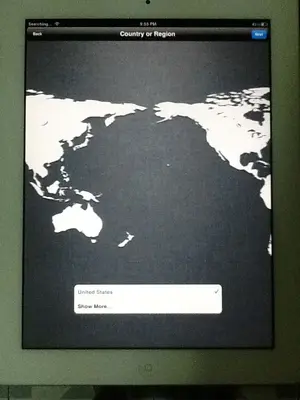
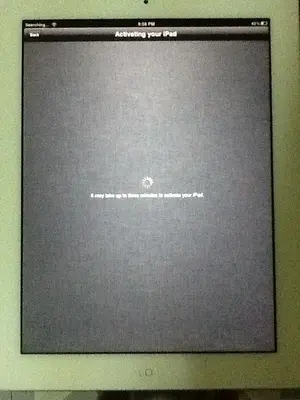
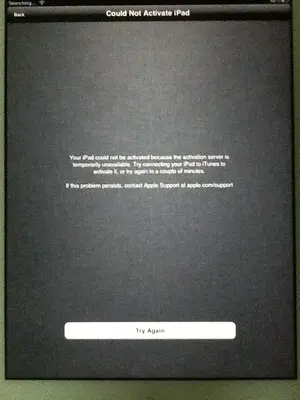
So what did I do wrong? And seems to me It had screen bleeding issue too. These two things are some way connected to each other?
