Welcome to the iPadForums.net tutorial on jailbreaking the iPad2 with firmware 5.0.1 using Absinthe from the jailbreak Dream Team!
Preparation
First of all your iPad2 MUST already be on 5.0.1 to start, and like all jailbreak activities you should ensure you have backed up recently!
Be aware, as things stand you cannot install 5.0.1 on your iPad2 IF Apple have closed the signing window on 5.0.1, even if you have saved SHSH Blobs. Make sure you get 5.0.1 installed before the window closes. For more details on SHSH Blobs, see this post - http://www.ipadforums.net/ipad-hacking/59291-shsh-blobs-faq-new-improved-2012-a.html
Next, you need to download the Absinthe tool from its official home Greenpois0n.com
Finally, before you start, consider how much data you currently have on your iPad and the resources available on your PC. This jailbreak utilises a vulnerability in the Backup and Restore process. Therefore in order to complete the jailbreak Absinthe will perform a backup and restore of your iPad's data. This raises a couple of important issues...
If you are feeling up to it, the best way to proceed is to backup your iPad (on iCloud or iTunes), use iTunes to restore a fresh install of 5.0.1 (make sure you read the fist part of this preparation to know whether you can do this or not!) and then jailbreak. Once the JB is done in a few minutes you can then restore your device backup and all your apps and settings will be put back as they should be!
If you have any problems running Absinthe, see the troubleshooting section at the end. Now, on to the jailbreak...
1. Unzip the download and launch the Absinthe file on your PC:
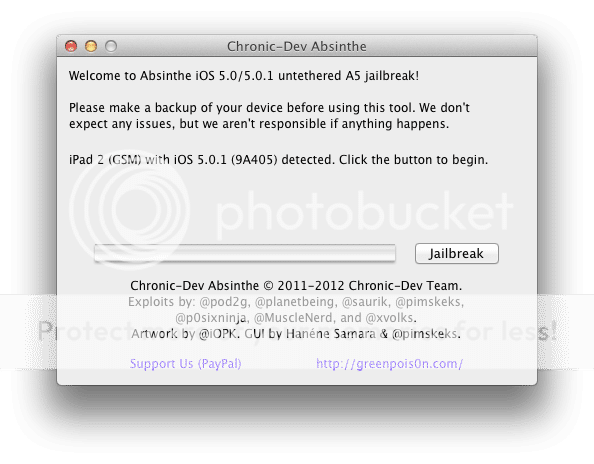
2. Ensure your iPad2 is connected and detected, then press the "Jailbreak" button…
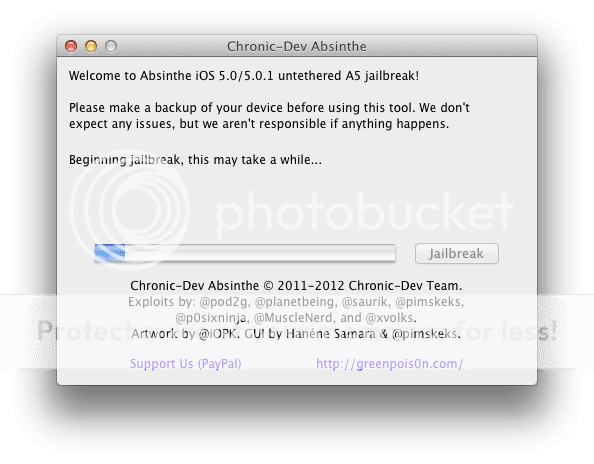
Absinthe will start to work it's magic! Be advised, the jailbreak takes longer the more data you have on your iPad. Be Patient!
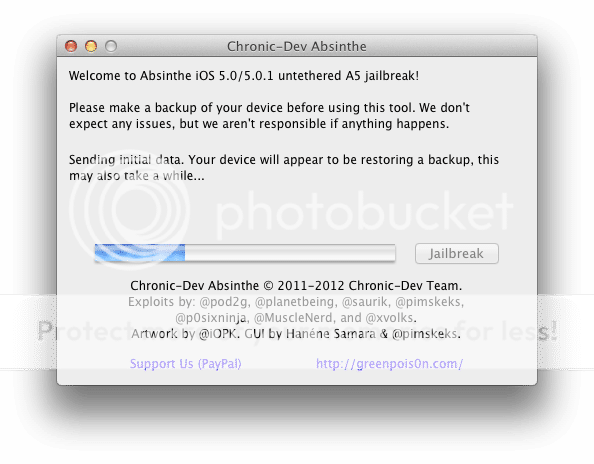
The jailbreaking wizards in the Dream Team pwned the iTunes sync, backup, and restore process to jailbreak the A5 devices...
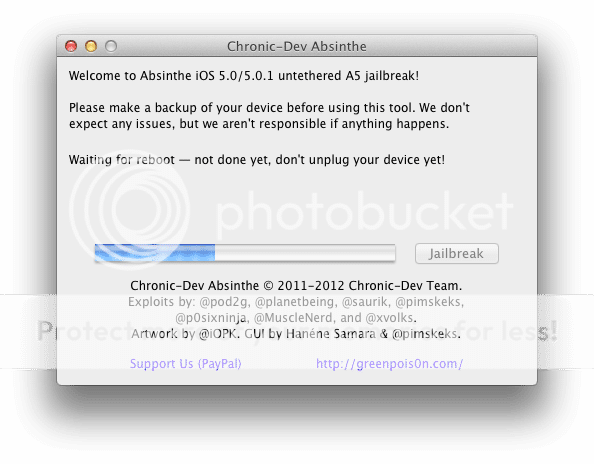
You need to keep the faith and let it do it's thang!
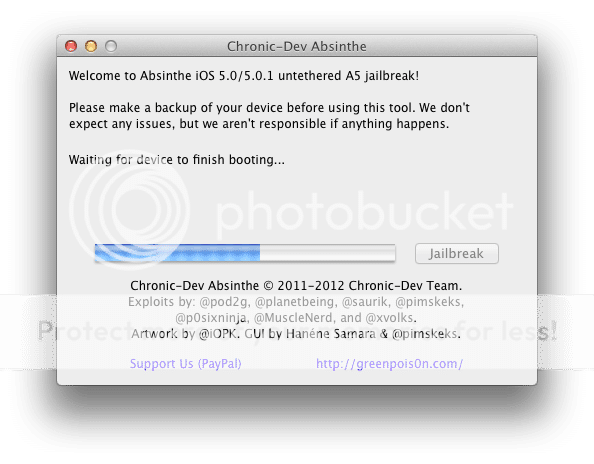
Hang on it there baby...
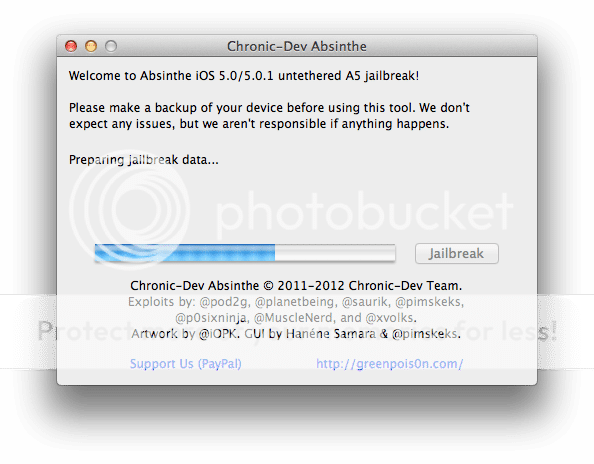
The last stage takes roughly as long as the first, so bear with it. It will appear as though nothing much is happening...
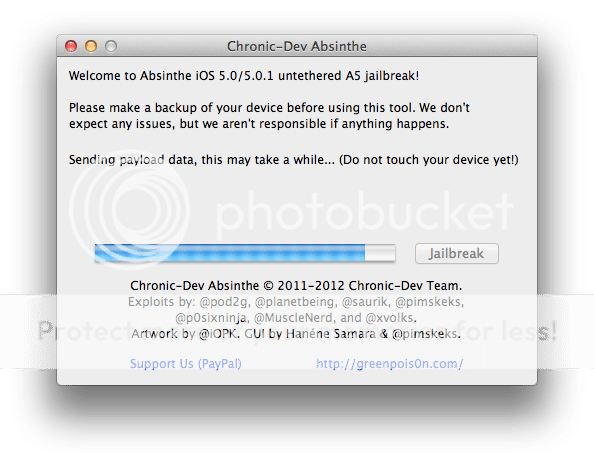
Finally, it will finish and tell you to unlock your device and press the jailbreak icon. DONT disconnect the iPad yet!
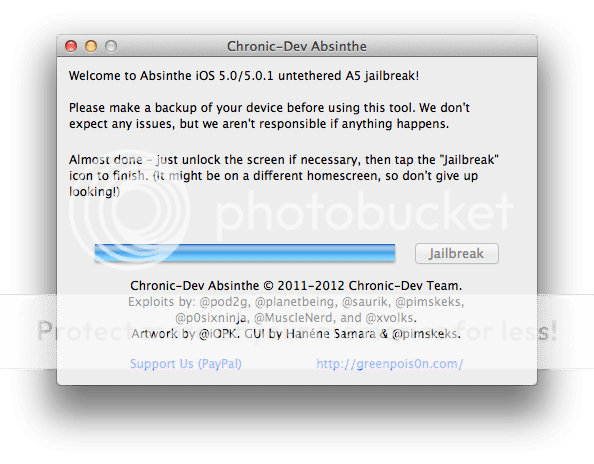
What you actually do is scroll to the last page of your icons and touch the "Absinthe" webclip!
After a few seconds (wait at least 20) your device should reboot, and the jailbreak will be complete! You should now see the Cydia icon on your springboard.
That's it! You are jailbroken untethered on 5.0.1 with an iPad2! Wasn't that easy?

Congratulations!
Now launch Cydia and start exploring the brave new world. Make sure you review our stickies, in particular this thread - http://www.ipadforums.net/jailbreak-applications-tweaks/25824-ultimate-list-jailbreak-tweaks.html
Troubleshooting!
First of all be patient and trust that it is working, particularly on the last stage! If you have lots of data on your device it WILL take a long time at each stage. DO NOT disconnect the iPad from your PC until you see Cydia on your springboard (unless things have gone wrong of course).
If you get to the end and launching "Absinthe" does nothing, open Settings and turn ON the VPN setting which has been added to your device. Make sure you don't disconnect the iPad2 yet! It should reboot and Cydia will then be visible.
If this does not work, disconnect and start again. Absinthe will let you know it needs to recover the process. Let it do this. Then disconnect again and run the jailbreak again! But if your iPad has lots of data on it, consider doing a clean restore as laid out in the preparation section this time!
If Absinthe crashes on OSX, first make sure you are running the jailbreak as an Administrator of the system. It seems as though folks have also had success by enabling the root user on OSX. To enable root, try the following:
If Absinthe crashes on Windows, again, make sure you are running as an Administrator account.
Windows7 and Vista users should set the compatibility properties for the Absinthe executable by right clicking on the EXE file, choosing "properties", switching to the Compatibility tab, and selecting "Windows XP (Service Pack 2)" and "Run this program as an administrator".
The following screen shows what the properties look like for Windows7 users:
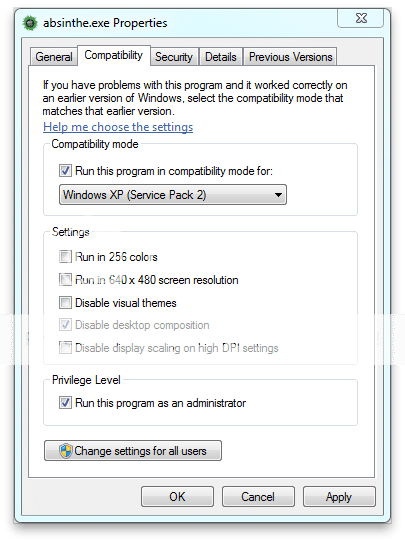
Note: iPad1 owners should use redsn0w to jailbreak their devices on 5.0.1. We have a tutorial on that too! Check here - http://www.ipadforums.net/jailbreak...orial-jailbreak-ipad1-ios5-using-redsn0w.html
Preparation
First of all your iPad2 MUST already be on 5.0.1 to start, and like all jailbreak activities you should ensure you have backed up recently!
Be aware, as things stand you cannot install 5.0.1 on your iPad2 IF Apple have closed the signing window on 5.0.1, even if you have saved SHSH Blobs. Make sure you get 5.0.1 installed before the window closes. For more details on SHSH Blobs, see this post - http://www.ipadforums.net/ipad-hacking/59291-shsh-blobs-faq-new-improved-2012-a.html
Next, you need to download the Absinthe tool from its official home Greenpois0n.com
Finally, before you start, consider how much data you currently have on your iPad and the resources available on your PC. This jailbreak utilises a vulnerability in the Backup and Restore process. Therefore in order to complete the jailbreak Absinthe will perform a backup and restore of your iPad's data. This raises a couple of important issues...
i) the more data you have on your iPad the longer the jailbreak will take - My 64GB iPad which was almost full took approximately 40 minutes to complete the jailbreak. A freshly restored and empty iPad took about 3 minutes to complete. Big difference!
ii) You need plenty of space on your PC for the backup. If free space is tight on your hard disk then you will need to proceed carefully. If Absinthe runs out of space for the backup it typically just crashes, potentially leaving your disk full!
If you are feeling up to it, the best way to proceed is to backup your iPad (on iCloud or iTunes), use iTunes to restore a fresh install of 5.0.1 (make sure you read the fist part of this preparation to know whether you can do this or not!) and then jailbreak. Once the JB is done in a few minutes you can then restore your device backup and all your apps and settings will be put back as they should be!
If you have any problems running Absinthe, see the troubleshooting section at the end. Now, on to the jailbreak...
1. Unzip the download and launch the Absinthe file on your PC:
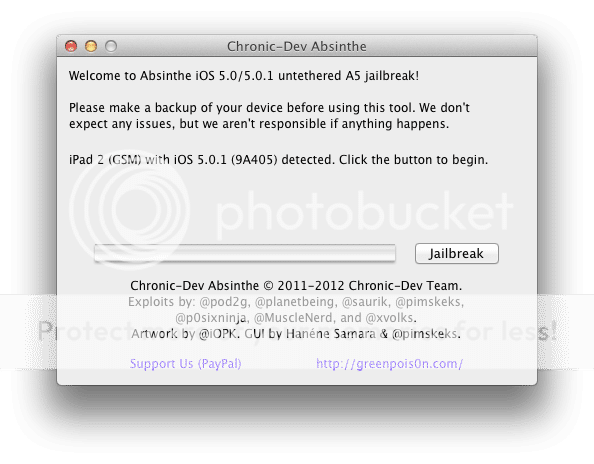
2. Ensure your iPad2 is connected and detected, then press the "Jailbreak" button…
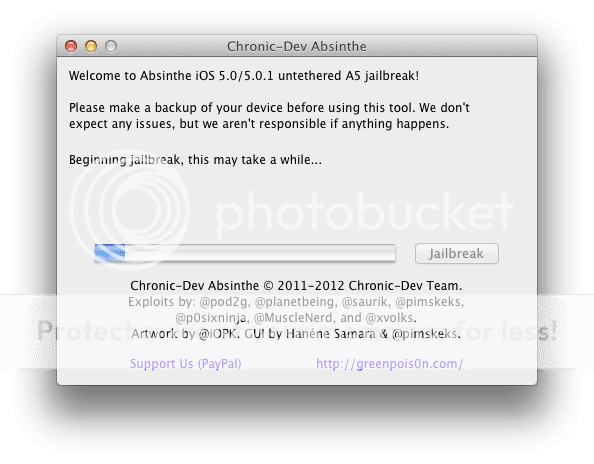
Absinthe will start to work it's magic! Be advised, the jailbreak takes longer the more data you have on your iPad. Be Patient!
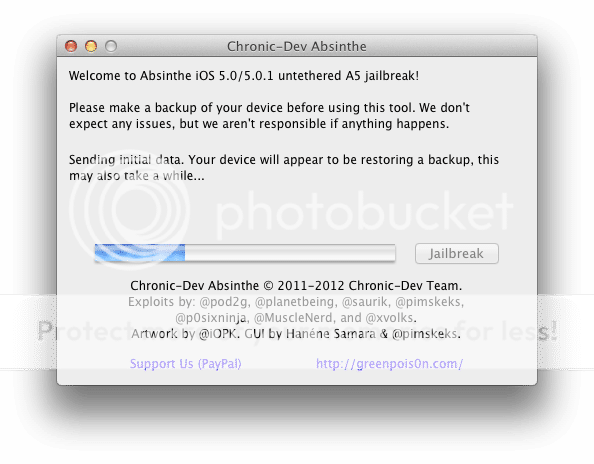
The jailbreaking wizards in the Dream Team pwned the iTunes sync, backup, and restore process to jailbreak the A5 devices...
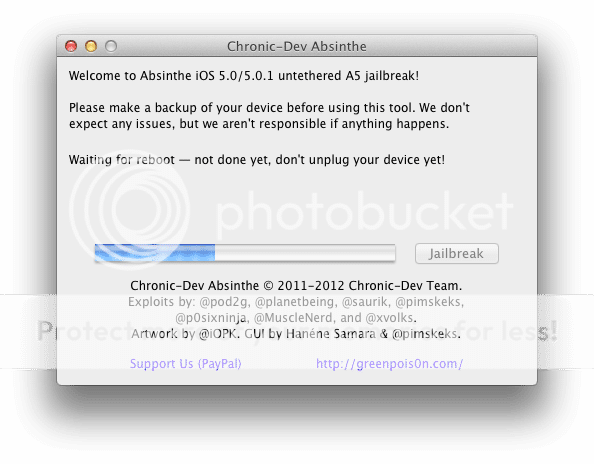
You need to keep the faith and let it do it's thang!
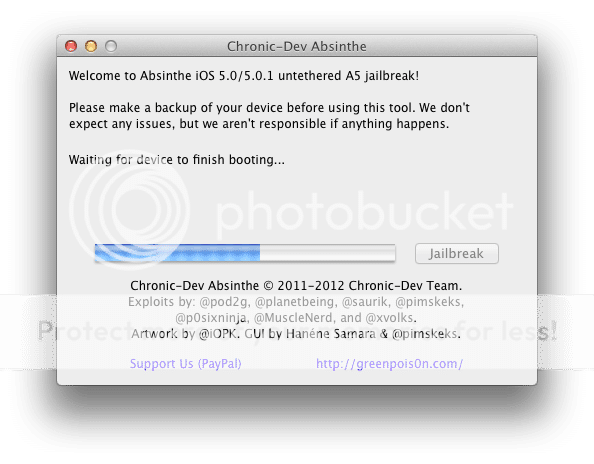
Hang on it there baby...
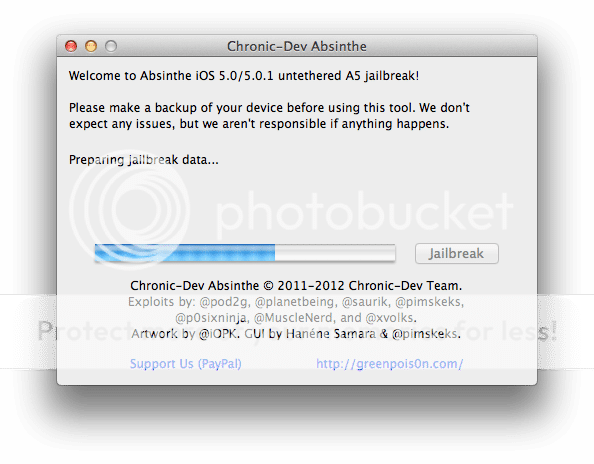
The last stage takes roughly as long as the first, so bear with it. It will appear as though nothing much is happening...
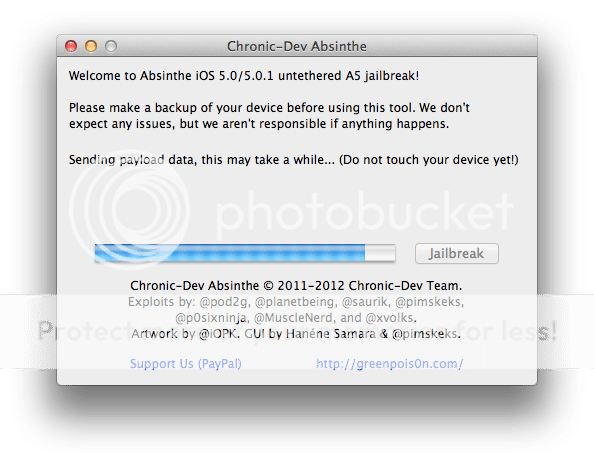
Finally, it will finish and tell you to unlock your device and press the jailbreak icon. DONT disconnect the iPad yet!
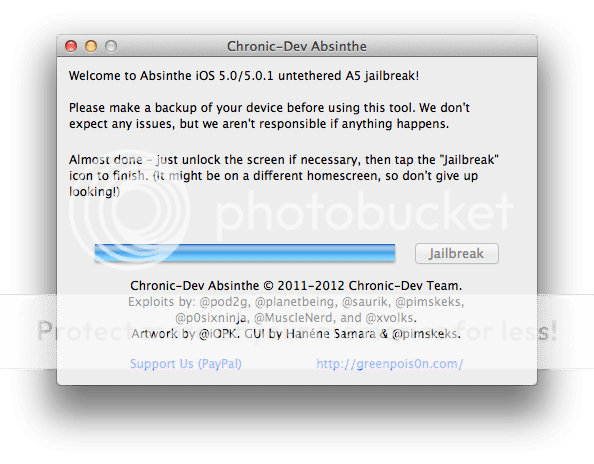
What you actually do is scroll to the last page of your icons and touch the "Absinthe" webclip!
After a few seconds (wait at least 20) your device should reboot, and the jailbreak will be complete! You should now see the Cydia icon on your springboard.
That's it! You are jailbroken untethered on 5.0.1 with an iPad2! Wasn't that easy?

Congratulations!
Now launch Cydia and start exploring the brave new world. Make sure you review our stickies, in particular this thread - http://www.ipadforums.net/jailbreak-applications-tweaks/25824-ultimate-list-jailbreak-tweaks.html
Troubleshooting!
First of all be patient and trust that it is working, particularly on the last stage! If you have lots of data on your device it WILL take a long time at each stage. DO NOT disconnect the iPad from your PC until you see Cydia on your springboard (unless things have gone wrong of course).
If you get to the end and launching "Absinthe" does nothing, open Settings and turn ON the VPN setting which has been added to your device. Make sure you don't disconnect the iPad2 yet! It should reboot and Cydia will then be visible.
If this does not work, disconnect and start again. Absinthe will let you know it needs to recover the process. Let it do this. Then disconnect again and run the jailbreak again! But if your iPad has lots of data on it, consider doing a clean restore as laid out in the preparation section this time!
If Absinthe crashes on OSX, first make sure you are running the jailbreak as an Administrator of the system. It seems as though folks have also had success by enabling the root user on OSX. To enable root, try the following:
- Open "System Preferences" and choose "Users & Groups"
- Click the padlock and authenticate to unlock the settings
- Choose "Login Options"
- Click "Join" (or "Edit")
- Click "Open Directory Utility"
- Click the padlock and authenticate to unlock the settings (if required)
- From the "Edit" menu, choose "Enable Root User"
- Provide a password for the root user.
If Absinthe crashes on Windows, again, make sure you are running as an Administrator account.
Windows7 and Vista users should set the compatibility properties for the Absinthe executable by right clicking on the EXE file, choosing "properties", switching to the Compatibility tab, and selecting "Windows XP (Service Pack 2)" and "Run this program as an administrator".
The following screen shows what the properties look like for Windows7 users:
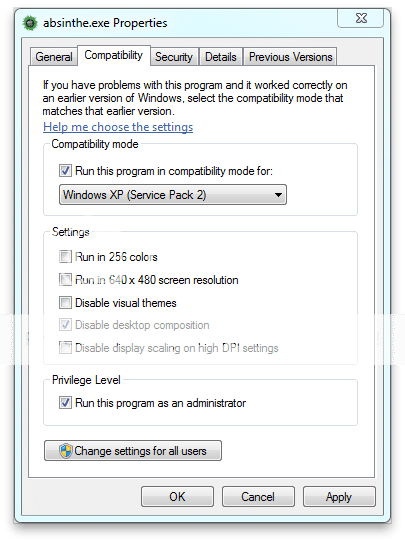
Last edited:
