TheyGraphics
iPF Noob
i have my iPad 2 exactly how i want it... almost.
i can change every icon excet the Music icon. i have tried 11 different directories and none of them work.. any ideas?
this is my theme currently
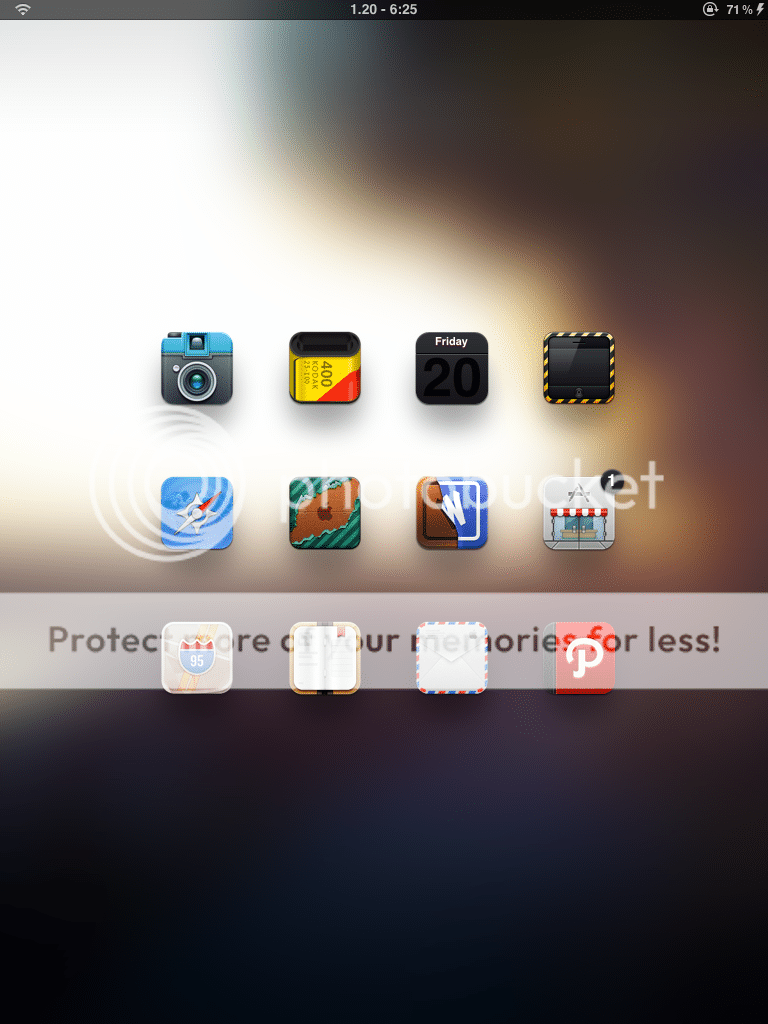
this is the icon i want to change (the orange music icon)
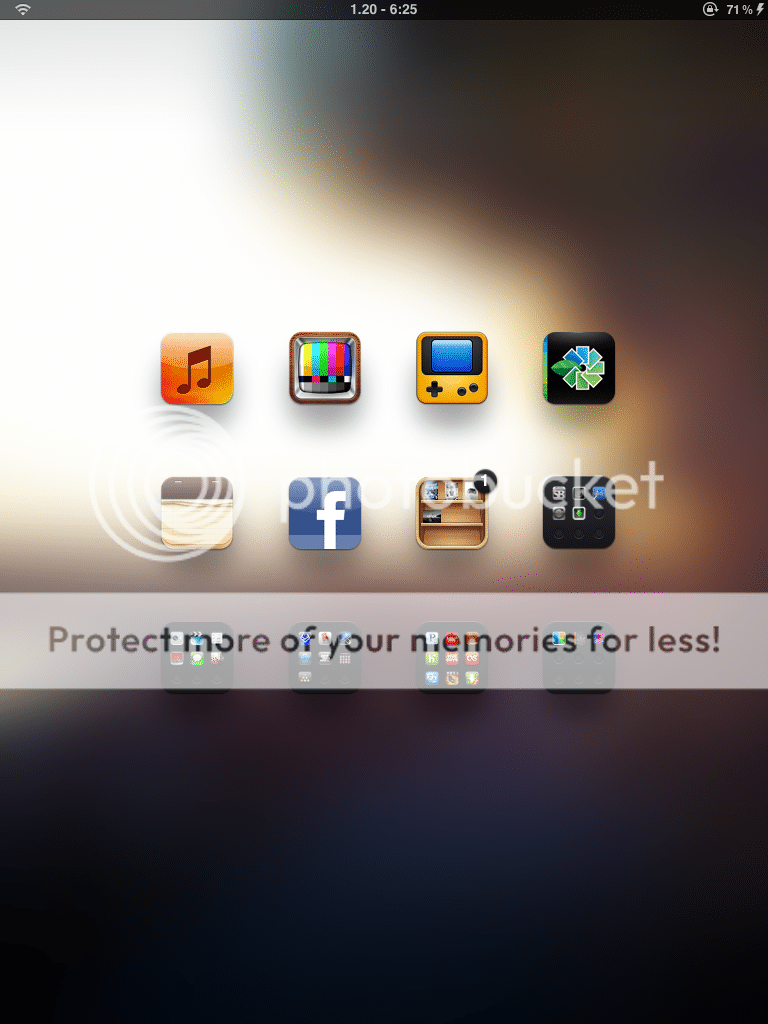
and this is what ive used for directories...
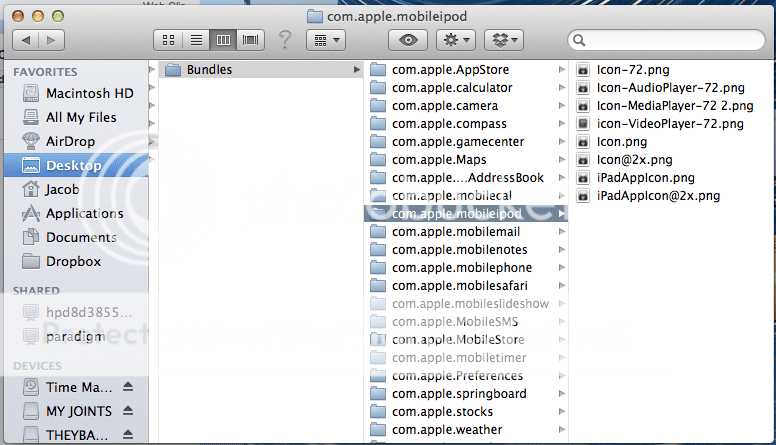
so far none of those worked
would love some help with this!
i can change every icon excet the Music icon. i have tried 11 different directories and none of them work.. any ideas?
this is my theme currently
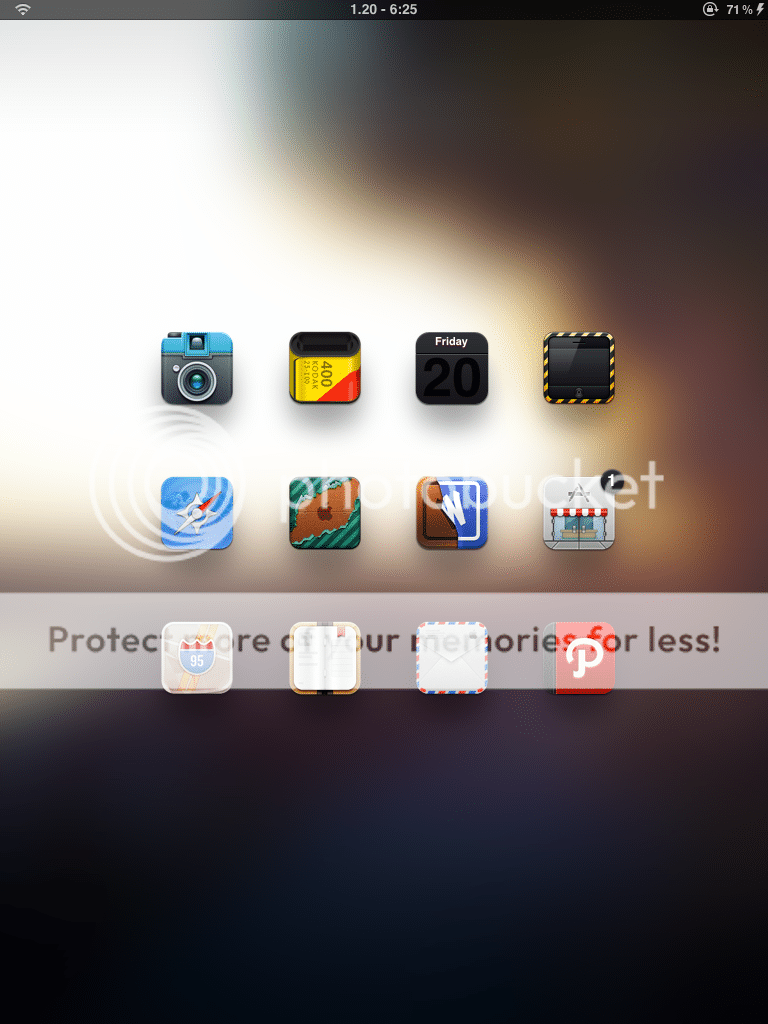
this is the icon i want to change (the orange music icon)
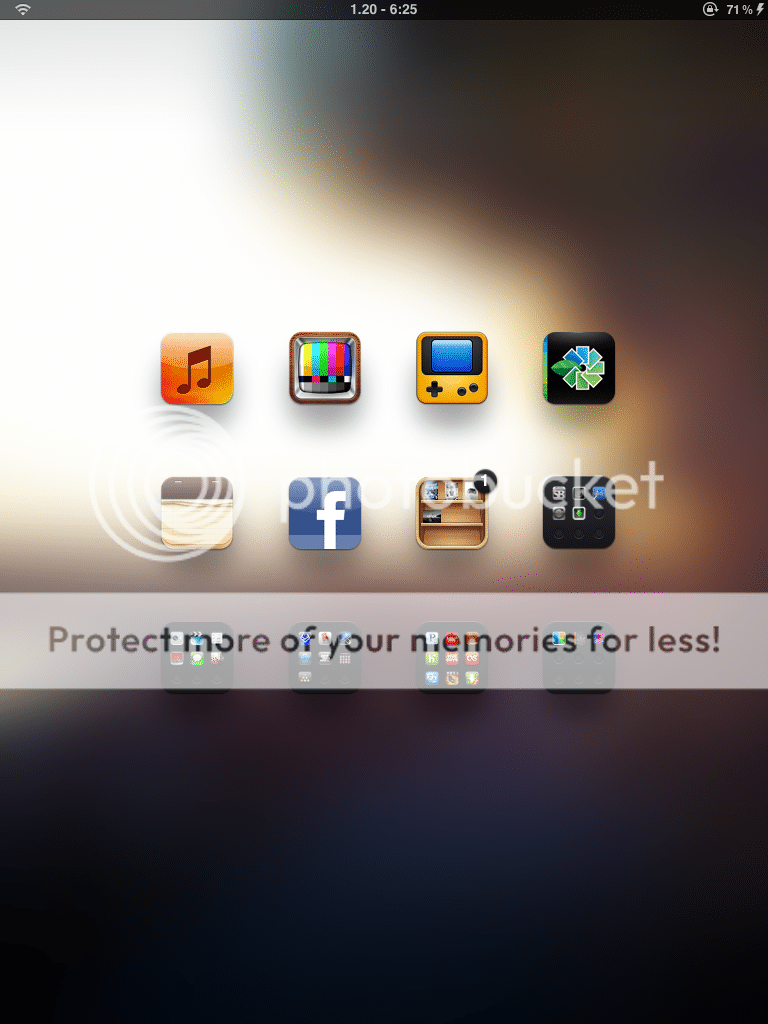
and this is what ive used for directories...
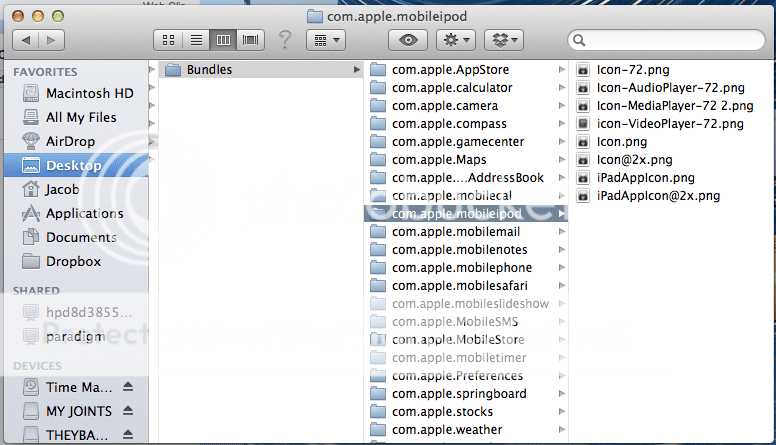
so far none of those worked
would love some help with this!
