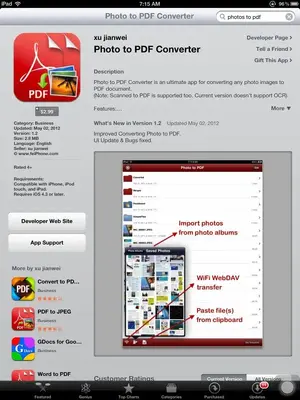I'm looking for an app that allows one to select a range of photos and turn them into a single, multi-page PDF. Is there such a thing? I've already paid for a few PDF converter apps but none actually do this. What they do is allow you to turn a single photo into a PDF. Or, in another case, they make you choose the photos one by one. If you want to turn 30+ photos into a single PDF, that becomes a tremendous pain. Would greatly appreciate input on such an app. Thanks!
You are using an out of date browser. It may not display this or other websites correctly.
You should upgrade or use an alternative browser.
You should upgrade or use an alternative browser.
Batch convert multiple photos into one PDF
- Thread starter bonjourla
- Start date
Thanks, but isn't Pages a word processing program? I need an app that will convert many photos into a single, multi-paged PDF. And I want to be able to do this in one shot -- i.e., to select desired number of photos (with checks) all at the same time -- and then convert selected photos into a PDF by clicking on a button. Does no such PDF app exist?
coolstuffs
iPF Noob
I'm looking for an app that allows one to select a range of photos and turn them into a single, multi-page PDF. Is there such a thing? I've already paid for a few PDF converter apps but none actually do this. What they do is allow you to turn a single photo into a PDF. Or, in another case, they make you choose the photos one by one. If you want to turn 30+ photos into a single PDF, that becomes a tremendous pain. Would greatly appreciate input on such an app. Thanks!
I have seen while surfing AVS Image Converter. I haven't tried it though.
hpulmer
iPF Novice
Bosvaark said:I searched the AppStore and found this though ....
<img src="http://www.ipadforums.net/attachment.php?attachmentid=22707"/>
There is a review in the german Appstor saying it cannot convert multiple photos....
☠ stay safe ☠ stay legal ☠
coolstuffs
iPF Noob
There is another one (without that comentary)....
View attachment 22708
Guess you will need to check the developer's websites for more info...
☠ stay safe ☠ stay legal ☠
That is probably the answer. Is there an English version?
hpulmer
iPF Novice
coolstuffs said:That is probably the answer. Is there an English version?
No idea... Well, below the price tag it says "languages:English"...
☠ stay safe ☠ stay legal ☠
Hello,
You can try to use an Image to PDf Converter Tool.Nowadays there are several tool available,such as Kernel for Images to PDF Converter Tool.[FONT=Times New Roman, serif]This tool allows a user to export single or multiple image files to Portable document. It supports different file format of Image file such as. .JPEG, .JPG, .PNG, .BMP, .TIFF, .PNG and .ICO. [/FONT]
You can try to use an Image to PDf Converter Tool.Nowadays there are several tool available,such as Kernel for Images to PDF Converter Tool.[FONT=Times New Roman, serif]This tool allows a user to export single or multiple image files to Portable document. It supports different file format of Image file such as. .JPEG, .JPG, .PNG, .BMP, .TIFF, .PNG and .ICO. [/FONT]
Similar threads
- Replies
- 18
- Views
- 19K
- Replies
- 5
- Views
- 4K
- Replies
- 0
- Views
- 4K