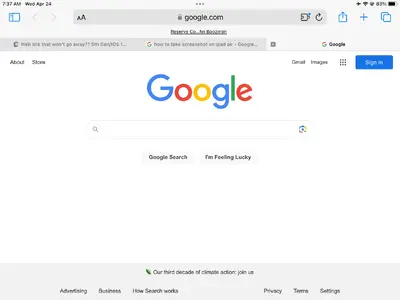Kenworth
iPF Novice
Hello all,
I have an issue with a web site address that won't go away.
It appeared directly under the Google URL bar after I visited Arkansas Senator John Boozman's web site as I looked up military reserve information.
It says "Reserve Co...he Boozman". Very small letters but annoying.
Any "deleting" info much appreciated.
Thanks!! Ken
I have an issue with a web site address that won't go away.
It appeared directly under the Google URL bar after I visited Arkansas Senator John Boozman's web site as I looked up military reserve information.
It says "Reserve Co...he Boozman". Very small letters but annoying.
Any "deleting" info much appreciated.
Thanks!! Ken