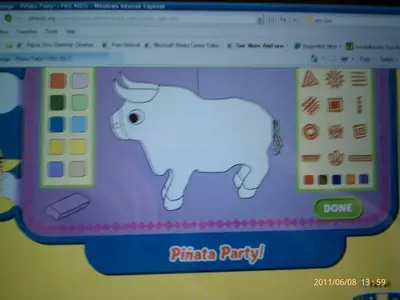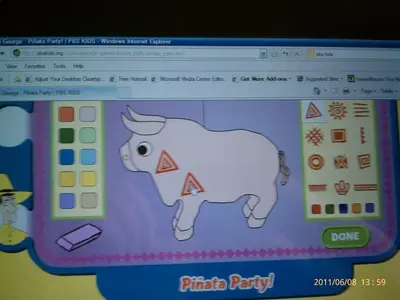You are using an out of date browser. It may not display this or other websites correctly.
You should upgrade or use an alternative browser.
You should upgrade or use an alternative browser.
New ipad user I purchased and ipad 2 for my daughter for school
- Thread starter EMC
- Start date
KaiHD
iPF Noob
Yes, you can write reports and highlight with the Pages app. You have to purchase it from the App Store for $10 before you/your daughter can use it. For the definitions, you will have to wait for an upgrade (iOS 5) coming in the Fall. That upgrade will install a device-wide dictionary available for offline reference.
Last edited:
Tim SPRACKLEN
iPF Noob
The basic iPad doesn't really have any apps (programs) for writing reports. There's a very basic Notes app that you can enter text but that's about all.
For something for writing reports, you really need an 'Office-type' app, such as Apple's Pages.
One of our members carried out a survey of Office apps for his company; you can see his conclusions in this thread...
http://www.ipadforums.net/new-member-introductions-site-assistance/22431-hi-all.html
The Apple iWorks Office suite for the iPad has a set of useful Help pages that show their capabilities here...
Pages is Word compatible and can read .doc and .docx files and save in .doc and .pdf
Keynote is PowerPoint compatible and can read .ppt and .pptx files and save in .ppt and .pdf
Numbers is Excel compatible and can read .xls and .xlsx files and save in .xls and .pdf
http://help.apple.com/iwork/1.3/mobile/interface/index.html#tan724868a9
However, as far as I'm aware none of these apps have the ability to highlight words and then look up their meaning. But there is an excellent free app - the Merriam Webster dictionary app - that you could use. Any word you wanted to know the meaning of in a report you could, say, copy from the Office app - perhaps 'Pages' - and paste it into the dictionary app - and you'd then see the meaning of the word in question.
Don't forget to download the iPad User Guide (it's preloaded into the Safari web browser favourites bar). Welcome to iPad Forum too!!! Don't hesitate to come back with any further questions or follow-up queries - that's what we're here for.
Have fun and I hope your daughter has a great experience with her iPad.
Tim
For something for writing reports, you really need an 'Office-type' app, such as Apple's Pages.
One of our members carried out a survey of Office apps for his company; you can see his conclusions in this thread...
http://www.ipadforums.net/new-member-introductions-site-assistance/22431-hi-all.html
The Apple iWorks Office suite for the iPad has a set of useful Help pages that show their capabilities here...
Pages is Word compatible and can read .doc and .docx files and save in .doc and .pdf
Keynote is PowerPoint compatible and can read .ppt and .pptx files and save in .ppt and .pdf
Numbers is Excel compatible and can read .xls and .xlsx files and save in .xls and .pdf
http://help.apple.com/iwork/1.3/mobile/interface/index.html#tan724868a9
However, as far as I'm aware none of these apps have the ability to highlight words and then look up their meaning. But there is an excellent free app - the Merriam Webster dictionary app - that you could use. Any word you wanted to know the meaning of in a report you could, say, copy from the Office app - perhaps 'Pages' - and paste it into the dictionary app - and you'd then see the meaning of the word in question.
Don't forget to download the iPad User Guide (it's preloaded into the Safari web browser favourites bar). Welcome to iPad Forum too!!! Don't hesitate to come back with any further questions or follow-up queries - that's what we're here for.
Have fun and I hope your daughter has a great experience with her iPad.
Tim
Thanks I also bought one they are both 32 3G wifi bought at the store the guy that sold it to us tapped on a word and it highlighted and I' m pretty sure it showed us the definition. I haven't looked at the links yet but will soon just thought that this added info. Might help
SweetPoison
iPF Noob
The iPad does not support flash. If you use our search button up top, and enter "flash" you will see tons of options for workarounds.
Most are sluggish and unpredictable ~ so just a wee bit of a warning.
Most are sluggish and unpredictable ~ so just a wee bit of a warning.
EMC said:Hi anyone know of a way to get something like flash player can't play certain games without it and also can't upload pictures to and from certain website Thanks in advance
Yes iswifter app
Mountainbikermark
iPF Noob
Splashtop allows access to your computer to get a flicker and freeze free use of Flash on your Ipad. Instead of using the iswifter server, with its quirks , to use Flash it uses your computer. Basically anything she can do on the desktop can be done on the Ipad instead.
My toddler daughter is playing PBS Kids Curious George drawing pictures , using my Ipad, as I write this. PBS Kids games uses Flash and Shockwave
Support Our Troops!!
This post was Tapatalk approved. Sent from an Incredible phone
My toddler daughter is playing PBS Kids Curious George drawing pictures , using my Ipad, as I write this. PBS Kids games uses Flash and Shockwave
Support Our Troops!!
This post was Tapatalk approved. Sent from an Incredible phone
Last edited:
Mountainbikermark
iPF Noob
Tapatalk won't let me add pictures to an existing post, sorry.
I can truly do anything my Windows machine is capable using the Ipad.
Support Our Troops!!
This post was Tapatalk approved. Sent from an Incredible phone
I can truly do anything my Windows machine is capable using the Ipad.
Support Our Troops!!
This post was Tapatalk approved. Sent from an Incredible phone
Attachments
chelseaboy
iPF Noob
EMC wish u were my mum you could of bought me one lol
iforsakenu
iPF Noob
KaiHD said:Yes, you can write reports and highlight with the Pages app. You have to purchase it from the App Store for $10 before you/your daughter can use it. For the definitions, you will have to wait for an upgrade (iOS 5) coming in the Fall. That upgrade will install a device-wide dictionary available for offline reference.
Actually, pages has an option when you highlight a word to look up the definition. No need to wait.
ml88
iPF Noob
EMC said:Hi anyone know of a way to get something like flash player can't play certain games without it and also can't upload pictures to and from certain website Thanks in advance
Download Skyfire
Sent from my iPad using iPF app from Philippines
CraigWilly
iPF Noob
Just upgraded to iPad 2 still no flash. It wouldn't be hard to do come on apple pull your heads in and just do it stop thinking about the $ you might miss out on if you do. Honestly I don't believe you will go broke over adding a flashdrive.
Similar threads
- Replies
- 17
- Views
- 15K