First off, I have searched the forum to the best of my ability as well as Google. Really I did! But I am certain one of you will put up the "Let Me Google That For You" link for me. 
I have a question and hope to get your all's help. I have my music sorted in my "top rated" playlist by DATE ADDED. But when I sync to the iPad and go to iPod and select that particular playlist, the songs are all random. They do not appear to be in any logical order, Alphabetically by Song/Artist, nor by Album... I am completely perplexed.
Examples.
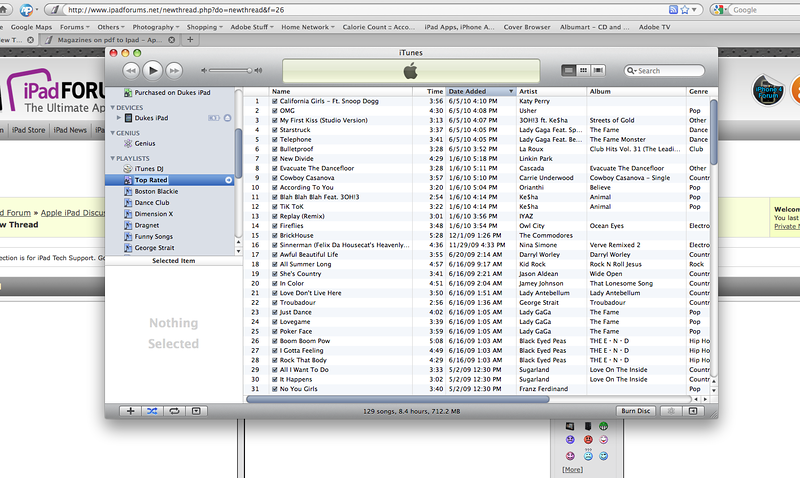
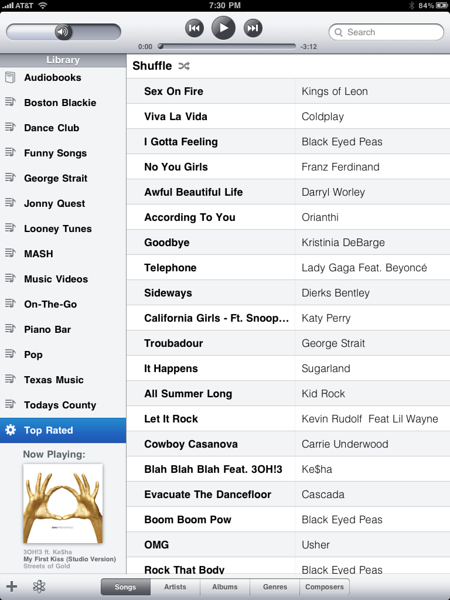
How do I get the order of my songs to be in the same order as I have set up withing the playlists I build in iTunes?
Thanks in advance,
Duke
I have a question and hope to get your all's help. I have my music sorted in my "top rated" playlist by DATE ADDED. But when I sync to the iPad and go to iPod and select that particular playlist, the songs are all random. They do not appear to be in any logical order, Alphabetically by Song/Artist, nor by Album... I am completely perplexed.
Examples.
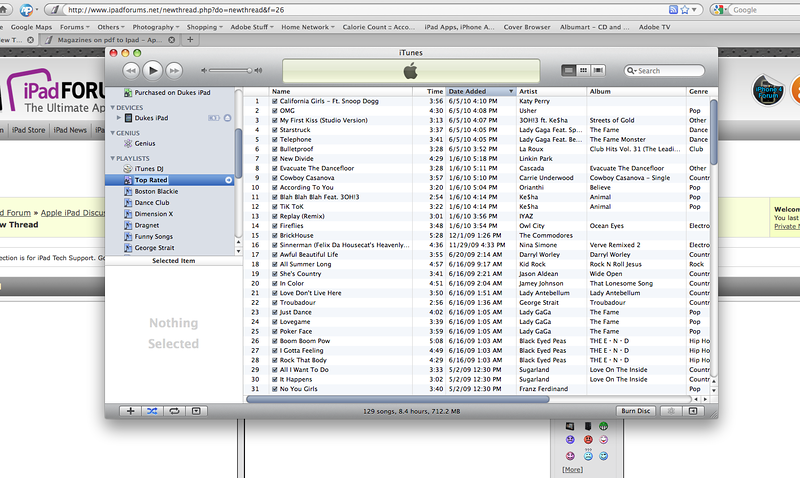
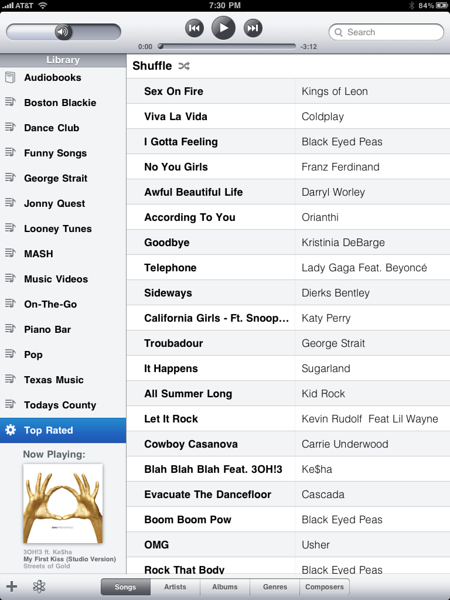
How do I get the order of my songs to be in the same order as I have set up withing the playlists I build in iTunes?
Thanks in advance,
Duke
