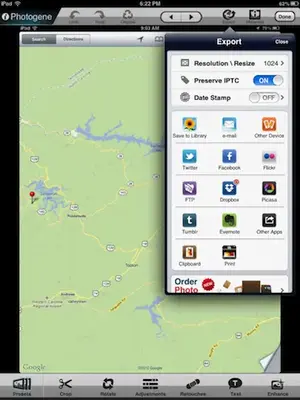davidinvirginia
iPF Noob
Most of the critical reviews for iPhoto for the iPad are favorable and enthusiastic. On the iTunes store, the user reviews are almost all negative. I hesitate to purchase iPhoto because of this conflict. What gives? Thanks.
russ331 said:I downloaded Snapseed when it was briefly available for free.
The online reviews I've read indicate that Snapseed is as good as or better than iPhoto.
Most of the critical reviews for iPhoto for the iPad are favorable and enthusiastic. On the iTunes store, the user reviews are almost all negative. I hesitate to purchase iPhoto because of this conflict. What gives? Thanks.
I downloaded Snapseed when it was briefly available for free.
The online reviews I've read indicate that Snapseed is as good as or better than iPhoto.
I think iPhoto is just ok. It's more stylish than anything in the way the app looks and feels. It's not a bad app but for me snapseed is far better.