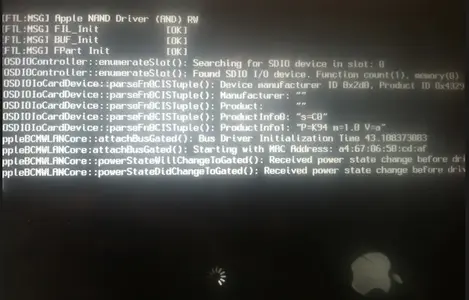Appledummy
iPF Noob
Hey so I have been reading on forums for a week now and can find no one with my problem. I have an ipad 2 that is stuck on the recovery mode and displays error 1611 when you try to restore it. I had a friend look into it and he ran a diagnostic test on it and it came back with what is below. He said the top error is normally what means it is bricked and an attempt to jailbreak it failed and bricked the ipad. Someone please help so I am not stuck with a fancy paper weight. Yes, the warranty has ran out on it. I bought the ipad second hand. Here is the message it displayed
[FTL:MSG] Apple NAND Driver (And) RW
[FTL:MSG] Fil_Init [Ok]
[FTL:MSG] [Ok]
[FTL:MSG] [Ok]
[FTL:MSG] Apple NAND Driver (And) RW
[FTL:MSG] Fil_Init [Ok]
[FTL:MSG] [Ok]
[FTL:MSG] [Ok]