This is an experiment. Looks like the pdf has to be less than 19kb.
How to upload/show a bigger pdf?
You could try hosting it on site such as Photobucket and link it back here.
This is an experiment. Looks like the pdf has to be less than 19kb.
How to upload/show a bigger pdf?
Great post, but I'd recommend Imgur.com over ImageShack any day. Imgur is the best free image hosting site on the web, no BS adds, no pulling down of images for using too much bandwidth, etc.
hopeless but trying said:I am having trouble getting an image from forum wallpapers to be my wallpaper. Is there a simple, easy way. I need simple instructions as just learning, please....
I am having trouble getting an image from forum wallpapers to be my wallpaper. Is there a simple, easy way. I need simple instructions as just learning, please....
Welcome to IPF, BistetHow do I import pictures from my PC to iPad2?
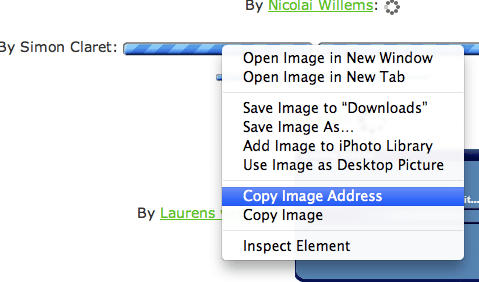
Interesting. Are you on your computer or using the iPF App? If you're on your computer are you saying that the "Edit Post" (the one next to "Reply", "Reply With Quote", etc.) does not show up or if you click on it it isn't working?no option to edit my post above, went elsewhere in this forum, and can edit my other posts no problem.
richsadams said:Interesting. Are you on your computer or using the iPF App? If you're on your computer are you saying that the "Edit Post" (the one next to "Reply", "Reply With Quote", etc.) does not show up or if you click on it it isn't working?
FWIW I can edit something in your post if needed.
Okay...let me know exactly what you are or aren't seeing. Apologies for the issue, they're still working the bugs out.Initially on the Mac, and tested right now on iphone app, and still no edit, it doesn't show up.
Wanted to space out the wording from the top image, but doesn't matter.
Will try again with this one.
