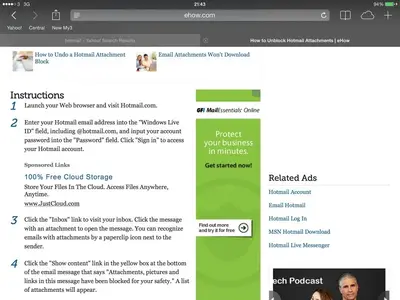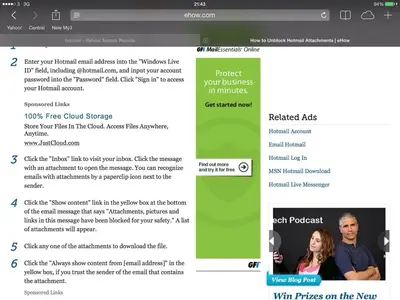My email, I use hotmail, is losing mail @ deleting mail of its own accord, especially when I put mail I want to keep in my Archive folder. Anybody else having that prob? Anyone know how to deal with it? At first I thought it may be my fault but I know now for sure it is not me but a fault somewhere.
You are using an out of date browser. It may not display this or other websites correctly.
You should upgrade or use an alternative browser.
You should upgrade or use an alternative browser.
Email faulty
- Thread starter anonbeep
- Start date
twerppoet
iPad Fan
If you have not done so, go to your email's webmail site, and make sure the emails are really being deleted from the server. Be sure to check the Junk Mail folders. The iPad will reflect everything that happens to your email account, whether it was done on the iPad or not; however, it may not update until you open Mail. This means you can often see, briefly, emails on the iPad that have already been moved or deleted on the server.
If it is happening on the server, the problem will probably have to be solved on that end, by working with hotmail's tech support.
If it's only on the iPad, chances are it's settings or a glitch. Open the account's settings in Settings > Mail, Contacts, Calendars to make sure the iPad is set to retain email longer than 3 days, a default that overrides the general settings for all email account. For a glitch the easiest thing to do is to delete and re-add the account. Because all data is stored on the server nothing should be lost.
If it is happening on the server, the problem will probably have to be solved on that end, by working with hotmail's tech support.
If it's only on the iPad, chances are it's settings or a glitch. Open the account's settings in Settings > Mail, Contacts, Calendars to make sure the iPad is set to retain email longer than 3 days, a default that overrides the general settings for all email account. For a glitch the easiest thing to do is to delete and re-add the account. Because all data is stored on the server nothing should be lost.
If you have not done so, go to your email's webmail site, and make sure the emails are really being deleted from the server. Be sure to check the Junk Mail folders. The iPad will reflect everything that happens to your email account, whether it was done on the iPad or not; however, it may not update until you open Mail. This means you can often see, briefly, emails on the iPad that have already been moved or deleted on the server. If it is happening on the server, the problem will probably have to be solved on that end, by working with hotmail's tech support. If it's only on the iPad, chances are it's settings or a glitch. Open the account's settings in Settings > Mail, Contacts, Calendars to make sure the iPad is set to retain email longer than 3 days, a default that overrides the general settings for all email account. For a glitch the easiest thing to do is to delete and re-add the account. Because all data is stored on the server nothing should be lost.
Hi Twerppoet. Email settings did say 3 days sync so I guess that is what u mean. Anyway I have changed the setting to unlimited and see how it goes for now. Thank you beeps
@twerppoet. Nice one. Went to the "Server" like u said. Obviously I didn't kno u cld do that till u told me and I have just retrieved all my mail. Ever so pleased with that. Not that any of it is important to me cos I only just started getting serious with all this stuff but now I am "Digital Geek" it maybe in the future, who knows, still can't open that tif file but working on that one. Nice one and thanks, beeps
twerppoet
iPad Fan
No problem. Glad to help. If a file type won't open directly in Mail then you need to download a compatible app from the App Store. When once you do that it should become an Open I App option when you tap and hold on the attachment. Though I thought TIFF was a compatible format. I'll have to double check that later.
No problem. Glad to help. If a file type won't open directly in Mail then you need to download a compatible app from the App Store. When once you do that it should become an Open I App option when you tap and hold on the attachment. Though I thought TIFF was a compatible format. I'll have to double check that later.
Hi Twerppoet. I have opened my tif file. Followed up yor advice and thankyou very much. Not easy, took me long time scrolling thro all sorts. Ended up dwnlding Dropbox free and it worked really well once I worked it out. If it is of any interest to anybody the forum has a past suggestion to use DB but the follow ups condemn the advice, say it doesn't work, but knowing how u guys hav this Sussd I kept playing with it and it does. So if anybody else has this prob with email and tiffs that's the answer. Also another point, I opened two more email accounts to see how they worked, sending the tiff to me in them and it's same, don't kno why tifs such a prob in email but they are. Cheers buddy that was irritating the hell out of me cos I cldnt do it. Kept me up all night. Beeps
Agreed and I looked at the Hotmail in depth and found that to be able to open a tif is an upgrade which costs a subscription. So, yes it will open it if u pay. Attached pages take up to the subscription pages and clearly show others have had this prob. As it happens I have been playing with Drop Box for several hours now and as well as opening all types of files, I found it very interesting and is also teaching me how to do things I would otherwise not hav learned. Also, as I mentioned b4 none of those other email progs I subscribe to would open a tif file and it is deffo a tif, so maybe your programmes are better upgrade or quality than mine, professional maybe, did u pay for them? Anyway I am sorted now so thanks for that. BeepsI looked, and Mail is supposed to support TIFF, so I don't know why it was not working. You do need to make sure the file extension is correct, either .tif or .tiff
Attachments
twerppoet
iPad Fan
No problem. Hotmail, the account, and the Mail app would be two different issues. It never occurred to me that your email provider might be blocking certain attachment filetypes.
I'm glad you found something that works for you.
DropBox is a good solution for sharing files and pictures, both with others and between your devices and computers. I often recommend it when people discover some of the limitations involved in sending attachments using the Mail app.
I'm glad you found something that works for you.
DropBox is a good solution for sharing files and pictures, both with others and between your devices and computers. I often recommend it when people discover some of the limitations involved in sending attachments using the Mail app.
Similar threads
- Replies
- 1
- Views
- 7K
- Replies
- 18
- Views
- 14K