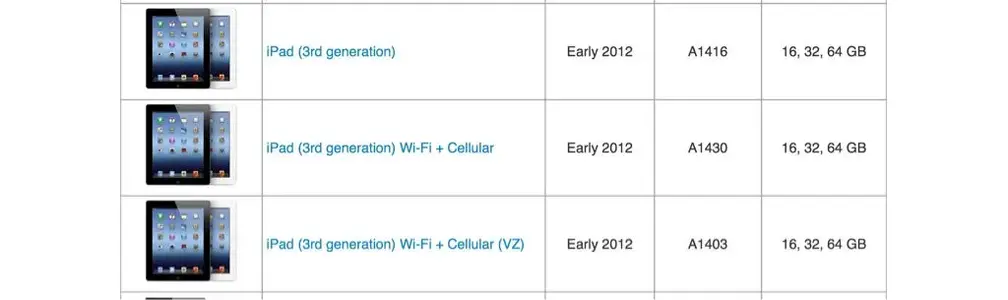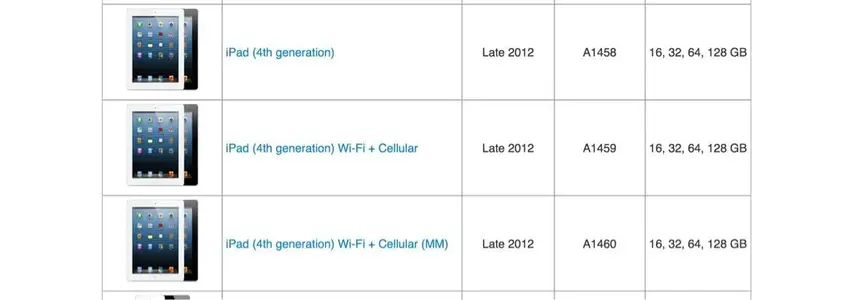larrycruzen
iPF Novice
On my wife's IPAD AIR and on both of our IPHONE 5s, I can turn on Airdrop by swiping up from the bottom of the screen to bring up Control Center. On my IPAD 4 (last version before IPAD AIR), the Control Center has no place to turn on Airdrop. All are running IOS7.1. Do I have some setting wrong?
Larry Cruzen
Larry Cruzen