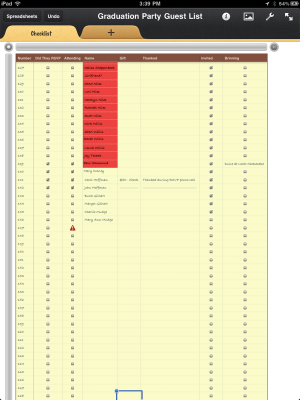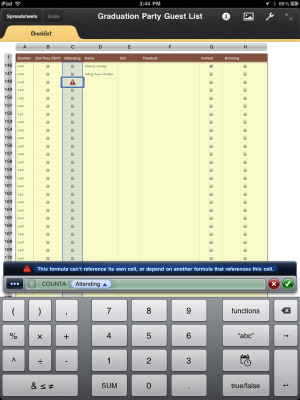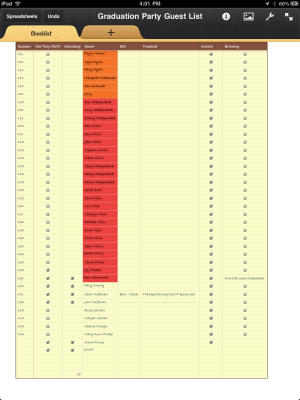jessalee
iPF Noob
- Joined
- Jul 21, 2011
- Messages
- 24
- Reaction score
- 0
Hello,
I have an iPad 2 and I have Pages for it. I love the app but I was wondering if anyone knew if you could total up the check marks in a column. See I made a list of everyone I invited to this party I'm having and next to their names I added a column of check boxes to check if they say they are coming. However I didn't think of the fact that I would then have to go through and count all the checks. And with a list of 200 guests that's a lot of time and margin for error. Therefore I was wondering if there was a function to have Pages add up all the checks. Does anyone know that? Thanks!
I have an iPad 2 and I have Pages for it. I love the app but I was wondering if anyone knew if you could total up the check marks in a column. See I made a list of everyone I invited to this party I'm having and next to their names I added a column of check boxes to check if they say they are coming. However I didn't think of the fact that I would then have to go through and count all the checks. And with a list of 200 guests that's a lot of time and margin for error. Therefore I was wondering if there was a function to have Pages add up all the checks. Does anyone know that? Thanks!