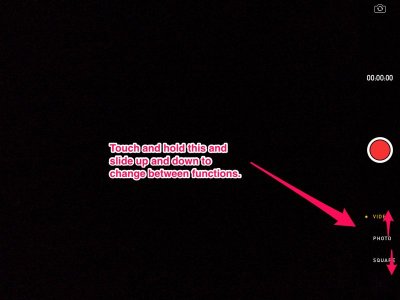Dose anyone know how to use the video on ipad 2 I've updated yesterday, and there are three selections, video, photo and square, the photo is highlighted in yellow, I can take pics ok, but will not select video mode, I have tried pressing swiping but nothing is working, any help appreciated thanks
Apple iPad Forum 🍎
Welcome to the Apple iPad Forum, your one stop source for all things iPad. Register a free account today to become a member! Once signed in, you'll be able to participate on this site by adding your own topics and posts, as well as connect with other members through your own private inbox!
You are using an out of date browser. It may not display this or other websites correctly.
You should upgrade or use an alternative browser.
You should upgrade or use an alternative browser.
How to use video since update on I pad 2
- Thread starter Kassy
- Start date
Gabriel1
iPF Noob
Bartholemew
iPF Noob
- Joined
- Jun 13, 2012
- Messages
- 29
- Reaction score
- 0
Ok. I still have to use this thing for some time, so ... After the 'upgrade', while watching videos in FB posts, the videos will stop playing after anywhere between 30 - 90 seconds, but the audio continues to play. Also, there is a great deal of lag in FB, along with it crashing fairly regularly now. Are these problems with the new iOS, or something else all together?
twerppoet
iPad Fan
Ok. I still have to use this thing for some time, so ... After the 'upgrade', while watching videos in FB posts, the videos will stop playing after anywhere between 30 - 90 seconds, but the audio continues to play. Also, there is a great deal of lag in FB, along with it crashing fairly regularly now. Are these problems with the new iOS, or something else all together?
Have you restarted your iPad since the upgrade? Now updates are often glitch until you do.
twerppoet
iPad Fan
You need to swipe it up or down rather than just touch it......
The Archangel
Swiping up/down to change modes will work pretty much anywhere on the screen. Even from the edges will change modes. It takes a second swipe (after the little indicator arrows appear) to get to the Notification and Control Center while in the Camera app.
I been playing.
Bartholemew
iPF Noob
- Joined
- Jun 13, 2012
- Messages
- 29
- Reaction score
- 0
Have you restarted your iPad since the upgrade? Now updates are often glitch until you do.
It's actually worse now. The video doesn't even start. Only the audio.
Bartholemew
iPF Noob
- Joined
- Jun 13, 2012
- Messages
- 29
- Reaction score
- 0
Thanks Apple. I haven't been able to watch a complete video since the iOS 7 upgrade.
twerppoet
iPad Fan
Thanks Apple. I haven't been able to watch a complete video since the iOS 7 upgrade.
This thread isn't about watching videos. It is about using the video feature of the camera app. You'll get more attention if you start your own thread on the topic.
Asking unrelated questions in another thread is called thread hijacking, and is against the forum rules. It makes it hard to track conversations and problem/solutions. Not that it is my job to pester you about the rules, but I thought you'd like to know this, and how to give your problem more visibility. When new members start out this way it can take the moderators a while to notice and help them along the way.
Speaking of that, here's a post that will help you start the thread you need, just in case you're having trouble: http://www.ipadforums.net/new-membe...-creating-posts-starting-new-threads-how.html
Welcome to the forum.
P.S. I'm not ignoring your problem. I just don't have any ideas beyond the basics problem fixes. I'll paste them below just in case any of them is new to you.
----------------------------
The usual fixes:
When you have problems with an app it's a good idea to clear it from RAM.
Close/Clear the app: With the problem app closed, double tap on the Home button to get the multitask bar. Tap and hold on any icon in the bar until they jiggle, then tap the minus sign on the problem app. This will remove it from RAM and insure a clean start the next time you launch the app.
If that does not work try a restart,
Restart: Hold down the power button until the power off slider appears. Slide it off. When the iPad finishes shutting down, hold down the power button again until the Apple logo appears. Apple recommends you restart the iPad at least once a month.
and then a reset if that does not work.
Reset: Hold down the power and home buttons until the Apple logo appears. The iPad will reboot. This usually takes a bit longer than a restart.
Reset All Settings: Another, somewhat more drastic thing you can do is Reset All Settings. You'll find this under Settings > General > Reset > Reset All Settings. It won't erase any of your content, apps, or accounts; but you will have to go through most of your other settings and re-tweak them back to your liking.
Bartholemew
iPF Noob
- Joined
- Jun 13, 2012
- Messages
- 29
- Reaction score
- 0
No problem.
Most reactions
-
 358
358 -
 262
262 -
 251
251 -
 207
207 -
 147
147 -
 76
76 -
 26
26 -
 3
3 -
3
-
S
3
-
 1
1
Similar threads
- Replies
- 6
- Views
- 3K