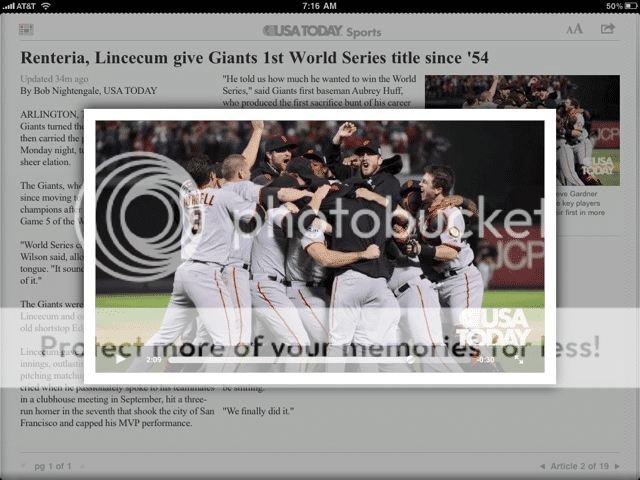How do you attach a photo from your iPad photo app/folder to a web thread? When I try the file attachment box is dead/not active.
Thanks,
Dan
I finally got it to work. I would like to thank everyone who offered advice, stuck with me and put up with my less than techie brain. I was able to post my picture on another website using MattIM's work flow.
Thank you MattIM!
Thanks,
Dan
I finally got it to work. I would like to thank everyone who offered advice, stuck with me and put up with my less than techie brain. I was able to post my picture on another website using MattIM's work flow.
Thank you MattIM!
Last edited: