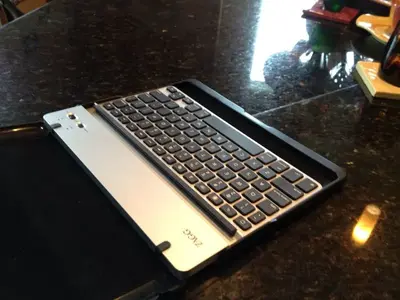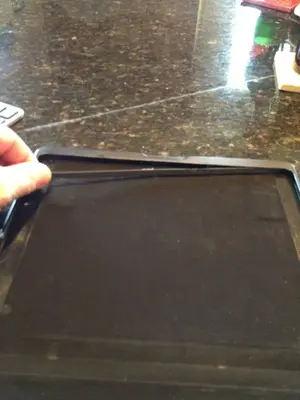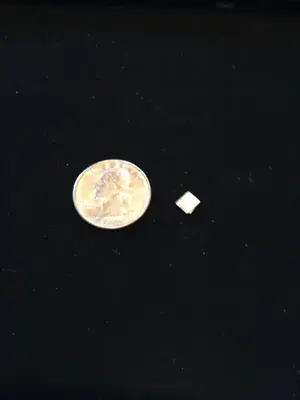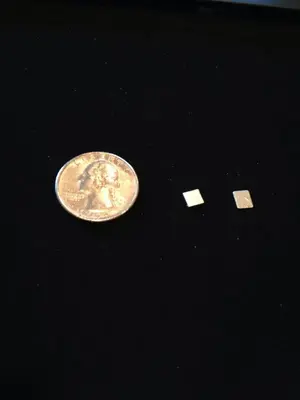paulvalerio
iPF Noob
PaulCarleton said:Why is your screen protector taking a beating? You will have to reverse the magnets in the ZAGG to get the unlock to work.
Sounds like you got a 2 version.
Paul does every case have to have the magnets reversed or is it just the luck of the draw?
Sent from my iPad using iPF