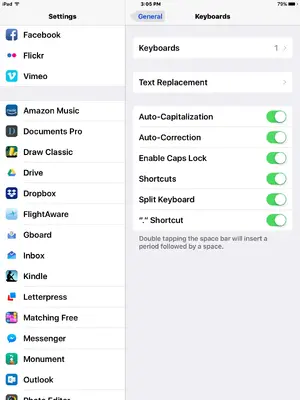You are using an out of date browser. It may not display this or other websites correctly.
You should upgrade or use an alternative browser.
You should upgrade or use an alternative browser.
Where did dictation go!
- Thread starter Meenie50
- Start date
giradman
iPad Fan
Yes they are, thanks
OK - not clear - if Siri & Dictation were enabled and you still don't see Dictation - then try a RESET if not already done - if not familiar w/ the procedure, then hold down both the HOME and ON-OFF buttons until the Apple logo appears (may take 10+ sec), then release and allow the device to reboot - let us know. Dave
OK - not clear - if Siri & Dictation were enabled and you still don't see Dictation - then try a RESET if not already done - if not familiar w/ the procedure, then hold down both the HOME and ON-OFF buttons until the Apple logo appears (may take 10+ sec), then release and allow the device to reboot - let us know. Dave
Have reset a couple of times, sigh
giradman
iPad Fan
Have reset a couple of times, sigh
Well, I'm assuming that your RESET was done as described - can be confusing. If so, let us know what iOS is installed on your iPad - current version is 11.1 (recently released) - if you are not on that version, then an update might 'cure' the issue - Dave
twerppoet
iPad Fan
I only speak English, lol, so if that doesn't work I'm in trouble
Well, yes. Me too. However I’ve had other language keyboards turned on before, mostly when attempting to learn Spanish, and once when I was trying to figure out something with an unknown Arabic language. The point is, when you have a languages keyboard active, then it also switches dictaton to that language, or removes it if it is not supported in that language.
Many languages have keyboards that look similar or the same as the standard English keyboards. You won’t notice until you try to type a non-standard character or shortcut, or dictation does something wierd.
Not that I think this is your problem. Most likely not, but since all the other possible causes I could think of had already been covered, I mentioned it.
twerppoet
iPad Fan
Didn’t think to ask. Is this happening in multiple apps, including the Notes app?
Also, another long shot, do you have any third party keyboards installed? Tap the globe key (if you see it) and see what’s hiding there. The globe key replaces the emoji key when there are multiple keyboards available.
Note: if the emoji keyboard is also turned off, that key position disappears altogether. I think the space bar expands and the other keys shift left to fill the space.

The possition of the globe/emoji key may not be the same as in my screenshot; both because of the difference in iOS versions and the iPad model.
Also, another long shot, do you have any third party keyboards installed? Tap the globe key (if you see it) and see what’s hiding there. The globe key replaces the emoji key when there are multiple keyboards available.
Note: if the emoji keyboard is also turned off, that key position disappears altogether. I think the space bar expands and the other keys shift left to fill the space.
The possition of the globe/emoji key may not be the same as in my screenshot; both because of the difference in iOS versions and the iPad model.
Last edited: