If you have been using your iPad on a desk with the official iPad Keyboard Dock accessory, you might have felt the need of having a mouse to control iPad’s screen. This is because it is more convenient to use a pointing device for interacting with a device when it is placed in a standing position on a desk, just like how we do with our desktop monitors, notebooks/netbooks and so on.
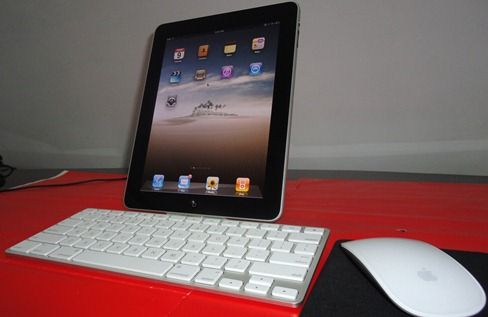
So the other day, I gave BTstack Mouse app a go on my jailbroken iPad and was pretty impressed with the result. Not only did it worked with Apple Magic Mouse, but also with almost all the other Bluetooth enabled mice I had. For those of you who don’t know, BTstack Mouse is a free utility which was first released earlier this year for jailbroken iPhones and iPod touch.
Here is a little video I did which shows a jailbroken iPad being controlled by Magic Mouse.
YouTube - Use Apple iPad with Magic Mouse [Jailbreak]
Follow the steps below to get it working on your iPad.
Step 1: Make sure you have a jailbroken iPad. Follow the complete instructions posted here for jailbreaking your iPad with Spirit if you haven’t already.
Step 2: Install BTstack Mouse app from Cydia. It is available under BigBoss repository.

Step 3: Now start the app and let the app discover your Bluetooth-capable mouse. Once it has been detected, simply connect the mouse and it should be working.
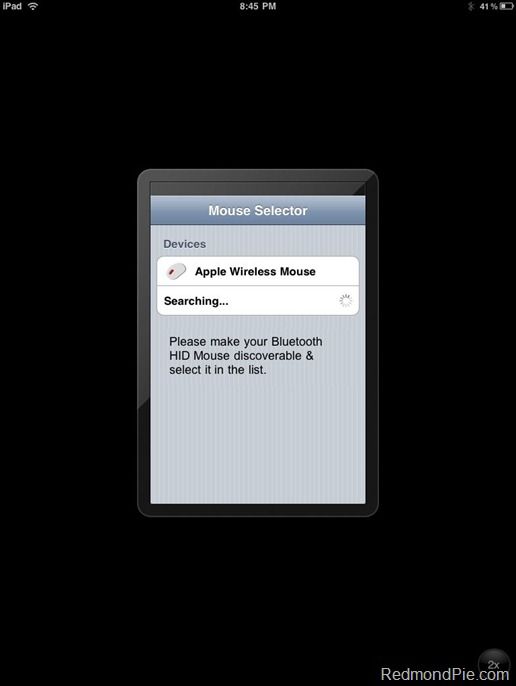
Tested with: Microsoft Bluetooth Mouse 5000 and Apple Magic Mouse.

Apple is set to bring official support for using Bluetooth keyboards in iPhone OS 4 for iPhone. It now remains to be seen whether such a support for Bluetooth mice will also be brought, for both iPhone and iPad.
Anyone here try this?
Source: http://www.redmondpie.com/control-ipad-with-magic-mouse-9140743/
Last edited:
