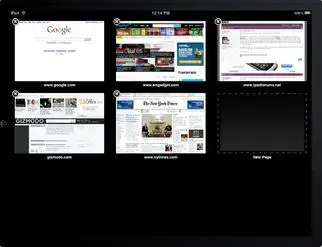Check out these two new iPad apps that are coming soon for iPad:
In4mation: 4 independent simultaneously running web browsers on one screen. Run Twitter and Facebook in one screen on iPad while searching on Bing or Google all as the same time. Check MLB scores and your fantasy live updates all at the same time. Check NHL, NCAAB, MLB and NFL scores live all at the same time. Keep separate favorites lists for each browser. Drag and drop from the top favorites bar directly into the browser you want. Maximize any browser to full screen and back again. Full rotation support.
A+ Loan: Simple easy to use Loan calculator with 3D graphic slider controls making it the most easy to use Loan calculator on a mobile platform today.
Here is the link:
Mobile Simplified Simplifying your Digital Life
:ipad-keyboard:
In4mation: 4 independent simultaneously running web browsers on one screen. Run Twitter and Facebook in one screen on iPad while searching on Bing or Google all as the same time. Check MLB scores and your fantasy live updates all at the same time. Check NHL, NCAAB, MLB and NFL scores live all at the same time. Keep separate favorites lists for each browser. Drag and drop from the top favorites bar directly into the browser you want. Maximize any browser to full screen and back again. Full rotation support.
A+ Loan: Simple easy to use Loan calculator with 3D graphic slider controls making it the most easy to use Loan calculator on a mobile platform today.
Here is the link:
Mobile Simplified Simplifying your Digital Life
:ipad-keyboard: