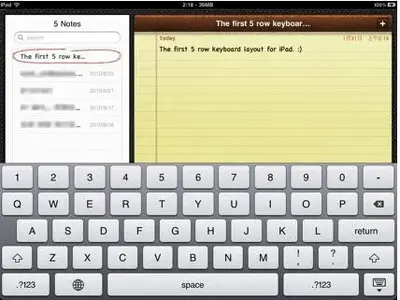donka
iPF Novice
Help
I downloaded the new Iphoto for ipad. And man it is nice to work with.
But Now I have move some pictures from my Mac to the Ipad, edited them, and want them back on my Mac.
I would like them to be copied into the folder from where they came.
overwriting the old version of the pictures.
Is this possible?
I am not using Iphoto on the mac, but picasa!
I don't think you can sync to a folder as such. I believe you would need to share your images via itunes and then manually copy these images over to your folder. The image names may well be diffrent as well so they wouldn't overwrite the existing files if that is the case.