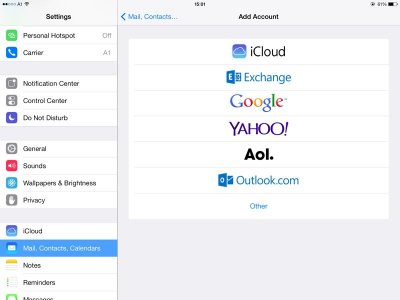jim dandy
iPF Noob
Need assistance in setting up my iPad Air with these questions please.
1) I would like to set the iPad up using Microsoft Outlook, how do I go about it? Do I need to buy anything?
2) When I click the icon to browse it opens to the last website that I visited. How can I set it so that it always opens to the website I select?
3) In Windows I can create a list of Favorite websites that I can easily get to by just clicking on it in the list, how do I do this on my iPad?
4) When registering my iPad with Apple I was required to give my credit card information along with a lot of other personal information, is this a good thing to do?
Thanks all.........
1) I would like to set the iPad up using Microsoft Outlook, how do I go about it? Do I need to buy anything?
2) When I click the icon to browse it opens to the last website that I visited. How can I set it so that it always opens to the website I select?
3) In Windows I can create a list of Favorite websites that I can easily get to by just clicking on it in the list, how do I do this on my iPad?
4) When registering my iPad with Apple I was required to give my credit card information along with a lot of other personal information, is this a good thing to do?
Thanks all.........