I am sure I was able to save emails to new folders in the past, but now I can't. For example, if I hit edit on my inbox, and want to move an email to a new folder, I can't create the new folder. I am sure I was able to do that before. And even if I am in the email and do a move with the drop down icon, I can't create a new folder. Am I missing something here?? Thanks. Ross
You are using an out of date browser. It may not display this or other websites correctly.
You should upgrade or use an alternative browser.
You should upgrade or use an alternative browser.
Saving emails
- Thread starter leosevn
- Start date
I am sure I was able to save emails to new folders in the past, but now I can't. For example, if I hit edit on my inbox, and want to move an email to a new folder, I can't create the new folder. I am sure I was able to do that before. And even if I am in the email and do a move with the drop down icon, I can't create a new folder. Am I missing something here?? Thanks. Ross
You have to create the folder first, you can't make a new folder when moving an e-mail. And, to make a new folder, you have to be in the main area of the Mail app. Here' same quick tutorial picture to show how to make a mail folder:

I have Gmail accounts, but I should think this method will work with others.
Hope this helps.
Marilyn
twerppoet
iPad Fan
Should work with anything but a POP3 account.
To actually move the email (after the new folder exists), either use the folder icon at the top right, or swipe left on the email in the list and chose More.
Even with a POP3 account it is possible to move an email to a created folder in a different (not POP) account. You could, for instance, move an email from your POP account to a folder in a GMail account.
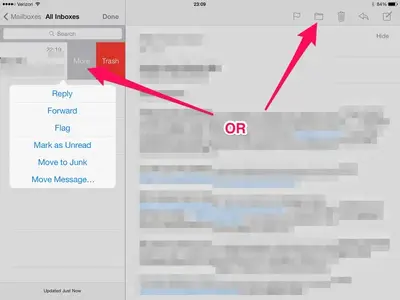
To actually move the email (after the new folder exists), either use the folder icon at the top right, or swipe left on the email in the list and chose More.
Even with a POP3 account it is possible to move an email to a created folder in a different (not POP) account. You could, for instance, move an email from your POP account to a folder in a GMail account.
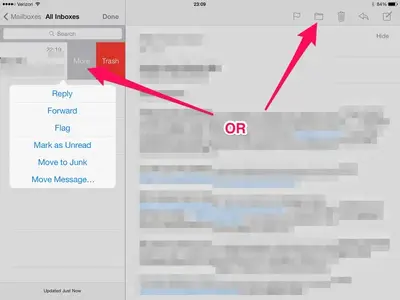
Last edited:
Gabriel1
iPF Noob
No, it's an app called "Instaframe+" - but when I went to the AppStore to get a link, I discovered that it's gone. So, now I use "Instaframe "Pro" (link: https://itunes.apple.com/us/app/instapicframe-pro-photo-collage/id524622747?mt=8), which is the same thing, except it doesn't have the arrows...
I like to use it when I want to make a series of photos, but don't want to use the whole photos in the post. This way, to me, it sometimes makes it easier to follow the photo instructions. Besides, it has some pretty cool framings:

Without those arrows from the old app I had, I'll probably make the frames (lots of choices in the Pro app) and then use Skitch for arrows. Cause, yeah, the new Skitch is pretty cool, too.
More info than you needed or wanted, but there you go.
Marilyn
I like to use it when I want to make a series of photos, but don't want to use the whole photos in the post. This way, to me, it sometimes makes it easier to follow the photo instructions. Besides, it has some pretty cool framings:

Without those arrows from the old app I had, I'll probably make the frames (lots of choices in the Pro app) and then use Skitch for arrows. Cause, yeah, the new Skitch is pretty cool, too.
More info than you needed or wanted, but there you go.
Marilyn
Gabriel1
iPF Noob
No, it's an app called "Instaframe+" - but when I went to the AppStore to get a link, I discovered that it's gone. So, now I use "Instaframe "Pro" (link: https://itunes.apple.com/us/app/instapicframe-pro-photo-collage/id524622747?mt=8), which is the same thing, except it doesn't have the arrows... I like to use it when I want to make a series of photos, but don't want to use the whole photos in the post. This way, to me, it sometimes makes it easier to follow the photo instructions. Besides, it has some pretty cool framings: Without those arrows from the old app I had, I'll probably make the frames (lots of choices in the Pro app) and then use Skitch for arrows. Cause, yeah, the new Skitch is pretty cool, too. More info than you needed or wanted, but there you go. Marilyn
And now I've learnt something new again......(heads off to the App Store to check out this app!)......
The Archangel
twerppoet
iPad Fan
No, it's an app called "Instaframe+" - but when I went to the AppStore to get a link, I discovered that it's gone. So, now I use "Instaframe "Pro" (link: https://itunes.apple.com/us/app/instapicframe-pro-photo-collage/id524622747?mt=8), which is the same thing, except it doesn't have the arrows... I like to use it when I want to make a series of photos, but don't want to use the whole photos in the post. This way, to me, it sometimes makes it easier to follow the photo instructions. Besides, it has some pretty cool framings: Without those arrows from the old app I had, I'll probably make the frames (lots of choices in the Pro app) and then use Skitch for arrows. Cause, yeah, the new Skitch is pretty cool, too. More info than you needed or wanted, but there you go. Marilyn
Nope, exactly what I wanted to know. I'll have to take a look at the app. When I want to do the same thing I've been cropping images, pasting into Keynote, taking a screenshot of that, and then using Skitch. Your method sounds like it might be faster.
Nope, exactly what I wanted to know. I'll have to take a look at the app. When I want to do the same thing I've been cropping images, pasting into Keynote, taking a screenshot of that, and then using Skitch. Your method sounds like it might be faster.
Yeah, the cool bit is that you can zoom or shrink the photos inside the frame(s). So, you can get just the look you want and then save it to Photos.
Marilyn

