Discovered a nice little free tweak this evening called RunningList. Install it and it will place a list of your running applications (the ones that are actually being multitasked in the background!) in your spotlight search page.
You are able to click on any of the app names to switch to them and if you click one of the icons a "quit" button appears allowing you to exit the app and free up the associated memory. In the screen below, I clicked on the settings icon...
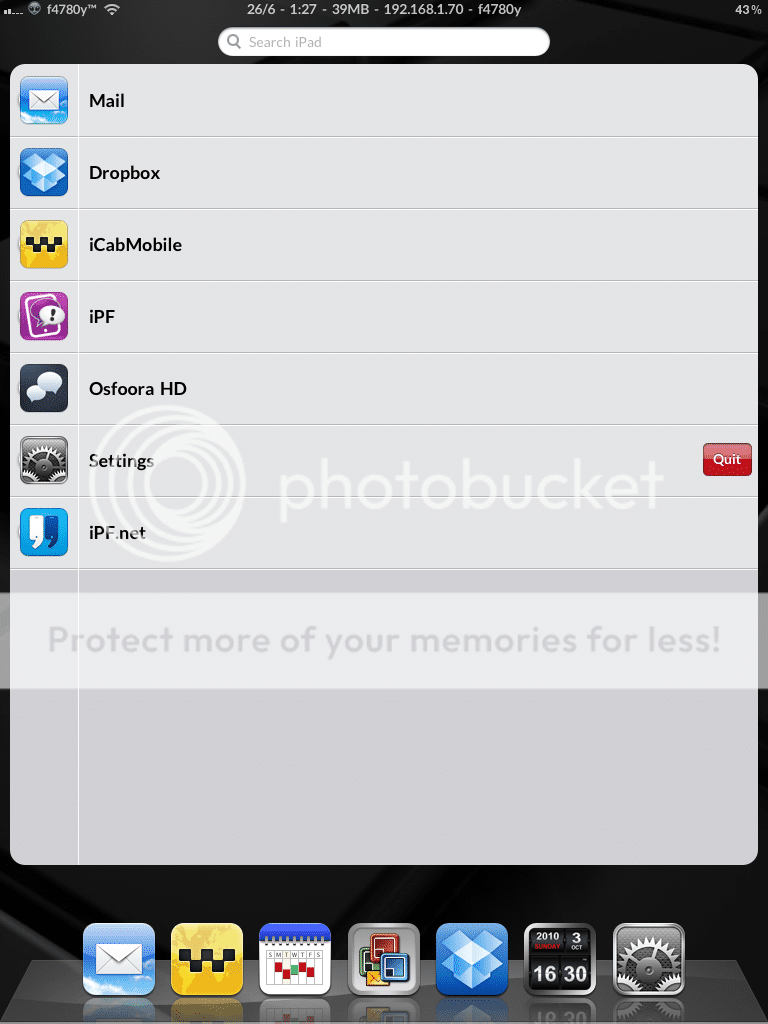
As soon as you use the spotlight search feature, the RunningList is of course replaced by the search results from your query, so spotlight fans need not worry!
You are able to click on any of the app names to switch to them and if you click one of the icons a "quit" button appears allowing you to exit the app and free up the associated memory. In the screen below, I clicked on the settings icon...
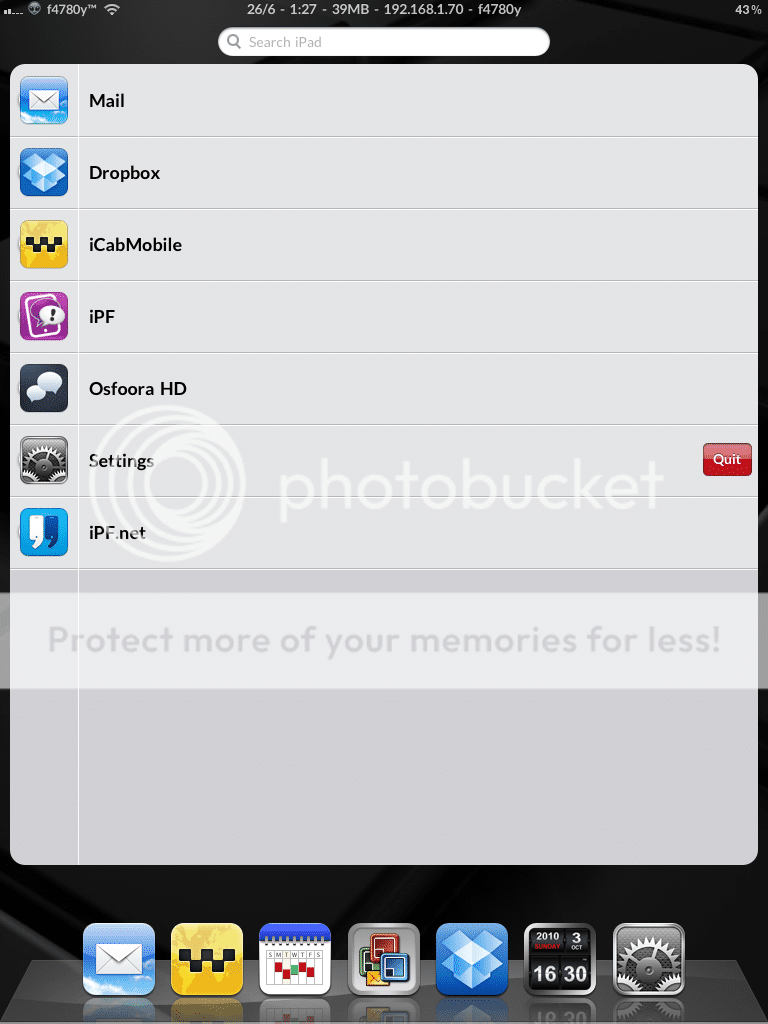
As soon as you use the spotlight search feature, the RunningList is of course replaced by the search results from your query, so spotlight fans need not worry!
