Ben Richards
iPF Noob
Hi Everyone
I have what is hopefully a quick question about safari on an iPad.
In the attached image, in the bottom left corner, there are two buttons, an arrow pointing left, and an arrow pointing right. They move between enter-able fields on a webpage.
I am looking for info on these two buttons, specifically if they can be turned off. This has been made hard by the fact that I haven't got a clue what these buttons are actually called, making it hard to search for anything about them.
If anyone can tell me what their called, so I can actually search for info about them, I would be eternally grateful.
If anyone can tell me if and how they can be turned off, I would love them forever.
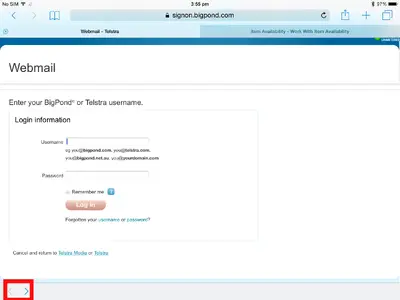
Thanks so much.
Ben
I have what is hopefully a quick question about safari on an iPad.
In the attached image, in the bottom left corner, there are two buttons, an arrow pointing left, and an arrow pointing right. They move between enter-able fields on a webpage.
I am looking for info on these two buttons, specifically if they can be turned off. This has been made hard by the fact that I haven't got a clue what these buttons are actually called, making it hard to search for anything about them.
If anyone can tell me what their called, so I can actually search for info about them, I would be eternally grateful.
If anyone can tell me if and how they can be turned off, I would love them forever.
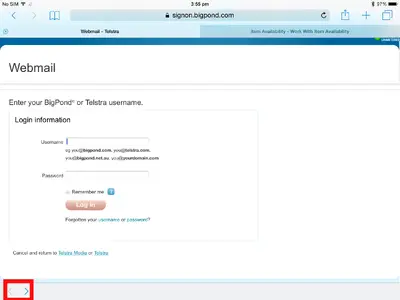
Thanks so much.
Ben
