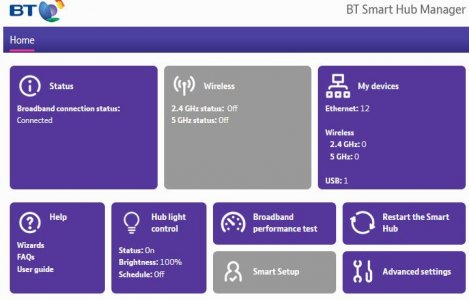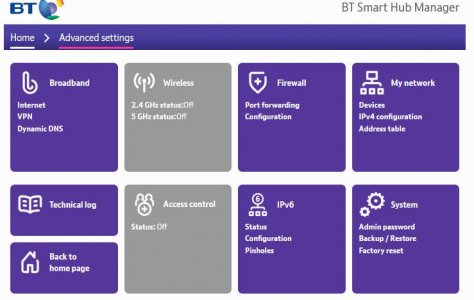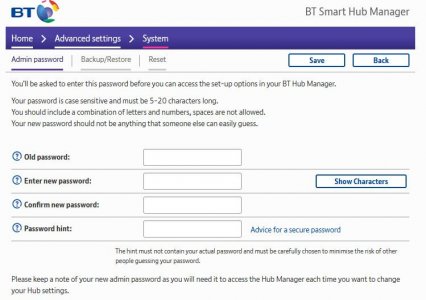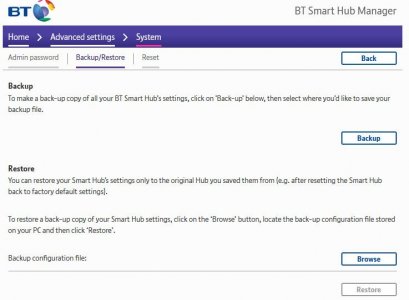Schwang Dang Doodle.
iPF Novice
- Joined
- Aug 2, 2021
- Messages
- 140
- Reaction score
- 63
Hi chaps, another connundrum I'm afraid! Maybe better for UK users.
Simply this: Got a new hub, because existing one seems to conk out/ tends to grind to a halt.
So I squeezed a new hub from bt. Identical hub 6. So I know the procedure in settings to get ipad connected.
But it doesn't recognise the new hub. I cant put the password key in, after typing the new hub type in.
Thankfully.. I plugged old hub back in, it recognised it, put in this one's password key & Im back connected to this hub.
Any ideas? Thanks, SDD
Simply this: Got a new hub, because existing one seems to conk out/ tends to grind to a halt.
So I squeezed a new hub from bt. Identical hub 6. So I know the procedure in settings to get ipad connected.
But it doesn't recognise the new hub. I cant put the password key in, after typing the new hub type in.
Thankfully.. I plugged old hub back in, it recognised it, put in this one's password key & Im back connected to this hub.
Any ideas? Thanks, SDD