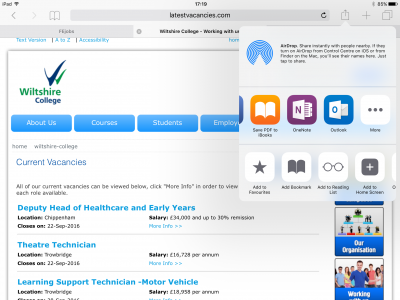There are three things required for a share extention to show up.
- The app developer adds one to their app.
- You've turned it on using the (...) More option in the share sheet.
- The file or data type is compatible with the app (according to what the developer listed)
Assuming you've taken care of the first two, the OneDrive app will still not appear for what you are doing. Safari's data type when sharing a website is a URL (site link). OneDrive is for saving files, and a URL is content, not a file.
If you look at all the apps showing in your share sheet, you're going to see that they are all apps that you save or use content in (text mostly). The only exception is the iBooks app, and it specifically states it is going to convert the site to a PDF before saving. There is no reason that OneDrive couldn't do that, except Microsoft did not include that ability.
All is not lost. You can still use a third party app like PDF Converter by Readdle to convert the web page to PDF, and then save that to OneDrive. The OneDrive app does show up in PDF Converter's share sheet. I'm sure there are other, similar apps.
Note: PDF Converter will not convert secure sites, like bank sites. Those pages will fail to authenticate when it attempts to load and convert them.
Worst case, if you can get all the data you want from the site onto one screen, you can take a screenshot. You can save it to OneDrive from the Photos app.