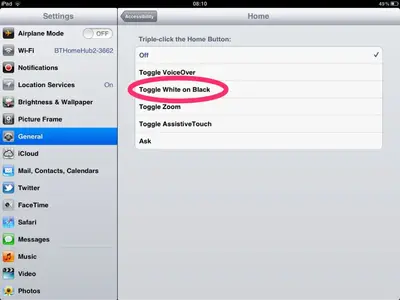5teve
iPF Noob
Please tell me there is.
I have great trouble getting to sleep. I'm getting on in years and basically my body is falling apart. I have found that reading helps, especially if I have to concentrate on the story being told. Even better are audio books 'cos I can get comfortable while I listen and then just drop off. But therein lies the problem. I wake up 4 or 5 hours later and the iPad is dead because the battery is all used up.
What I need is a clock/timer that will either turn off the iPad altogether or at least put it into "Sleep" mode after a given length of time. For example, if the audio book played for an hour and then the iPad went into Sleep mode when the clock/timer kicked in, that would be excellent.
Cheers for any ideas,
Steve
I have great trouble getting to sleep. I'm getting on in years and basically my body is falling apart. I have found that reading helps, especially if I have to concentrate on the story being told. Even better are audio books 'cos I can get comfortable while I listen and then just drop off. But therein lies the problem. I wake up 4 or 5 hours later and the iPad is dead because the battery is all used up.
What I need is a clock/timer that will either turn off the iPad altogether or at least put it into "Sleep" mode after a given length of time. For example, if the audio book played for an hour and then the iPad went into Sleep mode when the clock/timer kicked in, that would be excellent.
Cheers for any ideas,
Steve