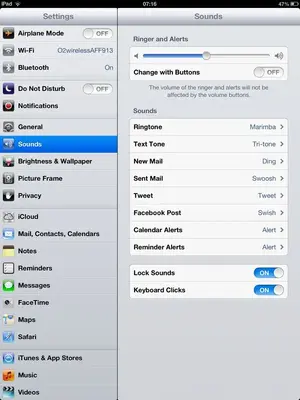HardMetalAlchemy
iPF Noob
Hey all,
I was wondering if any one has experienced this problem. Even at full ringer and media volume my ipad is still extremely quiet; sometimes I can barely hear the unlock sound or siri.
I was wondering if any one has experienced this problem. Even at full ringer and media volume my ipad is still extremely quiet; sometimes I can barely hear the unlock sound or siri.