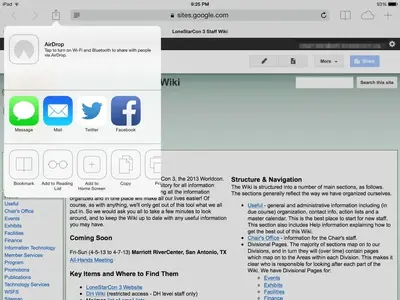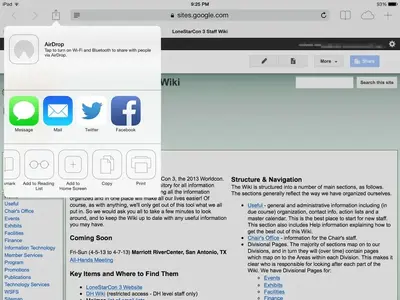I HATE IOS 7 - both on my iPad 2 & my iPhone. Hate the way the colours have changed - use Notes all the time and I like it yellow, not white! Hate how some of my app icons have changed, the lock code screen has changed - numbers are not in the same spots, can't just type in my lock code like I used to, keep hitting the wrong numbers. Hate the new "control centre". All the instructions are in very, very pale white, and it can barely read them - not at all user friendly. Especially hate Safari - why did they have to change the whole look of the damn thing, and where everything is on it? Thank God I have a teenage niece who's just told me how to close apps (because the old way no longer works) and how to lock/unlock screen rotation on the phone, because I couldn't do that the old way either. I tried to use the link from these forums to preview the new IOS before downloading it, but it wouldn't work unless you had IOS 7 installed! Right now I hate Apple in General, and if you can possibly have a look at someone else's device before you download, I'd strongly advise you to do that.