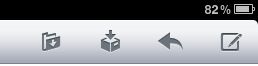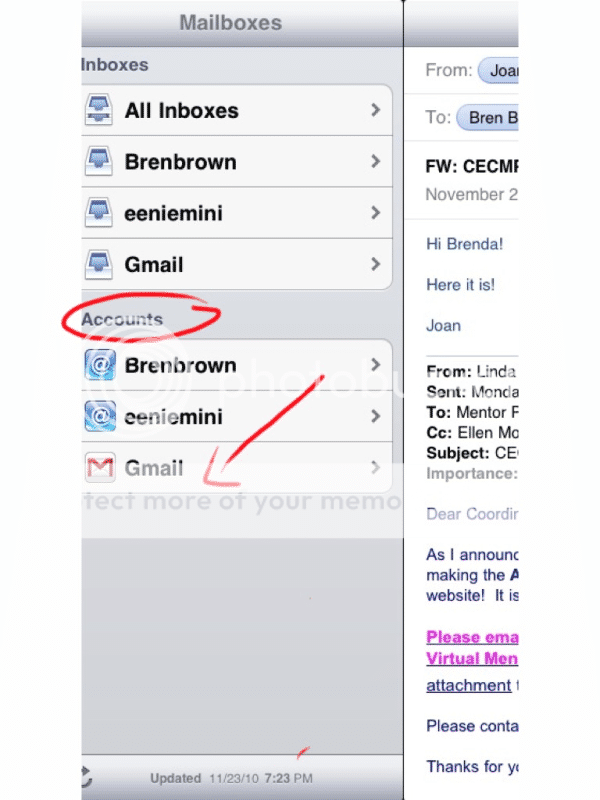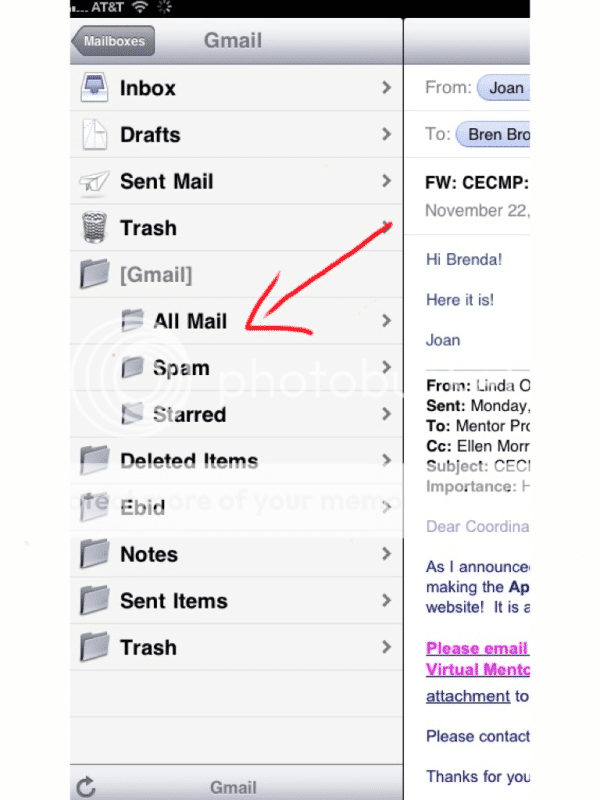gentlefury
iPF Noob
OK, so we all already know that print doesn't work....lame.
But does anyone know what the button where the trash used to be does?? It's also in gmail now. I click it and the email goes away, but its not in the trash! I did a search for it and its there somewhere. Is this an archive button for gmail only? There is no tooltip on tap and hold so I have no idea what it's supposed to be doing.
But does anyone know what the button where the trash used to be does?? It's also in gmail now. I click it and the email goes away, but its not in the trash! I did a search for it and its there somewhere. Is this an archive button for gmail only? There is no tooltip on tap and hold so I have no idea what it's supposed to be doing.