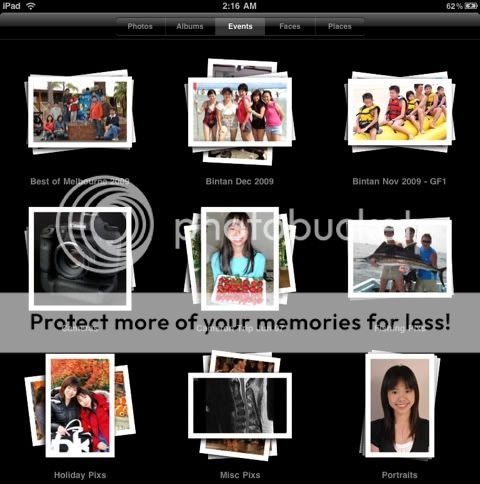mslammers
iPF Noob
SweetPoison, all programs that Sync behave the same way. They look at the "home" folder and make the "away" folder look the same. So if you take your "old" photos out of "home" and put "new" ones in, Sync takes the "old" photos out of "away" and "new" photos in. It also will take missing photos "old" from the "away" device and delete them from the "home" device. Hence the multiple folders to hold different groups, some "old" and some "new." Never mix the two and then delete one set.
Got it?
Mel
Got it?
Mel