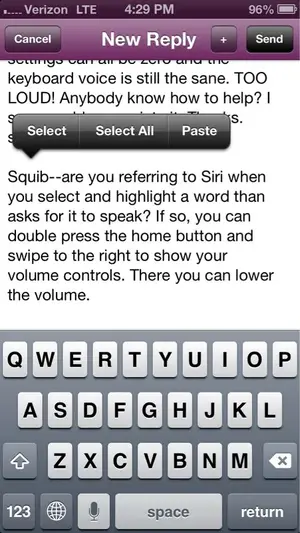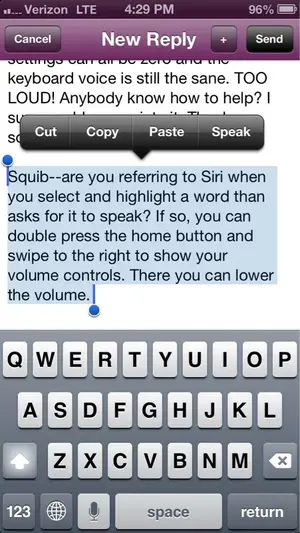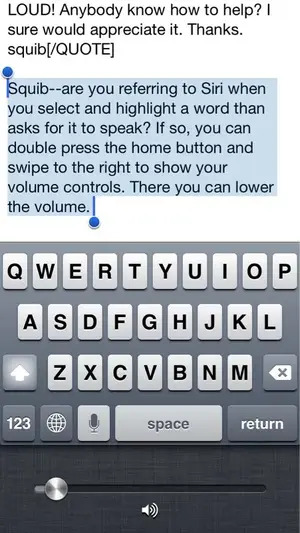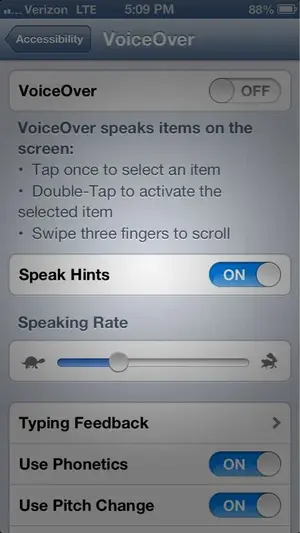squib
iPad Fan
When I am using the keyboard and the voice comes on to suggest a letter or word I never know what the volume of the voice wil be. Sometimes it is VERY loud and sometimes it is normal . I only want to change it when it is REALLY loud. It drives me nuts. And it is not connected to the rest of my volumes! I can put the volume to zero and it is still LOUD! The sound settings can all be zero and the keyboard voice is still the sane. TOO LOUD! Anybody know how to help? I sure would appreciate it. Thanks. squib