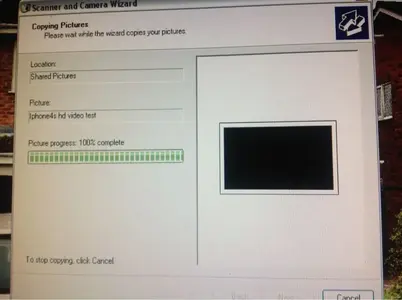Andyvalver
iPF Noob
Just returned from holiday and while there I made a small iMovie of our time on my iPhone. I transferred it to my iPad 3 using the camera kit as it was taking up too much space on my iPhone. I then plugged my iPad into my pc like normal and without iTunes I normally go to my computer, iPad and copy my photos from there.
However, it fails every time to copy the video to my pc desktop or anywhere else. I tried using the camera wizard feature and that gets to 100% before failing as in the pics posted.
Any help would be appreciated as I'm stuck with the vid on my iPad now...
Andy.
Sent from my iPad 3
However, it fails every time to copy the video to my pc desktop or anywhere else. I tried using the camera wizard feature and that gets to 100% before failing as in the pics posted.
Any help would be appreciated as I'm stuck with the vid on my iPad now...
Andy.
Sent from my iPad 3