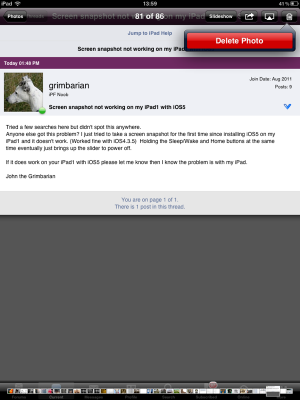Rufus1
iPF Noob
Hi, I am new to this forum, and fairly new to the iPad. I have an iPad 2. Recently, when I turned on the iPad (probably more precise to say I "awoke" it), to the right of where it says "slide to unlock", there appeared what I guess you would call a new icon. Previously, there had never been anything there. This icon, or button, has an image of a flower. When I tap on this icon, an advertisement for " incredimail" pops up, advertising " free. animations for your email." The advertisement says "click here," yet nothing happens when clicking on it.
I don't understand how or why this appeared, and I have not succeeded in removing it. I would greatly appreciate if someone can explain how it got there, and how to get rid of it. Please bear in mind that I am not familiar with most computer/iPad terminology.
Also, I am concerned that this may indicate either a virus or hacking. If so, what should I do?
Finally, two more questions...when I go on this site via the app, I cannot find a way to start a new thread. I was able to do this new thread by typing in the web address. Also, what is a " sticky thread. "?
Thanks for you patience and help.
I don't understand how or why this appeared, and I have not succeeded in removing it. I would greatly appreciate if someone can explain how it got there, and how to get rid of it. Please bear in mind that I am not familiar with most computer/iPad terminology.
Also, I am concerned that this may indicate either a virus or hacking. If so, what should I do?
Finally, two more questions...when I go on this site via the app, I cannot find a way to start a new thread. I was able to do this new thread by typing in the web address. Also, what is a " sticky thread. "?
Thanks for you patience and help.