You are using an out of date browser. It may not display this or other websites correctly.
You should upgrade or use an alternative browser.
You should upgrade or use an alternative browser.
Evernote : How do you use it? : Tips and Tricks
- Thread starter twerppoet
- Start date
twerppoet
iPad Fan
I just use evernote to jot down any ideas that spring to mind at the moment, so mine is full of nonsense
Any idea that sounds good, even if only for a moment, usually has a bit of gold hidden at it's center.
I forgot to mention that the setup is reasonably easy, and that there are lots of pre-made and shared recipes that you can use as is, or modify to your own requirements.
Loving this thread Twerppoet
I have just set up ifttt using your recipe above for notes. I will see how I go....but this looks great!
twerppoet
iPad Fan
Loving this thread Twerppoet
I have just set up ifttt using your recipe above for notes. I will see how I go....but this looks great!
Cool. Be sure to let me know what you think after you've played with it a bit longer.
alicepattinson
iPF Novice
That's why I love Evernote so much! 
twerppoet
iPad Fan
Things I do with Evernote: Part II
The Life Stack.
I've got four notebooks in this stack, so far. I'm only using the first two of them, though I occasionally stare regretfully at the others.
Exersize:
The Exersize (spelling intentional) notebook is a record of my daily, weekly, and monthly progress, or lack therefore of. I've discovered that I'm more motivated to exercise when I keep track of what I do. Especially if I do it in a public way (like I am on Twitter), so that stopping would be a bit embarrassing.
I'm using three apps to do this at the moment. The Moves app records my steps and general movements over the day, then estimates what I've done. I use Runmeter to record dedicated exercise time, walks for the most part. And I use Numbers to put it all in a couple of spreadsheets so I can easily see how I'm progressing.
All of this ends up in Evernote.
Runmeter is cool. It has a feature that emails my stats after every walk, automatically. I just point this at my Evernote address. I can't edit the Subject line of the email, so it goes to the inbox. When I clear my inbox (most nights) I tag it, tweak the subject line, and move it to the right notebook.
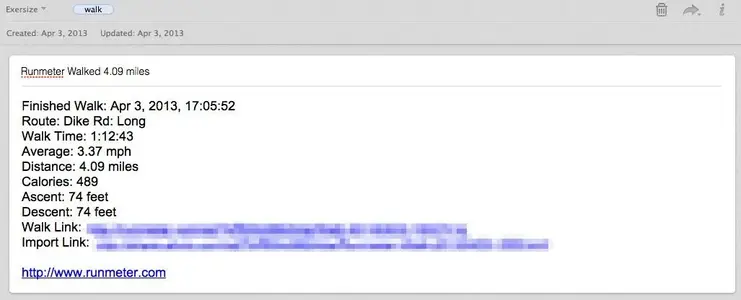
The Moves app is not as easy, though they are promising better export features. At this time all you can do is send a jpg of the summary bubble or the entire timeline. It's pretty, but you don't get all the data. This is more trouble to send, but does not require any extra steps in Evernote itself. I choose the Mail option and pick my Evernote email address. In the subject line I use a keyboard shortcut that not only becomes the title, but specifies what notebook and tags I want; a little editing to enter the number of steps, and I'm done.
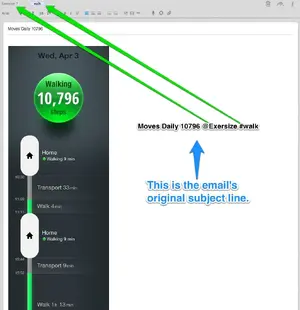
I use a similar method to send just the top part (the Summary Bubble) to a Twitter post using the IFTTT tool in my previous post.
Finally, at the end of each month I take screen shots of the month's worksheets in Numbers, for both Runmeter and Moves, and save them in the notebook as well. If I actually manage to keep this up I'll eventually add a yearly summary as well. This is what the last few days look like in the notes list.
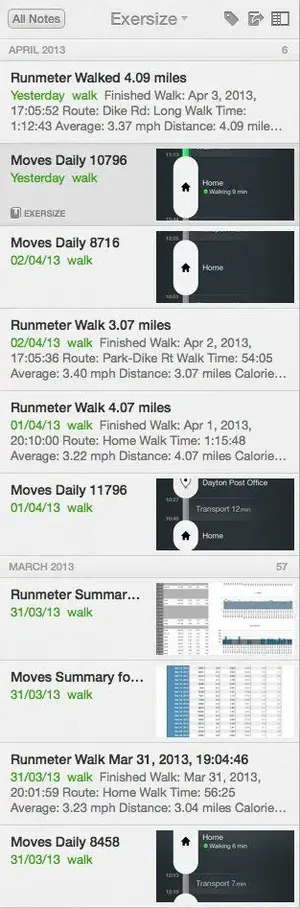
Journal:
Originally I figured the Journal notebook would be yet another half hearted and soon abandoned attempt at a standard journal. And it started that way, with only two entries. Since I discovered IFTTT I'm starting to think of it in another way. A repository for logs and other quick notes about life events, important or mundane. The key is that it has to be ridiculously easy or even automatic. So far I've only started using the SMS and Notes logs I shared in the IFTTT post, but I'm considering other stuff like an automatic Instagram archive and personal emails. Time will tell.
The Life Stack.
I've got four notebooks in this stack, so far. I'm only using the first two of them, though I occasionally stare regretfully at the others.
- Exersize
- Journal
- Pic-a-Day
- Poem-a-Day
Exersize:
The Exersize (spelling intentional) notebook is a record of my daily, weekly, and monthly progress, or lack therefore of. I've discovered that I'm more motivated to exercise when I keep track of what I do. Especially if I do it in a public way (like I am on Twitter), so that stopping would be a bit embarrassing.
I'm using three apps to do this at the moment. The Moves app records my steps and general movements over the day, then estimates what I've done. I use Runmeter to record dedicated exercise time, walks for the most part. And I use Numbers to put it all in a couple of spreadsheets so I can easily see how I'm progressing.
All of this ends up in Evernote.
Runmeter is cool. It has a feature that emails my stats after every walk, automatically. I just point this at my Evernote address. I can't edit the Subject line of the email, so it goes to the inbox. When I clear my inbox (most nights) I tag it, tweak the subject line, and move it to the right notebook.
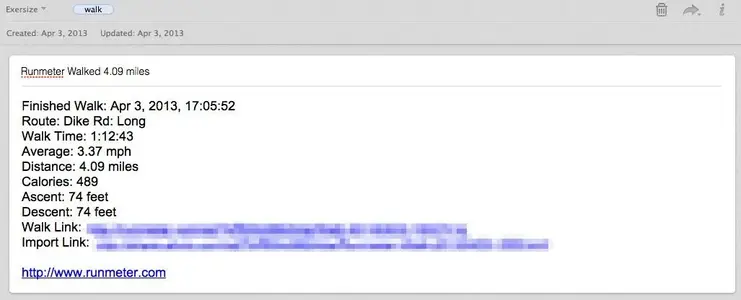
The Moves app is not as easy, though they are promising better export features. At this time all you can do is send a jpg of the summary bubble or the entire timeline. It's pretty, but you don't get all the data. This is more trouble to send, but does not require any extra steps in Evernote itself. I choose the Mail option and pick my Evernote email address. In the subject line I use a keyboard shortcut that not only becomes the title, but specifies what notebook and tags I want; a little editing to enter the number of steps, and I'm done.
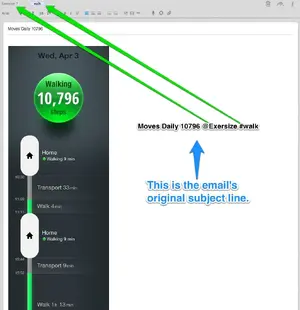
I use a similar method to send just the top part (the Summary Bubble) to a Twitter post using the IFTTT tool in my previous post.
Finally, at the end of each month I take screen shots of the month's worksheets in Numbers, for both Runmeter and Moves, and save them in the notebook as well. If I actually manage to keep this up I'll eventually add a yearly summary as well. This is what the last few days look like in the notes list.
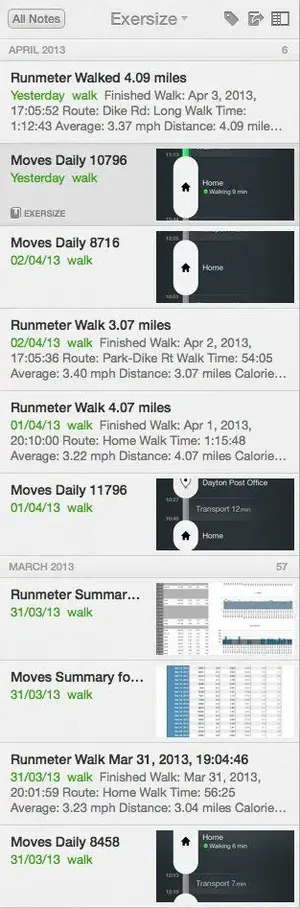
Journal:
Originally I figured the Journal notebook would be yet another half hearted and soon abandoned attempt at a standard journal. And it started that way, with only two entries. Since I discovered IFTTT I'm starting to think of it in another way. A repository for logs and other quick notes about life events, important or mundane. The key is that it has to be ridiculously easy or even automatic. So far I've only started using the SMS and Notes logs I shared in the IFTTT post, but I'm considering other stuff like an automatic Instagram archive and personal emails. Time will tell.
Last edited:
twerppoet
iPad Fan
Send Tweets to Evernote
I just discovered this today. You can link your Evernote account with Twitter. Once you've done so you can use Twitter to send direct messages to your Evernote account using @myEN, or you can have your public tweets sent to Evernote by including @myEN anywhere in the tweet.
https://support.evernote.com/link/p...15/Can-I-send-notes-to-Evernote-using-Twitter
My personal use? I don't really have one, yet. But every once in a while I'll post a link to an iPF thread that I think is extra informative. I could probably use t his to keep a record of those threads. Though that seems redundant, since they are all there in Twitter already.
I'm sure others can think of useful, or just fun, ways of using this feature.
It looks like you can also link to your GMail and Facebook accounts, though those options don't look as useful to me. At least not in the information gathering way I'm interested in.
https://support.evernote.com/link/p...onnecting-Evernote-with-Your-Facebook-Account
https://support.evernote.com/link/p...6/Connecting-Evernote-with-Your-GMail-Account
I just discovered this today. You can link your Evernote account with Twitter. Once you've done so you can use Twitter to send direct messages to your Evernote account using @myEN, or you can have your public tweets sent to Evernote by including @myEN anywhere in the tweet.
https://support.evernote.com/link/p...15/Can-I-send-notes-to-Evernote-using-Twitter
My personal use? I don't really have one, yet. But every once in a while I'll post a link to an iPF thread that I think is extra informative. I could probably use t his to keep a record of those threads. Though that seems redundant, since they are all there in Twitter already.
I'm sure others can think of useful, or just fun, ways of using this feature.
It looks like you can also link to your GMail and Facebook accounts, though those options don't look as useful to me. At least not in the information gathering way I'm interested in.
https://support.evernote.com/link/p...onnecting-Evernote-with-Your-Facebook-Account
https://support.evernote.com/link/p...6/Connecting-Evernote-with-Your-GMail-Account
Last edited:
Richard Brown
iPF Novice
I'm having trouble with Evernote. I created a note which contains links to iPF threads. The note will not sync, even after I've closed Evernote.
I have edited the links to show [ur l]the link in here (this is a dud "link" BTW)[/url] all to no avail.
I have removed the http// part of the link, all to no avail.
Today, I tried to load the web clip feature, but get the error message - Cannot connect to the Evernote server.
This is most frustrating! Help please.
Sent from my iPad using iPF
I have edited the links to show [ur l]the link in here (this is a dud "link" BTW)[/url] all to no avail.
I have removed the http// part of the link, all to no avail.
Today, I tried to load the web clip feature, but get the error message - Cannot connect to the Evernote server.
This is most frustrating! Help please.
Sent from my iPad using iPF
Last edited:
Thanks for the thread Twerpp.
I've been using Evernote for several years and have built up an impressive list of notebooks on several pc's, macs and iPads.
The key to using it is mastering the Tagging system. Tag every note with more than one tag and you can find things fast.
It's worth checking the Evernote forums for tips here.
My favourite way of using it is with Instapaper.
Every browser on every machine I use has an Instapaper bookmark.
Hit that and the article I'm reading is saved with all the web rubbish removed.
You can access Instapaper through it's own webpage, but I prefer the iPad app as you can forward the article to Evernote specifying the notebook and tags you want. I find the second look at the article helps me winnow the chaff and determine what I really want to keep
NB Zite will also forward to Evernote.
Remember too it's great for copies of photographs and scanned docs, often saving time searching for misfiled official papers, like tax docs with their bar codings.
Use ScanDoc HD since it's a free app.
I've been using Evernote for several years and have built up an impressive list of notebooks on several pc's, macs and iPads.
The key to using it is mastering the Tagging system. Tag every note with more than one tag and you can find things fast.
It's worth checking the Evernote forums for tips here.
My favourite way of using it is with Instapaper.
Every browser on every machine I use has an Instapaper bookmark.
Hit that and the article I'm reading is saved with all the web rubbish removed.
You can access Instapaper through it's own webpage, but I prefer the iPad app as you can forward the article to Evernote specifying the notebook and tags you want. I find the second look at the article helps me winnow the chaff and determine what I really want to keep
NB Zite will also forward to Evernote.
Remember too it's great for copies of photographs and scanned docs, often saving time searching for misfiled official papers, like tax docs with their bar codings.
Use ScanDoc HD since it's a free app.
susanlackey
iPF Noob
I love this thread, as a huge fan of Evernote myself.
For those of you that are not happy about the ten minute time limit on Everclip, not to worry. Even if it has "turned off" you can still still copy things and the next time you open Everclip, everything you have copied will be there.
Also, for those of you who are not aware, Dolphin Browser has a built in feature to share and save items directly to Evernote.
If any of you follow the "Getting Things Done" methodology, check out thesecretweapon.com. It offers a great solution for using Evernote as your primary app for getting things done. I love it and it has really helped organize my life.
One of the other features I love in Evernote is the ability to share notebooks. For instance, I have one notebook set up just for my recipes. I have shared that notebook with my kids, fiance and family. We all love using that. And, I am constantly scouring the internet and Evernote forums for people who have publicly shared notebooks, you can join them and gain some really great information from them.
For those of you that are not happy about the ten minute time limit on Everclip, not to worry. Even if it has "turned off" you can still still copy things and the next time you open Everclip, everything you have copied will be there.
Also, for those of you who are not aware, Dolphin Browser has a built in feature to share and save items directly to Evernote.
If any of you follow the "Getting Things Done" methodology, check out thesecretweapon.com. It offers a great solution for using Evernote as your primary app for getting things done. I love it and it has really helped organize my life.
One of the other features I love in Evernote is the ability to share notebooks. For instance, I have one notebook set up just for my recipes. I have shared that notebook with my kids, fiance and family. We all love using that. And, I am constantly scouring the internet and Evernote forums for people who have publicly shared notebooks, you can join them and gain some really great information from them.
twerppoet
iPad Fan
I'm having trouble with Evernote. I created a note which contains links to iPF threads. The note will not sync, even after I've closed Evernote.
I have edited the links to show [ur l]the link in here (this is a dud "link" BTW)[/url] all to no avail.
I have removed the http// part of the link, all to no avail.
Today, I tried to load the web clip feature, but get the error message - Cannot connect to the Evernote server.
This is most frustrating! Help please.
Sent from my iPad using iPF
Did you change your Evernote password when they told everyone to do so? They had a security breach where some user names and passwords were stollen. While it was all encrypted, to be on the safe side they told everyone to change their password.
That's all I can think of, unless they are having server problems, or you've exceeded your limits. Free accounts have a note size limit of 25MB and a monthly limit of 1 GB of uploads.
https://support.evernote.com/link/portal/16051/16058/Article/532/Overview-of-Account-Data-Limits
twerppoet
iPad Fan
. . . My favourite way of using it is with Instapaper.
Every browser on every machine I use has an Instapaper bookmark.
Hit that and the article I'm reading is saved with all the web rubbish removed.
You can access Instapaper through it's own webpage, but I prefer the iPad app as you can forward the article to Evernote specifying the notebook and tags you want. I find the second look at the article helps me winnow the chaff and determine what I really want to keep
NB Zite will also forward to Evernote. . .
I've considered this, and if i was doing more delayed reading I'd probably give it a try. As it is, Safari's Reading List and Reader mode is enough for me. By the way, if you email an article to Evernote when in Reader mode, you get the cleaner version instead of the entire web page you get when using clipper.
twerppoet
iPad Fan
. . . If any of you follow the "Getting Things Done" methodology, check out thesecretweapon.com. It offers a great solution for using Evernote as your primary app for getting things done. I love it and it has really helped organize my life.
One of the other features I love in Evernote is the ability to share notebooks. For instance, I have one notebook set up just for my recipes. I have shared that notebook with my kids, fiance and family. We all love using that. And, I am constantly scouring the internet and Evernote forums for people who have publicly shared notebooks, you can join them and gain some really great information from them.
I've been through most of The Secret Weapon videos. I wish they would make more, and with the more recent versions of Evernote.
Shared notebooks sounds like a fantastic feature. I keep trying to come up with excuses to use it, but don't have anyone to actually share the notebooks with.
Richard Brown
iPF Novice
Did you change your Evernote password when they told everyone to do so? They had a security breach where some user names and passwords were stollen. While it was all encrypted, to be on the safe side they told everyone to change their password.
That's all I can think of, unless they are having server problems, or you've exceeded your limits. Free accounts have a note size limit of 25MB and a monthly limit of 1 GB of uploads.
https://support.evernote.com/link/portal/16051/16058/Article/532/Overview-of-Account-Data-Limits
Thanks for the suggestions Twerppoet. More importantly, thanks for this informative and very useful thread.
I downloaded Evernote at the end of January this year, and am unaware of the security issue. I haven't reached the limits yet. I have about 40 notes, none of which exceed 3Mb.
Is anyone else having similar issues? All of my notes sync, apart from the one which contains 10 links to iPF threads.
Sent from my iPad using iPF
Last edited:
twerppoet
iPad Fan
Thanks for the suggestions Twerppoet. More importantly, thanks for this informative and very useful thread.
I downloaded Evernote at the end of January this year, and am unaware of the security issue. I haven't reached the limits yet. I have about 40 notes, none of which exceed 3Mb.
Is anyone else having similar issues? All of my notes sync, apart from the one which contains 10 links to iPF threads.
Sent from my iPad using iPF
I can't imagine it is the links themselves causing problems. It's got to be something up with the note or notebook itself. Try creating a new note in a notebooke that you know syncs, then copy & paste the not-syncing note's contents to the new note.
Similar threads
- Replies
- 26
- Views
- 7K
