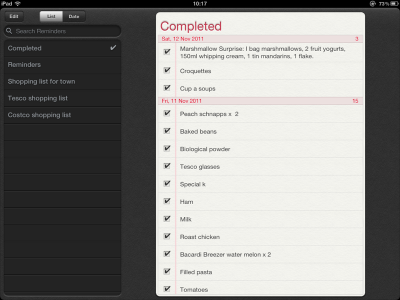I've copied the following from something I've just posted on the Tips and Tricks thread, as I think it would be good to hear how others are using this great app. In the few weeks I've been using it, I've become totally reliant on it, especially since getting an iPhone and being able to access the reminders everywhere I am.
"Here's something handy I discovered about the Reminders app. I used it for the first time to do a shopping list for the supermarket. I made a new list within the Reminders app on my iPad, which through the power of the cloud, ends up on my iphone for easy reference at Tesco. As I checked off the items on the shopping list, they went in to the completed list. This is the cool bit...when you uncheck them from the completed list, they go back on the shopping list ( not the generic Reminders list), meaning that with time you can build up a comprehensive list of all the stuff you buy, and only need to type the name of the item in once, then simply check and uncheck as required to keep a current shopping list on the go."
Following on from that, it occurred to me that a variation of this is a great way of keeping an ingredients list for a particular meal all in one place, all ready to be added to the main shopping list when you want to prepare that meal. Eg, I was making a pudding yesterday that required 5 different ingredients. I made one singe entry in the shopping reminder list with all those ingredients, and the name of the pudding. In the future, when I want to make this again, I only need to either search for it in the Completed list, or easier still, if the list is long, use the ipad's search function to find my 'Marshmallow Surprise' ingredients entry in the list. Uncheck it, and all the ingredients will appear in my current shopping list.
"Here's something handy I discovered about the Reminders app. I used it for the first time to do a shopping list for the supermarket. I made a new list within the Reminders app on my iPad, which through the power of the cloud, ends up on my iphone for easy reference at Tesco. As I checked off the items on the shopping list, they went in to the completed list. This is the cool bit...when you uncheck them from the completed list, they go back on the shopping list ( not the generic Reminders list), meaning that with time you can build up a comprehensive list of all the stuff you buy, and only need to type the name of the item in once, then simply check and uncheck as required to keep a current shopping list on the go."
Following on from that, it occurred to me that a variation of this is a great way of keeping an ingredients list for a particular meal all in one place, all ready to be added to the main shopping list when you want to prepare that meal. Eg, I was making a pudding yesterday that required 5 different ingredients. I made one singe entry in the shopping reminder list with all those ingredients, and the name of the pudding. In the future, when I want to make this again, I only need to either search for it in the Completed list, or easier still, if the list is long, use the ipad's search function to find my 'Marshmallow Surprise' ingredients entry in the list. Uncheck it, and all the ingredients will appear in my current shopping list.