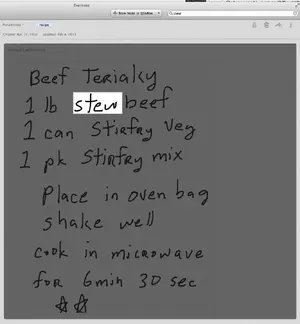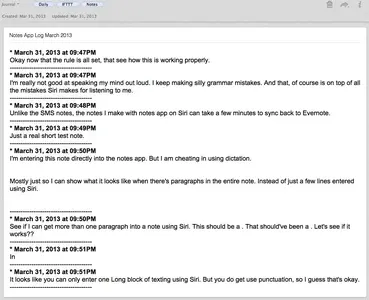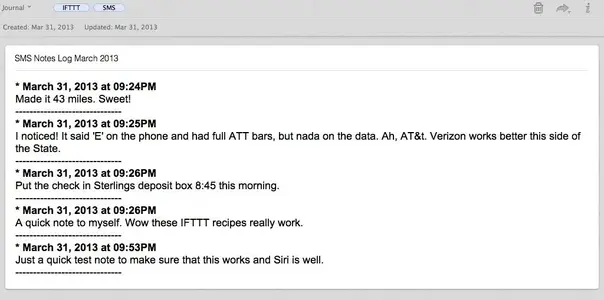IFTTT (If This Then That) is a service that links different online services together. Basically it says if THIS happens in on one channel (called a trigger) then THAT happens in another channel (called an action).
One of the channels it works with is Evernote. There all kinds of crazy things you can do, but here are the two I've been playing with, and tweaking to my own tastes.
I have both of these going to the Journal notebook in my Evernote account; however it is easy to change once you import the recipe for your own uses
iOS Notes to Evernote Recipe: https://ifttt.com/recipes/87387
This is actually a GMail to Evernote recipe, but if you combine it with GMail syncing of the Notes app in your GMail settings, it can create notes in Evernote. Here is how it works.
When you create a new note, or update a note in the Notes app, it gets synced to the Notes folder in GMail. The recipe looks at the Notes folder (called a label in GMail) and checks for anything new/updated. It then takes that note and creates an Evernote note in the specified notebook. In this case it actually creates a note, then if the note already exists it appends to the end of the note. There are a number of variations possible, but I choose to create a log like note, rather than generate a new note for every change. It looks like this in Evernote.
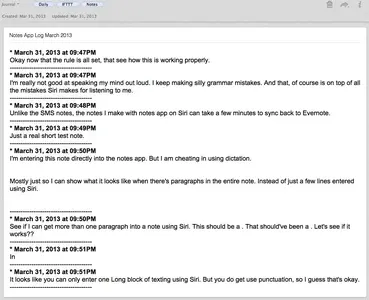
When ever the note gets larger than 2MB, a new note is created.
The result is a nice log/backup of all your notes, or at least the ones synced with GMail. You can also use Siri to send quick notes to Evernote this way, as long is your default (or only) account syncing with Notes. It's not immediate though. Notes can take as long as 15 minutes to sync to Evernote, in my experience.
I'm not exactly sure how I'm going to use this, or if, but I'm thinking it would be a qood way to log ideas or important events.
SMS text to Evernote Recipe: https://ifttt.com/recipes/87386
The SMS log is similar. The main difference is that the note is created or appended with the text from any SMS message you send to IFTTT. You could use this to create new notes in Evernote, but I think of it as a way to log important SMS messages you receive. You go into Edit mode in Messages, select one or more bits of text you want to save, then forward it to IFTTT. This is made easier if you create a contact for the IFTTT phone number.
Here is how my SMS Log looks.
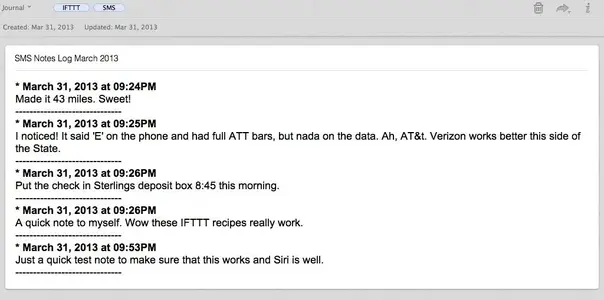
There is a limit of 30 Evernote transactions an hour, according to a warning I received when testing both recipes, but that should be enough for most uses.
Other recipes I'm playing with are:
- Creating an MP3 note in Evernote from a voice mail when calling the IFTTT number.
- Emailing my Moves app updates to Twitter using the IFTTT email address.
- Monitoring Craigslist for new appartment listings for specific search parameters, and creating a new note in Evernote for each one.
Then there is the rule that emails me when anything new or cool is added to IFTTT.
So far I've concentrated on what I can do with Evernote, but there are dozens of other channels including Facebook, DropBox, Box, Twitter, Mail, RSS, Weather, Instagram, Google Drive, and Flickr. If you've got stuff you do often that involves moving or creating content in more than one place, IFTTT may be your new best friend.