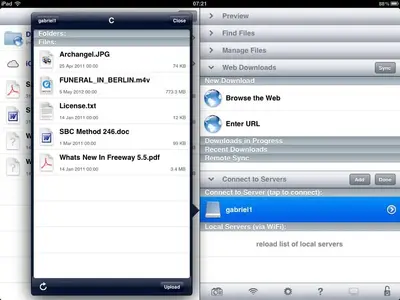Gabriel1
iPF Noob
AQ_OC said:Gab....if someone owns an Airstash and a Pogoplug, does it make some sense to own this too? Functionality wise, I mean. Thanks for all of the work.
GoodReader is one of the best apps in the world.
That is a good question and one that I can't quite answer yet. It will depend a lot on individual circumstance and the specs of those two products in relation to the CloudFTP. A few points which I think are valid plus points......
- you can connect any USB mass storage device and more than one at a time.
- you can have a local network anywhere and include iOS, Android, OSX and Windows devices all connecting at the same time sharing the same files.
- the good battery life makes it an ideal device to be used in the field (great for photographers and those who travel in the course of their work)
- some of the things I haven't explored yet; ability to connect to your own local network, I.e. your home network, ability to backup to online cloud solutions, good interface with GoodReader (once I figure out the upload!), apps in the pipeline for iOS and Android.
So, aside from photography or business travellers, I can think it would be great for families who travel a lot, they can all connect and watch/listen to their own media at the same time on different devices. If you change from iOS to Android or the other way around you won't be left with a useless device. I'm sure I can think of many more scenarios as I play with this thing more and more.
BTW, I believe the inability to upload files in addition to download may partly be due to a need to upgrade the firmware, so once updated later today I will report back but even so, it integrates so well with GoodReader that it's a mighty fine piece of kit as it is. There are also a number of other apps that it works with so once I have sorted out GoodReader I will try those out too.
The Archangel