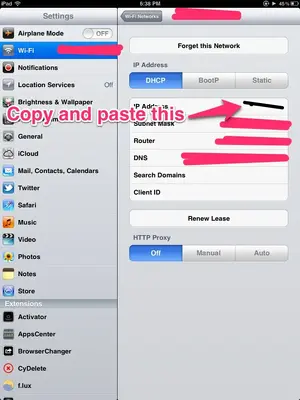You are using an out of date browser. It may not display this or other websites correctly.
You should upgrade or use an alternative browser.
You should upgrade or use an alternative browser.
Any working Cydia Terminal Apps
- Thread starter dragon499
- Start date
I put in Index of /repository
A message cam up - Did not find repository ... could be because you are trying to add a legacy installer ...
A message cam up - Did not find repository ... could be because you are trying to add a legacy installer ...
graywolf
iPF Noob
Last edited:
Guthrien's Post is a great Idea. I am using Putty from my pc to ssh to the Ipad, as I have Cydia Openssh running. I found the binary directories and can run some stuff. As an example, I can respring it with the ./respring command, while in the directory containing the respring directory. There are also ftp binaries and other unix unitls. I'm going to try and find compatible binaries that are missing and copy them over, if necessary installing them. If I am in front of my pc, using the real keyboard is easier. If I don't have that option I could use the local ssh client.
biobunny
iPF Noob
guthrien said:I'm using OpenSSH combined with Prompt from the regular app store! It's made by Panic so it's incredibly beautiful. Also a universal app. Just enter 127.0.0.1 and your user info and your into root. I got the idea from the iDownload blog.
127.0.0.1 is your IP address, it won't works for anyone's iPad except yours. I suggest either try typing local or the IP address in Settings. (I have blocked mine in the picture).
Sent from my jailbroken K48.
Attachments
biobunny
iPF Noob
graywolf said:Why does everyone hide their SSID?
I understand hiding your IP, but no one can to anything with your SSID unless you have a hidden network.
I actually have no idea what it is so I've just decided to block out everything.
Sent from my jailbroken K48.
graywolf
iPF Noob
I actually have no idea what it is so I've just decided to block out everything.
Sent from my jailbroken K48.
Not you, I just always see everyone do it, and it doesn't make sense.
Similar threads
- Replies
- 3
- Views
- 6K
- Replies
- 115
- Views
- 316K