Time for another great iHaz3 theme for the iPad3. Hot on the heels of BlackHaz3 and Blad3Haz3, comes the retina remix of AfterMathHaz3.
The Cydia package title is AfterMathHaz3-HD Special for iPad3 Only. Make sure you purchase the correct one, as the iPad3 has specific theme requirements!
As ever with iHaz3 themes, there are lots of components to play with including weather widgets, lockscreens, app themes, and a Sound Scheme, all of which can be turned on or off by selecting the relevant theme components in Winterboard.
Here's the springboard with Weather Widget activated (this is using my 5x5 Iconoclasm Layout which you can download at the bottom of this page).
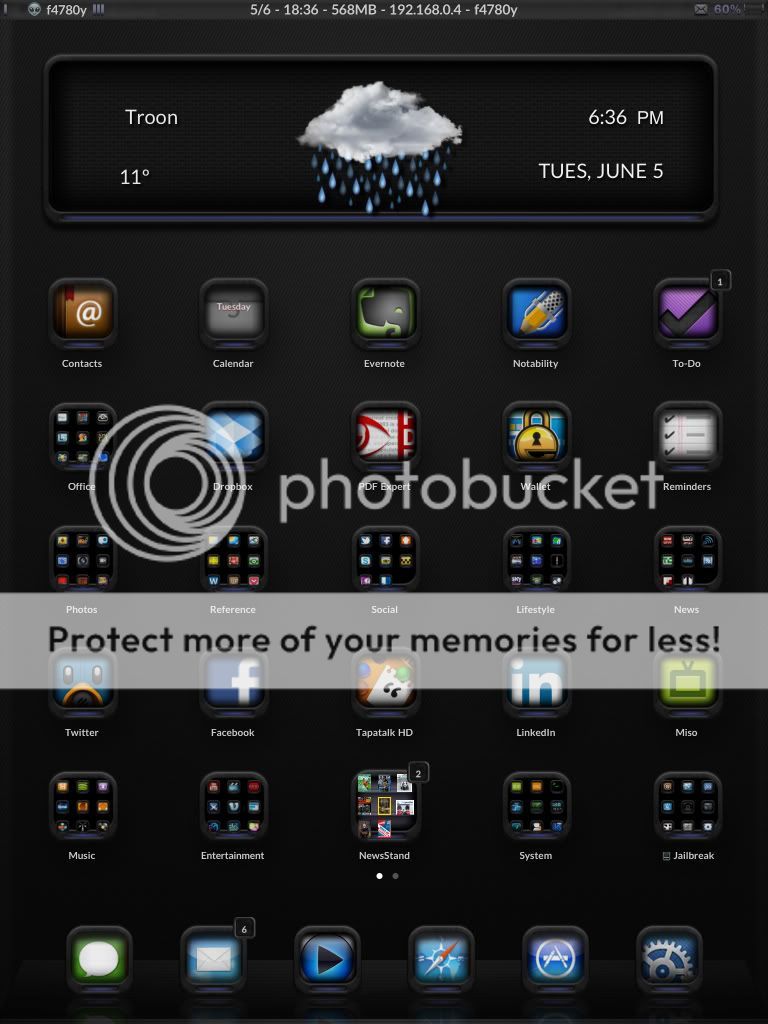
Here you can see the lockscreen with photoslide, tap to unlock, and the notification theming of IntelliscreenX.

The main UI gets nice attention too. I particulary like the blue hue to the switches...

and once again, TweetBot gets its own dark skin!

fatboy's 5x5 Iconoclasm Layout for iHaz3 Themes
Some time ago I created a 5x5 icon layout specifically for iHaz3 themes, which gives you 25 icons on the springboard, but nicely compressed for the weather widget. You can see this layout in effect on the first screenshot above.
Download the layout for free from here - http://dl.dropbox.com/u/304587/5x5 Haz3 by f4780y.plist (you need the paid tweak Iconoclasm - Not Included!)
Then use iFile or another SSH solution to place it in the iconoclasm layouts folder on your iPad at - \Library\Iconoclasm\Layouts
Changing the Weather Widget Location Code
In order to change the weather on ANY theme you install, you need to use iFile (or similar) to edit the appropriate file within the theme to add your own weather location. The details can be different by theme, but there is usually an instruction file in the root of the theme.
The weather widgets will be located in your var/stash/Theme.xxxxx/ folder. The Widget may be stand alone or may be embedded within the main theme. For iHaz3 themes they are normally separate. Note - the xxxxx bit is particular to your device and will be a seemingly random set of letters.
For all current iHaz3 themes I am aware of, you need to find and edit a file called Wallpaper.html in the weather widget theme folder.
Within that you search for the "var locale =" variable and substitute the value in there with your own weather locale. If you don't know what this is you will need to find it via Accuweather using a web browser before you start.
-----
So there you go. AfterMathHaz3-HD Special for iPad3 - another iPad3 retina ready theme, $2.29 in Cydia.
Happing Themeing fellow Jailbreakers!
The Cydia package title is AfterMathHaz3-HD Special for iPad3 Only. Make sure you purchase the correct one, as the iPad3 has specific theme requirements!
As ever with iHaz3 themes, there are lots of components to play with including weather widgets, lockscreens, app themes, and a Sound Scheme, all of which can be turned on or off by selecting the relevant theme components in Winterboard.
Here's the springboard with Weather Widget activated (this is using my 5x5 Iconoclasm Layout which you can download at the bottom of this page).
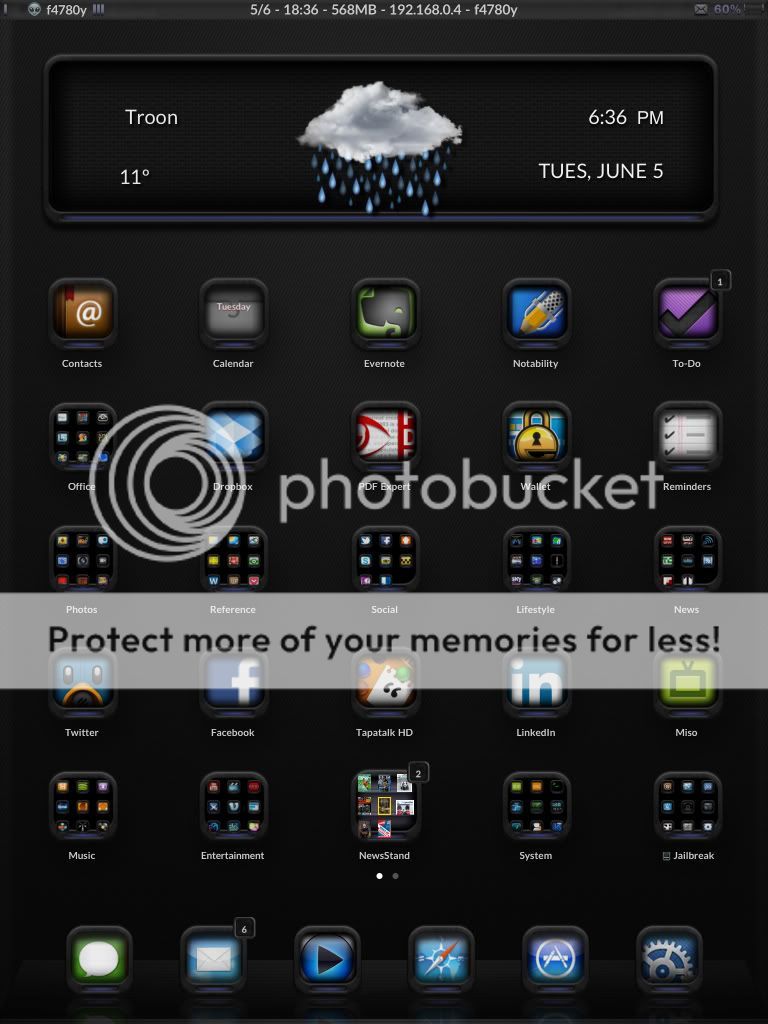
Here you can see the lockscreen with photoslide, tap to unlock, and the notification theming of IntelliscreenX.

The main UI gets nice attention too. I particulary like the blue hue to the switches...

and once again, TweetBot gets its own dark skin!

fatboy's 5x5 Iconoclasm Layout for iHaz3 Themes
Some time ago I created a 5x5 icon layout specifically for iHaz3 themes, which gives you 25 icons on the springboard, but nicely compressed for the weather widget. You can see this layout in effect on the first screenshot above.
Download the layout for free from here - http://dl.dropbox.com/u/304587/5x5 Haz3 by f4780y.plist (you need the paid tweak Iconoclasm - Not Included!)
Then use iFile or another SSH solution to place it in the iconoclasm layouts folder on your iPad at - \Library\Iconoclasm\Layouts
Changing the Weather Widget Location Code
In order to change the weather on ANY theme you install, you need to use iFile (or similar) to edit the appropriate file within the theme to add your own weather location. The details can be different by theme, but there is usually an instruction file in the root of the theme.
The weather widgets will be located in your var/stash/Theme.xxxxx/ folder. The Widget may be stand alone or may be embedded within the main theme. For iHaz3 themes they are normally separate. Note - the xxxxx bit is particular to your device and will be a seemingly random set of letters.
For all current iHaz3 themes I am aware of, you need to find and edit a file called Wallpaper.html in the weather widget theme folder.
Within that you search for the "var locale =" variable and substitute the value in there with your own weather locale. If you don't know what this is you will need to find it via Accuweather using a web browser before you start.
-----
So there you go. AfterMathHaz3-HD Special for iPad3 - another iPad3 retina ready theme, $2.29 in Cydia.
Happing Themeing fellow Jailbreakers!
Last edited:
