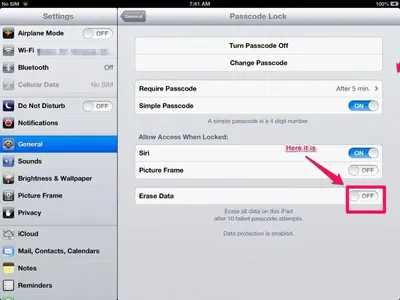Don't worry about that option, it is a red herring IMO. It is related to the overall passcode lock, and not the code which is put on "restrictions" which is completely independent and unaffected by that setting.
You should be able to try as many combinations as you like for the restrictions without locking out the device.
If you can't guess it, then your only option is going to be a restore using iTunes. If you go down this route, you will not be able to restore your backup from what I recall, since that setting will be activated again and since you don't know the passcode you will be back where you started! So you will just need to start clean and fresh, and install your apps from the app store again. On the plus side, at least you won't have to pay for them again. Just make sure you have stored away anything which is really important to you before you restore. e.g. photos are one that folks often forget about!
Good luck.