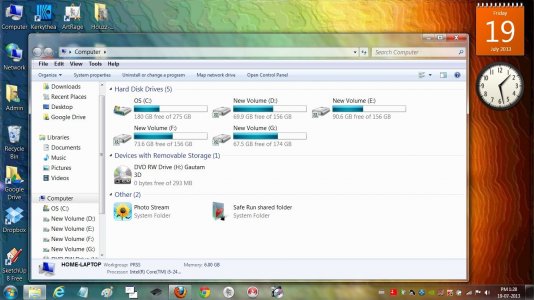Hello everybody
When I updated my iTunes from 11.0 to the latest one - LOT !! The interface is totally new with the latest update. To me it is not a happy one because I got used to the older interface for a long time. Also I simply don't like that "photo stream" and "iCloud" got installed on my Dell laptop without my permissions. I am unable to remove both of these from my computer. I really don't want them and they increase my boot time.
Shall I uninstall the iTunes and then install an old version 10. something version,the installation filesI I already have on a CD?
Then backup again all the contents from my iPad? I have not backed up anything on the iCloud or on the Photostream.
Would you advise doing this. I have iPad 3 with the latest iOS.
Thanks in advance
PRSS
When I updated my iTunes from 11.0 to the latest one - LOT !! The interface is totally new with the latest update. To me it is not a happy one because I got used to the older interface for a long time. Also I simply don't like that "photo stream" and "iCloud" got installed on my Dell laptop without my permissions. I am unable to remove both of these from my computer. I really don't want them and they increase my boot time.
Shall I uninstall the iTunes and then install an old version 10. something version,the installation filesI I already have on a CD?
Then backup again all the contents from my iPad? I have not backed up anything on the iCloud or on the Photostream.
Would you advise doing this. I have iPad 3 with the latest iOS.
Thanks in advance
PRSS