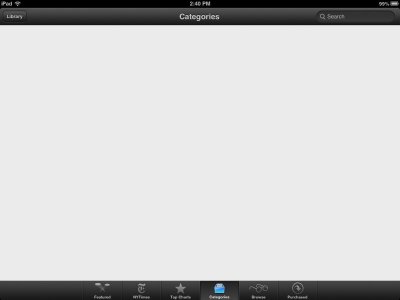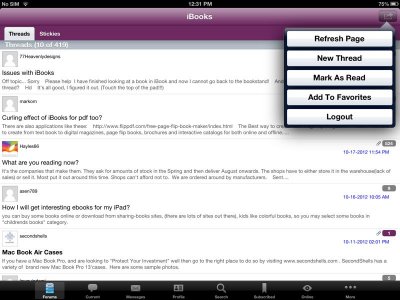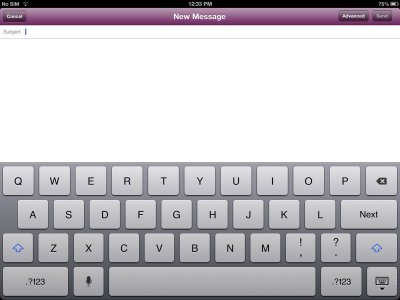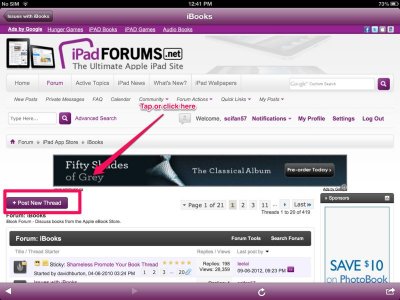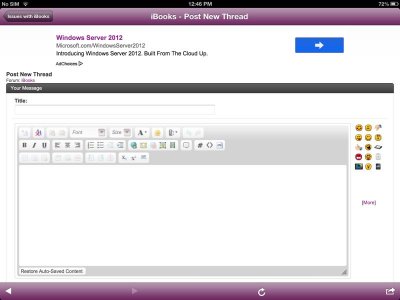Knightoftheapp
iPF Novice
Hello,
I've had my iPad 2 for over a year now. I have the iBooks app and have never had a problem. But as you can see from the attachment that I have to this post, whenever I try to get into categories I get a blank screen. Does somebody know how to remedy this?
And the other question I have is if I have to delete the iBooks app itself, will I have to reload the books that I have on the shelf?
Thanks for your help.
I've had my iPad 2 for over a year now. I have the iBooks app and have never had a problem. But as you can see from the attachment that I have to this post, whenever I try to get into categories I get a blank screen. Does somebody know how to remedy this?
And the other question I have is if I have to delete the iBooks app itself, will I have to reload the books that I have on the shelf?
Thanks for your help.