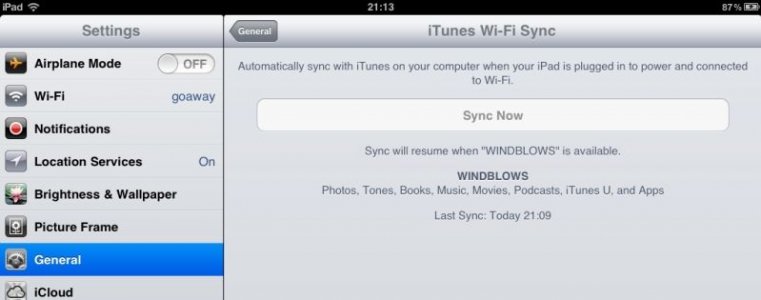sbeattie2
iPF Noob
dagold said:Scott; Thank you for your help. You are very very kind. First, I can surf the web with internet browser using my ethernet cable (LAN). MY pc ip address is:
192.168.2.xx and subnet is 255.255.255.0. My applet tv ip address is: 192.168.2.xx and subnet is 255.255.255.0. My ipad is: 192.168.2.xx and subnet is
255.255.255.0. I pinged my apple tv and it does receive the 4 packets. I ping the ipad and it also receives the 4 packets. I have turned the windows firewall on and off and it does not help. I don't believe my wifi is a guest set up because I still put in a password. I don't know if this is why but I tend to think my wired connection and my wifi connection is not on the same network. Is that possiable? If it is what do I need to do to fix it? Thanks again, David
Hi David. It appears that all your devices wired and wireless are on the same subnet 192.168.2.x - with subnet mask of 255.255.255.0. Your pc can ping your apple tv and your iPad. I doubt that you are dealing with a guest wireless network because the pc can ping the wireless devices. Do you have a laptop that you can attach wirelessly and attempt to ping the wired computer from the wireless laptop. If that ping is successful - it would lead me to believe that you need to attach via USB cable again to iTunes. Unclick the two options that have to do with wifi sync and then apply those changes. Complete the next sync from the USB cable. Remove the iPad - then reboot iPad - hold down home and lock button until reboot occurs - apple logo appears. Then reattach iPad via USB. Re-enable the two wifi sync options. Apply the change - complete a USB sync. Remove iPad. On the iPad - go to settings/general/sync via wifi - and the sync button should no longer be grayed out - and it should NOT say "Waiting for PC to become available". Tap the sec button and try to sync. Make sure iTunes is open and that pc is not sleeping.
If this still doesn't work - take a screen print from your iPad sync screen - to do this quickly press and release both home button and lock button simultaneously. Screen print goes to camera roll - however - on iPad 1 - I believe the screen print goes somewhere else. Can you then post that screen print here?
Also please verify that you don't have another firewall other than windows firewall running or any type of virus protection - for the purpose of this troubleshooting. If this can't be resolved - you might have to take it to an Apple store - if there is in-fact an Apple store in your local area.
~Scott
Last edited: